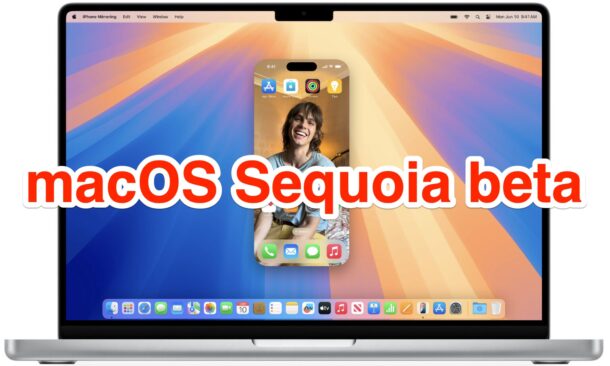Public Beta 5 of iOS 18, macOS Sequoia, iPadOS 18 Available for Testing

Apple has issued the 5th public beta of iOS 18, iPadOS 18, and macOS Sequoia. The 5th public beta build matches the 7th developer beta build, as is typically the case.
There are rumors that iOS 18 dev beta 7 (and therefore iOS 18 public beta 5) is the final beta version of iOS 18.0, so if you’re intrigued by the idea of jumping into the beta testing programs to try out upcoming system software, these are the more stable beta versions to do that, but you’ll still want a high tolerance for weird behavior, bugs, and potential compatibility issues. Nonetheless it’s very simple to install iOS 18 public beta on iPhone, install MacOS Sonoma public beta on Mac, or iPadOS 18 public beta on iPad, and you’ll be able to update directly from the beta versions to the final versions when they are released by Apple this fall.
iOS 18 for iPhone and iPadOS 18 for iPad both include a variety of new features, including Dark Mode theme icons, color tinting of icons and widgets, Passwords app, a Calculator app for iPad, Game Mode for iPhone, Control Center customizations just in case you want tons of screens of toggles and buttons over there for some reason, a perplexing major UI/UX redesign to Photos app, Apple Intelligence AI features for writing text and summarizing documents or webpages and create AI artwork, and myriad other smaller changes and features.
MacOS Sequoia 15 for Mac features iPhone Mirroring to use iPhone from the Mac, a Passwords app, new wallpapers, new screen savers, window tiling improvements, the inclusion of Apple Intelligence AI features throughout the operating system, Distraction Control for Safari, and many other smaller changes for other apps like Notes and Mail, plus more.