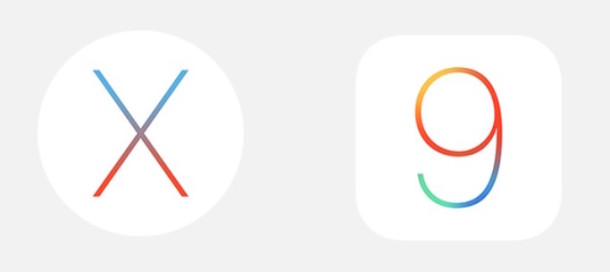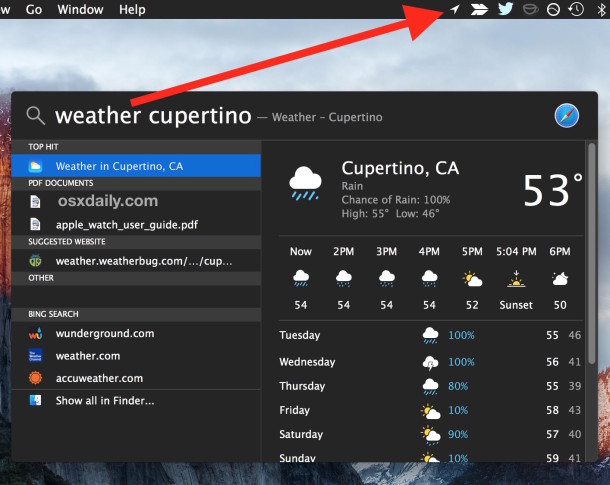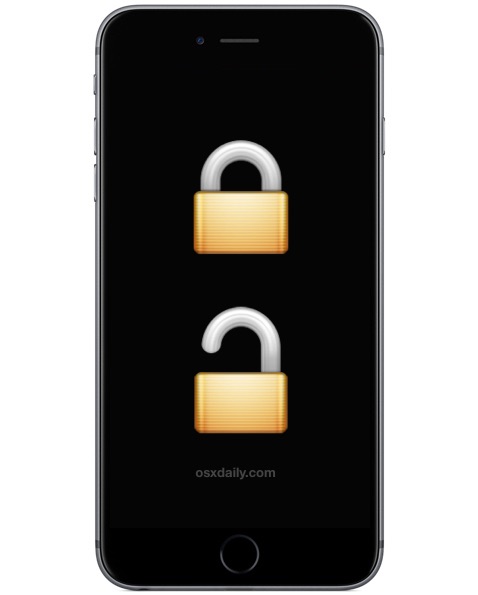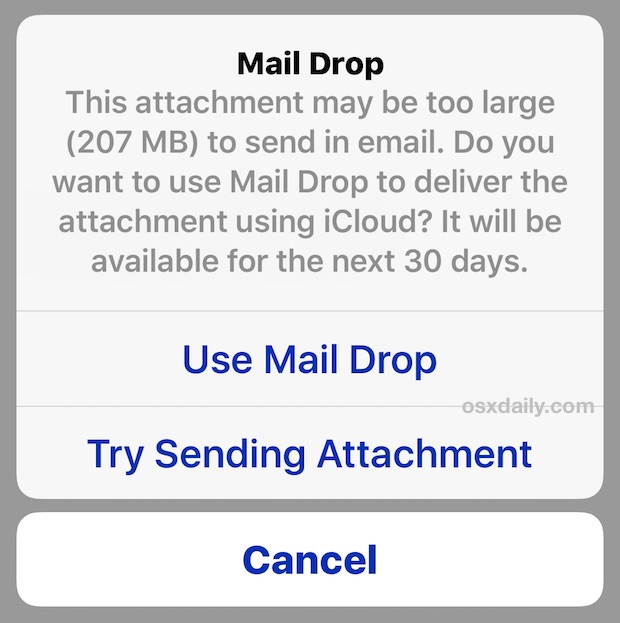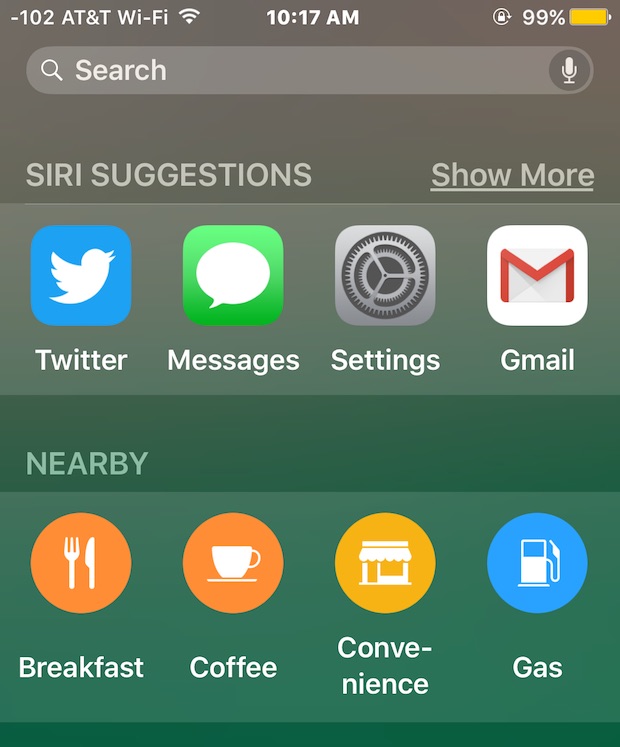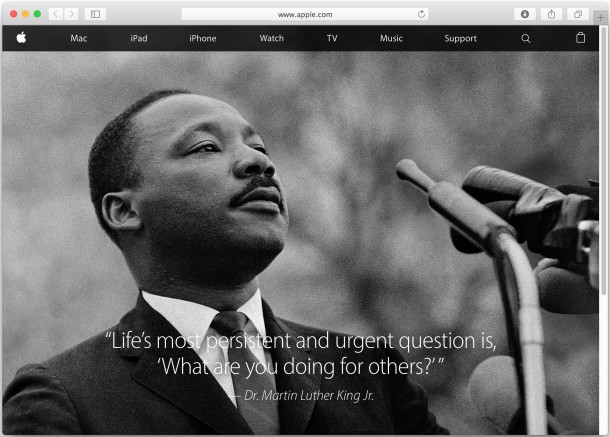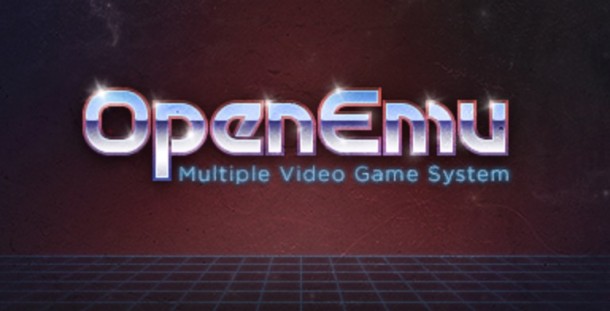How to Delete All Email from Mail Inbox on iPhone & iPad

The latest versions of iOS Mail app include a “Trash All” function that allows you to quickly delete all emails in an inbox on any iPhone, IPad, or iPod touch. This is the fastest way to delete all emails in an inbox from an iOS device, and can be helpful if you want to clear out all locally stored mail messages from iOS, whether for spring cleaning purposes, because you don’t need the emails anymore, or perhaps to free up space taken up from a hoard of emails on an iOS device.