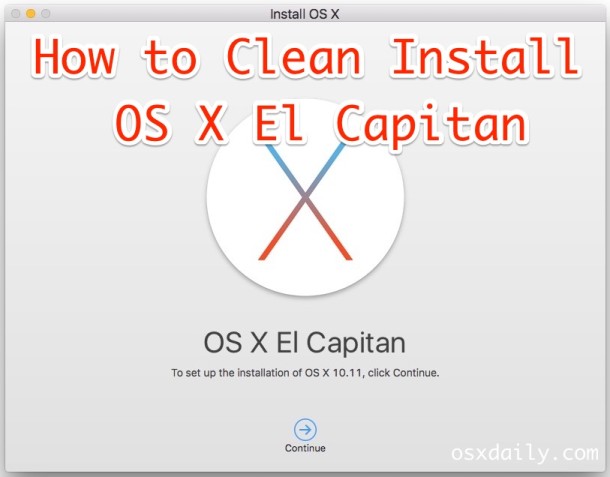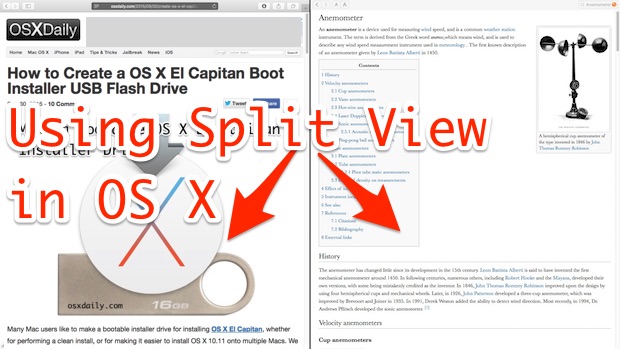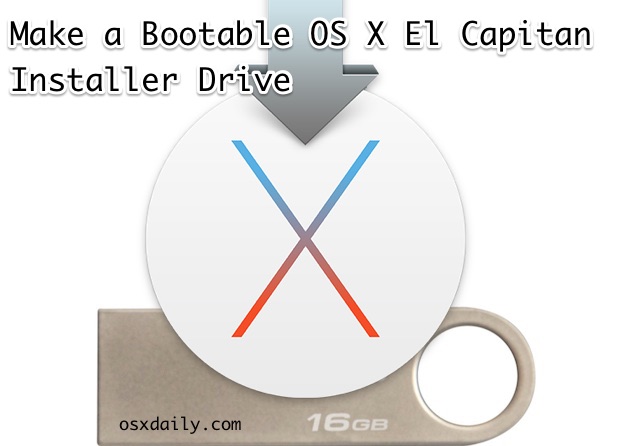Fix for Split View Not Working in Mac OS X

Some Mac users who have been trying to use Split View in Mac OS X have discovered the feature isn’t working for them, and they are not able to place two full screen apps side-by-side into Split View.
The inability to use Split View is typically because the user has upgraded Mac OS X from a prior release of system software, and a particular setting has carried forward which is preventing Split View from working. But not to worry, this is a very easy fix.