OS X El Capitan System Requirements & Compatible Mac List

With an emphasis on performance and reliability, OS X El Capitan is expected to be a great system software update for Mac users. Of course, updating to the next version of Mac OS X will only be possible if the Mac hardware supports the new version. Fortunately for those wanting to update to OS X El Capitan, the system requirements are quite forgiving, and basically if your Mac can run OS X Yosemite or OS X Mavericks, it will almost certainly be able to run OS X El Capitan as well.
For optimal performance, the newest Mac hardware will run the best, but that doesn’t mean you need a brand new computer to run OS X 10.11 when it’s out. In fact, all Macs released over the past five years or so are easily supported, in addition to many that are considerably older than that (some nearly a decade old).
Specifically, the supported minimum Mac model list includes the following hardware:
- iMac (Mid-2007 or newer)
- MacBook (13-inch Aluminum, Late 2008), (13-inch, Early 2009 or newer)
- MacBook Pro (13-inch, Mid-2009 or newer), (15-inch, Mid / Late 2007 or newer), (17-inch, Late 2007 or newer)
- MacBook Air (Late 2008 or newer)
- Mac Mini (Early 2009 or newer)
- Mac Pro (Early 2008 or newer)
- Xserve (Early 2009)
A common thread is the Mac must have a 64-bit CPU, which is typically an Intel Core 2 Duo or newer processor. Beyond that, the requirements are pretty soft and forgiving. You’ll also need a few GB of available disk space to install the final version on your Mac, which is typical for updating any system software.
If you aren’t sure, you can quickly find out what Mac model year the hardware was built is by going to the Apple menu > About this Mac > Overview, and look for the Mac name and year:
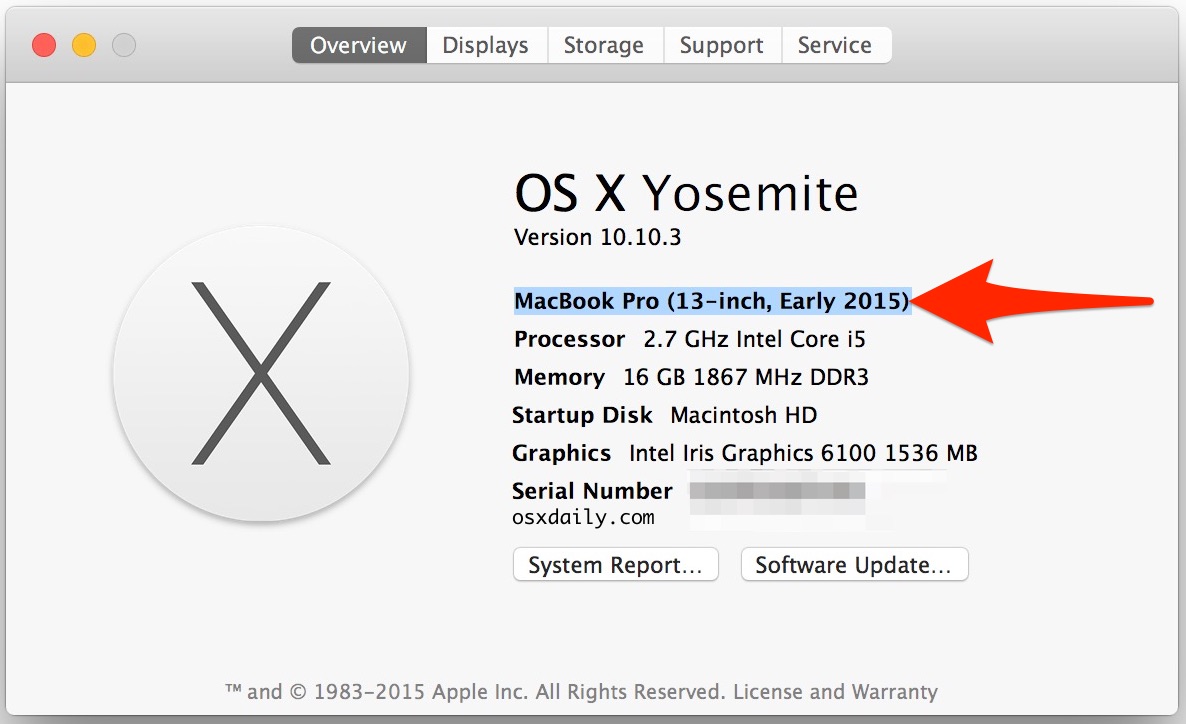
You may notice that requirements to run OS X El Capitan on a Mac matches the list of supported hardware for OS X Yosemite, which matched OS X Mavericks, and that’s intentional, as Apple addressed in the El Capitan debut, where they stated that the Mac OS X 10.11 update would specifically support all Mac hardware that is able to run the previous version of OS X system software. But Apple went further, strongly suggesting that OS X El Capitan will have better performance on the same hardware when compared to the prior version of OS X, with up to 2x faster performance switching apps, 1.4x faster performance launching apps, and other sizable speed gains achieved by system-level optimization.
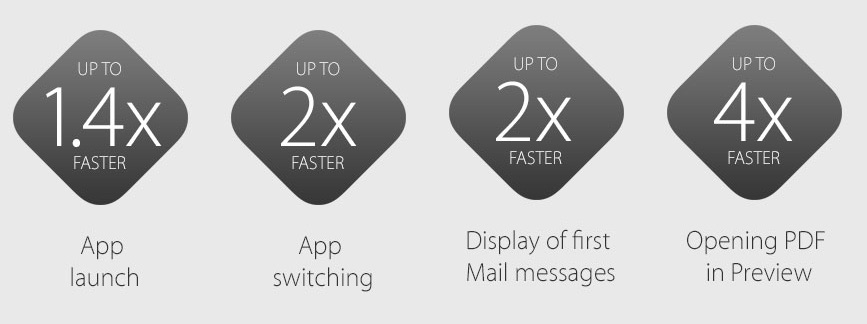
So that’s the minimum system requirements, but what about optimal requirements for superior performance? That’s going to be more of a generalization, but basically the newer the Mac the better the software will run, just like any PC for that matter. More RAM is always a good thing, and for optimal performance of any OS, you should always aim to have as much RAM as possible. A super fast SSD disk drive will also dramatically boost performance of any computer. Even without all the latest and greatest hardware, it’s a fairly good bet that OS X El Capitan is going to run faster than OS X Yosemite did on the same Mac, a that seemed to be one of the focus areas of the release.
OS X El Capitan is currently in beta, the final version will debut this fall as a free download for all eligible Mac users.
Aside from the Mac and OS X 10.11, iPhone and iPad users will also get to experience a new and revised iOS update this fall, you can check the iOS 9 compatibility list here.


Very helpful article about upgrading our Macs
I installed El Capitan on my macbook pro, early 2011 with a SSD and it killed it :| The hard drive and graphics card are fried now. Blue screen of death.
@Zac hope this help
https://www.apple.com/au/support/macbookpro-videoissues/
have you run disk utilities and the basics that OS X gives you? you might find tons of disk permission errors. could be more serious … if your disk utility won’t help, might think of a freeware cleaner or just clean re-install.
if you’ve gone that far … kernels may be hacked and you might have an expensive paper weight. sry, you’re having trouble … I have certain apps that crash, but then they work fine for awhile – (READ THE WIKI STUFF)
I’m running an early 2009 iMac with 10.11 and the main issue I’ve noticed is that my AVID interface is now legacy.
second MBox that will now be trash. I’m done with AVID for sure.
It seams like the software giants are the ones capitalizing mores than Apple’s hardware sales. I don’t like the idea of being forced to pretend you have a choice between three models at the Apple store when we now know (unless you don’t) that these machines are capped – no upgrading! they should explain this a bit better to ppl
I suppose having one of the last NON-solid state iMacs is the best thing about it. Yosemite was fine – now i’m looking at a few hundred in a new audio interface and DAW, since my Pro Tools was an LE spec v.
Not cool.
that was supposed to RE about th guy who was being ransomed
you really should read a little about WWWC, SPARQL, then lead yourself to malware & ransomware & foolishware on wiki some time … I’m far less knowledgeable than most here about computing in general, but with wiki and smartphones theres no more excuses to not at least be aware of the implications, definitions, history of computing – or ANYTHING these days.
What’s an Opaki?
swipe yer thump down and find out
I’m curious to know if you bought your mac from the Apple Store or a liscenced reseller … Best Buy, etc.
My IMac (Late 2012) is slower than ever now that I’ve installed El Capitan. It generates errors and it crashes more often!? Any ideas why? thx
Have tried to update multiple times without success, always gets all the way downloaded, goes all the way through installation, gets to 1minute (out of several hours) and then prompts “error occurred while extracting files from the package essential.pkg”. Running a Mid 2009 MBP so I apparently did make the compatibility cut off… Talked to apple and they say it’s a download problem. it’s not. Any ideas? please?
I cam e here to look for the minimum system requirements – you know, how much RAM etc. Funny, that info is not here. Just halfway down the page after talking about how great it is and how fast it is, it suddenly says “So that’s the minimum system requirements”.
What moron wrote this rubbish? Not coming back here again.
The experience of running yosemite on macbook pro 2010 was a huge mistake. I am very happy with running mavericks on it in terms of performance. For any geek, the first test is to check the hard drive, cpu, resources to ensure that it is not a hardware deterioration issue. Plus the fact that apple support had community articles for such machines to rollback to mavericks was a universally accepted theme. So unless El Capitain benchmarks look good, I wouldnt even try.
I’m in the UK and have been using my late 2007 iMac every day to date, no faults or problems, last upgrade I did was Mavericks and it worked fine with no problems. I don’t intend to change this computer until it is beyond economic repair so is there any point or advantage to installing El Capitan when it becomes available?…..I’m no wizard on Macs or PCs, just someone who uses my iMac the same way you use any other household gadget…
You don’t need OS X El Capitan if your Mac works fine now. If your 2007 iMac is running OS X Mavericks without any issues and you are happy with how the computer works, I would stick with OS X Mavericks. OS X Yosemite and OS X El Capitan are poorly optimized, use way more resources, and slow down older Macs and Macs with insufficient resources, I would not recommend any Mac user install either OS X 10.10+ or OS X 10.11+ on any Mac that is not from 2014 or later with at least 8GB of RAM and an SSD drive – this is just my recommendation, you can do whatever you want, but I have seen so many problems come up with these newer versions of OS X that they simply can not be recommended for most Mac users. A commenter on here said “If it ain’t broke, don’t fix it” and that absolutely applies to Apple software nowadays, unfortunately. That’s my 2 cents. At the very least, back up your Mac before updating so you can reverse back to Mavericks if you experience problems!
I talked to an Apple representative today. She said it is unknown if the new OS X will have 10 bit color support. I really would like to have this, for photography and video. I really don’t like the idea of having to buy a box from a third party just to achieve 10 bit color support, which should already be on a Macbook Pro (late 2013). Also, my iPhone 5’s wifi capabilities are terrible, and the battery life is terrible as well. I did all kinds of troubleshooting for wifi, really hard to solve. Anyways, I am hoping the new OS X and IOS are legit!
I have yet to see a laptop under $7k with a 10 bit screen. It is highly doubtful the Macbook Pro’s will have a 10bit screen. As such. Yes, it does suck that you have to buy a box to support 10 bit monitors. But, a consumer graphics card doesnt’ support it anyways. So even if OSX El Capitan did support 10 Bit color natively. No Macbook Pro would. The only Mac that has a GPU capable is the Mac Pro and the only GPU’s on either Windows or OSX that do support 10 bit color are the Firepro’s and Quadros. So your point is moot.
You should ACTUALLY consider yourself LUCKY that you can buy the box to support 10 bit color to an external monitor. Very, very, very few laptops have Thunderbolt. Let alone Thunderbolt 2!!!
will the new mac update “El Capitan” support handsoff on MacBook Pro (13-inch, Late 2011)???
Any suggestions so that I can happily enjoy the feature handoff on my current mac MacBook Pro (13-inch, Late 2011)???
I’m running OS X Yosemite on a Mid 2012 Mac Pro with 2 x 3.06 GHz 6-Core Intel Xeon, 128GB DDR3 1333MHz an AMD Radeon HD 7950 (3GB) and 1TB Samsung 840 EVO SSD. Runs like a champ. But so does my wife’s MacBook Air 13-inch, Mid 2011 1.8 i7 with 4GB memory and 512GB SSD and my dads 24 Inch Early 2009 iMac (3.06 GHz C2D, 8GB DDR3 1333MHz, 512MB NVIDIA GeForce GT 130, 1TB 840 EVO) all Macs fly without any issue. The only issues we’ve had (all 3 machines) were the Wi-Fi connectivity and handoff (I have upgraded the Mac Pro with Apple’s latest Wi-Fi chips from osxwifi.com) and that was fixed. I also always do clean installations never updates but my dad has not had a clean install since Mavericks. Upgraded to Yosemite and will to El Capitan so we’ll see how smoothly it goes.
I know why Apple products won’t connect with Android stuff via BlueTooth — Jobs’ war. But I was very disappointed when I left the Dark Side and bought an iPhone 6, then tried to connect to my MacBook Pro via BT. They PAIR but won’t CONNECT! WHY??? Maybe that could be fixed in the next system update?
yes the same problem here
but i can send files with airdrop
when my phone is on my wifi network
so why bother
Running OS X on a 2008 Mac Pro with 16 GB RAM. The performance boost will be nice. Hopefully they keep there promise.
Split screen! Jeez that has been around since Windows 95! Only took Apple 10 years to catch up… To windows?
But I still like Mac OS X better though being a Windows convert.
A whole lot more stable
Wow my math sucks. I mean 20 years. Former Windows user can’t ya tell!
We’ll see. Those are the same requirements indicated for Mavericks and Yosemite, but I was never able to install them on the late 2009 MB.
I am typing this on an early 2009 MB running Yosemite.
How did you install it? I am still on Lion because it won’t let me install anything newer.
Mavericks and Yosemite were not supported on the white 2009 MacBook with Core 2 Duo, but El Capitan is?
This system requirements list is from Apple and the release notes for OS X 10.11
iMac (Mid 2007 or newer)
MacBook Air (Late 2008 or newer)
MacBook (Late 2008 Aluminum, or Early 2009 or newer)
Mac mini (Early 2009 or newer)
MacBook Pro (Mid/Late 2007 or newer)
Mac Pro (Early 2008 or newer)
Xserve (Early 2009)
https://developer.apple.com/library/prerelease/mac/releasenotes/General/rn-osx-10.11/index.html
iMac was destroyed by a malicious website claiming to help me unlock my new 6+128 when the telephone support guy had
Me go to a site where he remotely had control of my machine and installed malicious viruses and MITM attack Trojan and took control of my network as well! iMac fried and I’m praying my external drives are ok! Been two months and every day I’d be looking for more brodwell and skylake news for something good!! Then this week nothing was said about the MBP should I get a new iMac rebuild my 2010? Or wait for the skylake release and patch up my iMac with a new drive until then!? HELP!! Hate the hacker scum that did this! I’m a professional photographer for a very high profile Rock Star/ cultural figure! Would be vet sad if I lost the past six years of my work!
WTF are you talking about.
@ John = You are a professional photographer? … for a Rockstar…? Aha mmm – ha ha !!! You are afraid to loose your last 6 years work? You have HDD`s or better SSD`s if professional – WHAT THE HELL YOU ARE TELLING ??? – I am a music producer for about 25 years and I do – as everyone – BACK UPS – if with SuperDuper, Time Machine or Personal Backup X5 or what ever… as identical copies for – by accident – to boot from… are you sure, you were rifght here, did you learn meanwhile – it`s 3 moth gone… ha ha
I’m down with you Kristof. I have had nothing but amazing experiences with Yosemite. I have installed it on all my personal machines and many many clients as well.
So I’m not the only one after all :p.
You’re not the only one at all. I’ve had nothing but the best experience with all OS’s since I purchased my MBP in mid ’09. I think the saving grace was the SSD I had them install as an option though. It’s always been fast.
Apple wanted over $550 recently to replace the entire top end (screen assembly) when all I needed was a new clutch hinge. EBay’d the item and replaced it for $15. It’s always been little fixes to keep it going, like when the fan starts grinding then goes out, or a plastic foot falls off.
But I think it’s a testament to their product that a laptop over 5 yrs old is still trucking along strong with only minor repairs needed at times. It get’s used too, compiling software, video encoding, etc. Maybe i’ll have it bronzed :)
Hearing that El Capitan is supposed to be even more optimized than Yosemite was, well that just makes me all warm inside.
I really don’t get why everyone is having such problems with Yosemite.
I’ve installed it on tons of machines (ranging from 2010 to 2014) and they all ran absolutely wonderful.
I should make two notes though:
– I always do a clean install. Upgrading is just tagging along a pile of junk that’s just not necessary. Time Machine allows easy retrieval anyway.
– I tossed an SSD in all of them eventually.
I see so many people on the internet complaining about so called terrible experiences with Yosemite but I honestly just don’t get it.
For those of you who have upgraded to a new operating system which didn’t work as expected, the solution is very simple.
Before loading a new system, use software, such as SuperDuper, to make an exact bootable copy of your current system onto an external harddrive. Then load the new system. If it doesn’t work, you simply reboot using the external Superduper drive and reinstall your older system. They have a free version.
I don’t have stock in the company – I’m just a user of the software.
Installing a beta OS over your existing setup is not advised, at all. Partitioning the drive is a far easier way than having to reinstall your existing setup. Do not do what this person is saying. Partition your drive, install EL Cap there and keep your current setup.
Actually: “what this person is saying” is a perfectly reasonable alternative to partitioning a boot drive for the purpose of testing a new version of OSX — and especially since many users don’t have the hard drive capacity and / or the knowledge required to partition a drive and do a clean install. Moreover, having a bootable backup via SuperDuper is the cheapest insurance one can buy, and accessible to any user — novice or skilled. Your suggestion is not “far easier” — it’s just an alternative. There’s hardly anything I can think of that’s easier than connecting a drive and restoring a volume with SuperDuper. It’s a mouse click.
I know Apple says if you could run Mavericks, you should be OK. But I seriously question that. I had an iMac bought in July of 2009 that worked perfectly until Yosemite. Then I had 6 months of hell before I junked it and bought a new one. At the Apple store, they said the older machines just could not handle the new software. I told Tim Cook in a letter that I just wish Apple had said, “Iyou have an older Mac, don’t bother.” I believe I would still be purring along with Mavericks. Once I installed Yosemite, I was down 20% of the time. Just one man’s opinion.
I have hopes for OS X El Capitan, I hope it returns the speed of prior OS X versions. I had a similar experience as you, but with a 2011 MacBook Air, it ran great with OS X Mavericks but it tanked with OS X Yosemite, felt like I was on a computer from 1992 all of a sudden. Then I bought a MacBook Pro 2015 model because the Yosemite experience was just too poor and I had to work, couldn’t suffer from the speed hit. It runs better on this Mac, but it’s still slower than it should be, and things chop, grind, stutter, and chug along when they should be blazing fast. The fact is OS X Yosemite is very poorly optimized, it runs slow on everything, it’s just a bad Mac OS update that shouldn’t have happened. OS X El Capitan looks to change that, that’s the focus of the update basically. So I think if things go as planned, basically, OS X El Capitan will return the speed of OS X Mavericks but give you the new features of OS X 10.11. A few steps backward, and then a few steps forward, you’re in the same place, after a bit of a headache. I will update to OS X El Cap when it comes out, anxiously, but I will avoid the system versions after that until they have been thoroughly tested!
Utter rubbish. You trashed a good computer without even trying a different setup. Did you do a hardware test to check your HD? Did you check to see if your RAM was enough or stable? Did you try a clean install? I bet not., but you went to the trouble of writing to Tim Cook. Seriously???!! Some people don’t deserve good things.
I have installed Yosemite on a 2007 iMac, 2008 iMac, 2009 MBP, 2010 MBP and a couple more, and they ALL work perfectly fine. This is fact.
With a little reading, time, elbow grease and micro budget, tons of Macs can live far beyond their “perceived” expiration date.
I’ve got a 2007 iMac, 2010 MB and 2009* Mac Pro.
All with SSD’s, Max ram or better. Pro boots PCIE, CPU upgrade and firmware update. All running Yosemite, single or dual boot systems, pretty flawless and fast!!!
Installed the Developer Preview monday evening. It’s really nice, however definitely more buggy than the first Yosemite DP’s. But that shouldn’t be too much of a problem, I’m sure everything will be alright in time for the release.
The only more or less serious problem (for me) is the fact that the driver for my Traktor Audio 2 DJ is broken. I can’t play anything through it (not even test sound) and when I disconnect it my computer crashes. But that’s for NI to fix. Hopefully they’ll get a new driver out in time for the public release, otherwise they’re probably going to have some angry customers at their door.
Well a smart person would’ve partitioned their drive to install a beta OS on their machine, they they can boot back to their stable setup. You did do that, right?
Installed DP and everything works perfect. The only issue so far is with attachment’s on apple mail, can download them.
Any idea how to fix this problem?
I’ve just swooped the hard drive in a mid 2009 MacBook Pro for a Samsung EVO 850 SSD and it ‘flies’ using the latest Yosemite beta release. Apple seem to have changed the way OS X addresses RAM because ‘tons’ of my 8GB remain free even under heavy use. Swooped to SSDs in a Mac Mini Server as well – huge performance improvements.
Sounds as though El Capitan is about to improve things further!
While 2gb is the minimum RAM I would recommend 8gb or 16Gb RAM for best performance.
El Capitan sucks, My WiFi cannot stay connected, I hate the system font, it is slow, the icons are ugly, I’m going back to Mavericks.
Sound familiar???
I get your point, but I think OS X El Capitan will be welcome change to OS X Yosemite users, many of whom hate the release. San Francisco is more readable than Helvetica Neue, and mDNSResponder will help the wi-fi issues, the icons are the same. OS X Mavericks is good though, if you want to run OS X Mavericks, that’s OK, but you’ll miss out on some of the features of newer releases of OS X. I like OS X Mavericks a lot, if the Mac is not a Retina display, I would stay with that as the last release, personally. OS X 10.10 and OS X 10.11 are simply not concerned with those who don’t have Retina screens.
I want that iCloud block like iphone when the mac is “lost”….
Your hardware may support El Capitan, but will El Capitan support that 2 year old apple software you bought ie. Apeture.
I’m looking forward to the OS X EL Capitan Public Beta, I will run it full time. Yosemite has been a headache to me, quite literally, with the awful font, and I hope the new one is easier on the eyes. And hopefully it runs a lot better too, this Mac is brand new 2015 model year but runs slower than it should, weird choppiness resizing windows and dragging stuff around.
Overall, excited for OS X El Capitan. Should be a good one.
I do find it funny that Mac wants to autocorrect El Capitan to El Capital or El Captain.
“I do find it funny that Mac wants to autocorrect El Capitan to El Capital or El Captain.”
You just found the first bug 😁
hahahaha
Haha you just made my day. I truly thought El Capitan was El Captain when I first glanced at the name.
El Capitan is the name of a granite mountain in Yosemite Park and has nothing to do with El Captain or El Capital, as some would endeavor to read into it. Why complicate life with these foolish kinds of associations?
apple’s still gonna support hardware that 5+ years old? They must be getting soft.
I can’t complain about that. My 2010 MacBook Pro is a fantastic machine that, still, capably does what I need it to do. I’m happy to keep it going for as long as it can go.
my 2010 MacBook was hacked by a VERY angry blackhat in 2012. I had to do everything under the sun to figure out how to clean it up so i can use it, again. Not one “expert”, & not one Apple employee could be bothered to help me.
Fortunately, i learn fast, when i need to. Now, it runs Yosetime, and it will run El Capitan just fine.
No need for updating hardware, just because you can. Some of us prefer to use things until they break, completely.
Excuse my tone. I come here to learn, and the last thing i need to hear is how i should keep buying the newest hardware.
I just make sure i use the best security i can manage to find, and run a hacking check on future dating prospects.
and no thanks to apple support.
I too am excited that my 2010 macbook won’t be joining my ibook G4 and iphone 3gs in the pile of functioning but functionally worthless apple hardware any time soon.
Why continually churn out new hardware – while externalizing those costs onto people and planet?
The constant planned (design) obsolescence is not healthy for the environment.
My personal opiniom is hardware speed is no longer the issue for desktops until iOS devices catches up. Then, you’ll see desktop progress again. We are headed to a single O/S, apps, … across all platforms
3rd party ssd trim support would be nice…
Keep putting in enhancement requests at bugreport.apple.com I have been asking for years! Also been asking for split screen and an Android switcher app to transfer from Android to iOS and have finally got them coming! Keep pesting!
Precisely! Complaining about it on a website doesn’t NOTHING. Go to the source and ask for it.
Download TRIM Enabler.
Works only when Kext-signig is turned off. Otherwise system will not start at all.
You guys don’t need this anymore, 10.11 has 3rd party trim support, just enter the cmd I posted.
Its there, type sudo trimforce enable in terninal.
3rd party trim support is included in OS X El Capitan, it’s a command line utility: “trimforce”
man trimforce
Indeed, anyone can enable TRIM on 3rd party SSD volumes by typing “trimforce enable” but be sure you back up your data and understand the risk.
“This tool force-enables TRIM for all relevant attached devices, even though they have not been validated for data integrity while using that functionality. By using this tool to enable TRIM, you agree that Apple is not liable for any consequences that may result, including but not limited to data loss or corruption.”
Its exact same as using any other trim enabler.