Change How Safari Clears Downloaded Items List in Mac OS X
![]() Each time you download a file from the web with Safari, it goes into a list of downloaded items contained within the browser. In modern versions of Mac OS X, this downloaded list item deletes itself automatically after a day passes, but if you want to change how often and when Safari clears the download list, you can do so easily through the browsers preferences.
Each time you download a file from the web with Safari, it goes into a list of downloaded items contained within the browser. In modern versions of Mac OS X, this downloaded list item deletes itself automatically after a day passes, but if you want to change how often and when Safari clears the download list, you can do so easily through the browsers preferences.

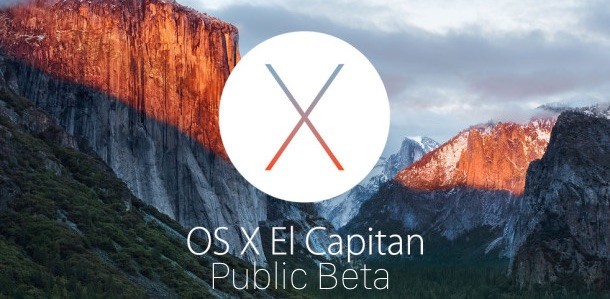




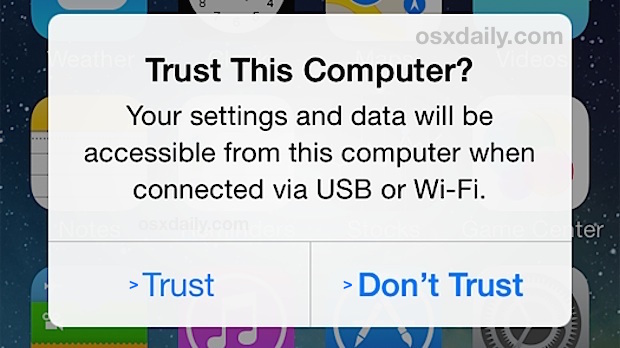


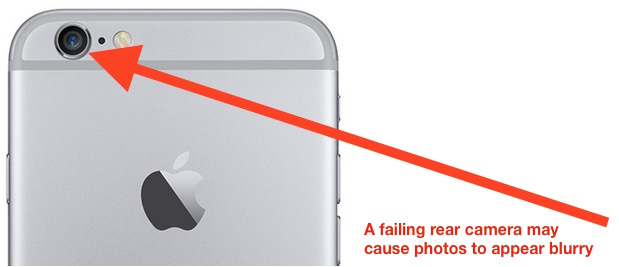



 The Mail app in iOS is one of the most used applications for many iPhone, iPad, and iPod touch owners, and that means it’s likely only a matter of time before you inadvertently delete or accidentally archive an email on the device that you didn’t necessarily intend to. This is fairly easy to do since it just requires a user to tap on the little nondescript box button in iOS Mail app, which by default sends the mail message into the alternate inbox called Archives.
The Mail app in iOS is one of the most used applications for many iPhone, iPad, and iPod touch owners, and that means it’s likely only a matter of time before you inadvertently delete or accidentally archive an email on the device that you didn’t necessarily intend to. This is fairly easy to do since it just requires a user to tap on the little nondescript box button in iOS Mail app, which by default sends the mail message into the alternate inbox called Archives. 