OS X El Capitan Recovery Update Version 2.0 Available for Beta Users

Apple has released an update to the Recovery feature for Macs running beta versions of OS X El Capitan. The update is recommended for all users running OS X El Capitan to install.

Apple has released an update to the Recovery feature for Macs running beta versions of OS X El Capitan. The update is recommended for all users running OS X El Capitan to install.

Apple has started to air a new Apple Pay focused iPhone commercial in the ongoing “If it’s not an iPhone, it’s not an iPhone” ad campaign.
The advertisement focuses on the ease, safety, and convenience of using Apple Pay to make purchases from the iPhone, displaying a diverse handful of retailers who support the service, including McDonalds, Subway, PetCo, Sports Authority, Macy’s, Sephora, Staples, Jamba Juice, Walgreens, and others.
 The Mail app in iOS is one of the most used applications for many iPhone, iPad, and iPod touch owners, and that means it’s likely only a matter of time before you inadvertently delete or accidentally archive an email on the device that you didn’t necessarily intend to. This is fairly easy to do since it just requires a user to tap on the little nondescript box button in iOS Mail app, which by default sends the mail message into the alternate inbox called Archives.
The Mail app in iOS is one of the most used applications for many iPhone, iPad, and iPod touch owners, and that means it’s likely only a matter of time before you inadvertently delete or accidentally archive an email on the device that you didn’t necessarily intend to. This is fairly easy to do since it just requires a user to tap on the little nondescript box button in iOS Mail app, which by default sends the mail message into the alternate inbox called Archives.
Since that accidental arching (or deletion) of a message can be a frustrating Mail experience, an excellent choice is to enable an optional dialog box which will ask to confirm the deletion of an email message, or confirm an email is to be archived, before performing the action in iOS.

Apple has released OS X El Capitan Developer Beta 7 alongside OS X El Capitan Public Beta 5 for users participating in the beta testing programs for Mac system software. And yes, it’s basically the same Public Beta 5 that was released and then pulled yesterday. It’s unclear why the initial release of El Capitan Public Beta 5 was removed.

Whether you’re a multilingual iPhone or iPad user or just learning a foreign language, you almost certainly wish to change the language of the onscreen virtual keyboard from time to time. Switching the keyboard language in iOS is really quite simple once you have an alternate keyboard enabled, so let’s walk through the entire process.
 The Siri voice assistant has many genuinely useful commands and features and a great sense of humor, but some users may wish to disable Siri on their iPhone, iPad, or iPod touch for whatever reason.
The Siri voice assistant has many genuinely useful commands and features and a great sense of humor, but some users may wish to disable Siri on their iPhone, iPad, or iPod touch for whatever reason.
Of course, by turning off Siri, you won’t be able to access the personal assistant from anywhere in iOS, and you’ll lose any of the related features on the iPhone or iPad itself, but also with any paired Apple Watch too.
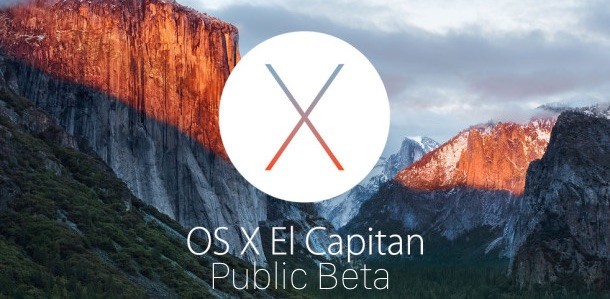
Apple has released the fifth Public Beta release of OS X El Capitan to users participating in the Mac Public Beta testing program for OS X 10.11. The new build arrives as 15A262c and the accompanying release notes suggest it should be installed by all users who are running the public beta versions of Mac OS X.
Update 2: OS X 10.11 Public Beta 5 is back on the App Store again, now with the build 15A262e.
Update: Public Beta 5 seems to have disappeared from the App Store, curious.
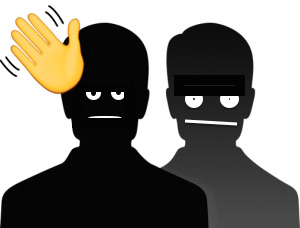 For Macs who have multiple user accounts on a single computer, sometimes you may log in to multiple user accounts concurrently. This leaves the prior user account logged in while another user account session opens. There’s really nothing wrong with that, aside from reducing available resources, but sometimes you may wish to log out the other user account. The typical action to log out another user account in OS X is to switch to that account, log out from the Apple menu, and then returning to the desired account with another login. Kind of a hassle, right? Another option is to force the other user account to log out, without having to log back into it on the Mac.
For Macs who have multiple user accounts on a single computer, sometimes you may log in to multiple user accounts concurrently. This leaves the prior user account logged in while another user account session opens. There’s really nothing wrong with that, aside from reducing available resources, but sometimes you may wish to log out the other user account. The typical action to log out another user account in OS X is to switch to that account, log out from the Apple menu, and then returning to the desired account with another login. Kind of a hassle, right? Another option is to force the other user account to log out, without having to log back into it on the Mac.

Some of my favorite wallpapers are of landscapes, and these three high resolution images from Apple and Wikipedia are absolutely stunning examples of scenic beauty that make for great desktop background pictures.

Want to quickly import images into Photos app on the Mac? It’s quite easy to bring new or old pictures into the Mac OS X Photos app, and while there are actually many different ways to accomplish the importation, we’ll cover a few particularly fast methods.
Whether you want to add pictures to Photos app from a folder on your Mac, somewhere else in the file system, or an external drive, we’ve got you covered.
![]()
If you’ve updated your iPhone or iPad to the latest version of iOS (iOS 8.4.1 or iOS 9, with Apple Music), you’ll find that Siri now has the ability to play various sound effects. Whether it’s the sound of fireworks, running water, a camp fire, dogs barking, or, uh, some more lewd sound effects too, Siri will play them all.

Apple has released iOS 8.4.1 for iPhone, iPad, and iPod touch. The update is primarily a bug fix release with improvements aimed at Apple Music, resolving various issues with iCloud Music Library and playlists. Additionally, some notable security updates are included in the iOS 8.4.1 release, making it a recommended update for users.
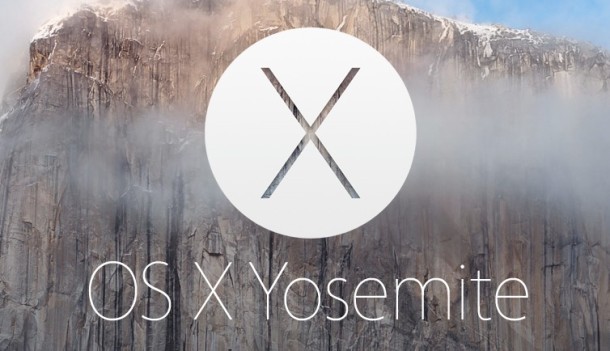
Apple has released OS X 10.10.5 Yosemite to Mac users, the update aims to “improve the stability, compatibility, and security of your Mac” and is therefore recommended for all users to install on their hardware running OS X Yosemite. Release notes accompanying the update are brief, but the update includes several important security fixes which make the 10.10.5 update particularly important to install.

iTunes 12.2.2 update has been released, which includes multiple bug fixes aimed at improving the Apple Music streaming service, as well as the applications general stability and performance.
![]() The Photos app in iOS includes a variety of excellent built-in editing features which many iPhone and iPad users are not aware of. One particularly great Photos feature is the ability to easily adjust color and light levels of any picture on the device within the photo library.
The Photos app in iOS includes a variety of excellent built-in editing features which many iPhone and iPad users are not aware of. One particularly great Photos feature is the ability to easily adjust color and light levels of any picture on the device within the photo library.
The Color and Light adjustment tools allows fairly precise control over photographic elements like saturation, contrast, cast, exposure, highlights, shadows, brightness, black point, intensity, neutrals, tone, and grain. The end result can be a picture that looks professional and beautifully adjusted, but completed in just a few seconds and entirely on the iPhone, iPad, or iPod touch, with the built in Photos app – without having to import or edit the image into another app.

With the next iPhone assumed to launch soon, it’s a good time to review the rumors about the device so that you know what to expect when it debuts. From the rumored specs, to new features, to some of the possible wildcards, let’s take a look at what the new iPhone models are likely to bring.
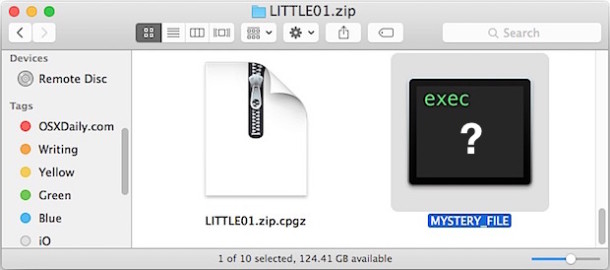
Typically if you’re looking to determine the file type and encoding of an item, you can simply look at the file in the Mac Finder, check the file name extension, Get Info about the file, or even open it to quickly find out what the file is. Of course, that’s limited to the user friendly file system of Mac OS X, and there are occasions where it may be necessary to detect how a file is encoded or what a file type is from the command line, often with less obvious clues (or no clues at all) than a visible file extension.
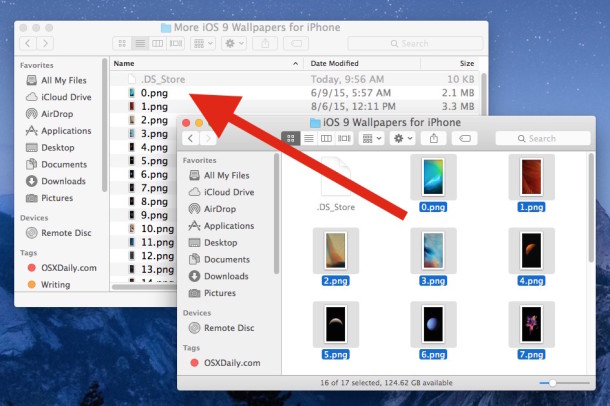
The Mac Finder offers a variety of methods of merging two folders contents together into a single directory. One option allows users to join different directory contents together that contain files with the same names, using the ‘keep both’ function in Mac OS X Finder.