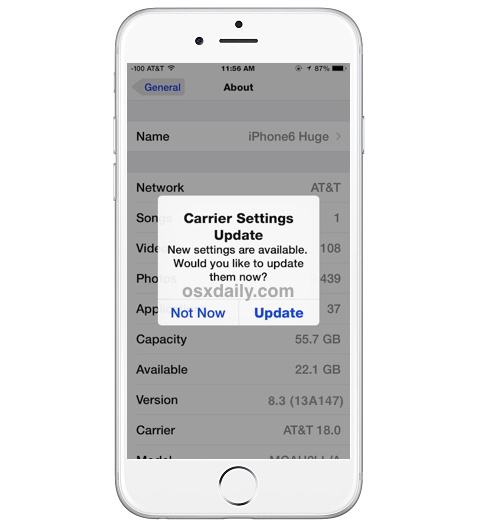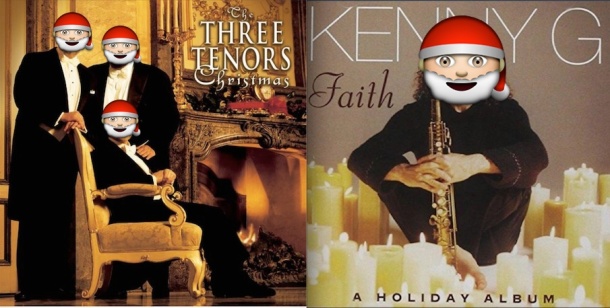Make the Window Resizing Animation Speed Instant in Mac OS X
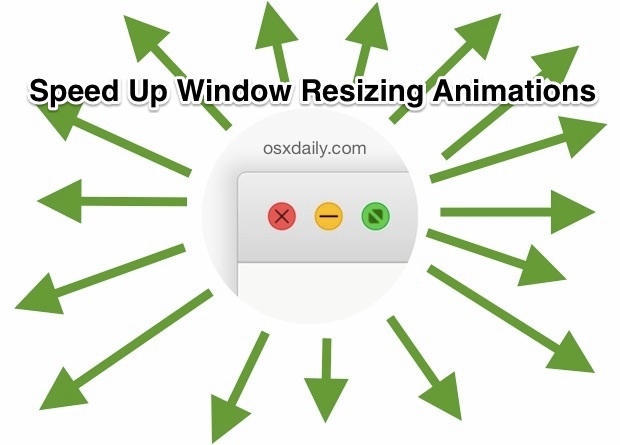
When you hit the green maximize button to resize windows on a Mac or send things into full screen mode, a fancy visual animation shows the redrawing of the window size as the active window expands outwards. While this looks great and many users will be happy with the default resizing animation time in OS X, it can feel sluggish to some users, and others may just not be a particular fan of excess eye candy effects in general.
For Mac users who want to dramatically speed up the animation time of window resizing events, you can turn to the terminal and adjust the window resize time with a defaults command string. In fact, by shortening the window redraw time to a tiny fraction of a second, you can basically make the resize animation instant, which can give the feeling that OS X is a bit faster.

 If you’re a Mac user who finds the text output shown within Terminal app to be a bit too confined and tightly spaced, you’ll be pleased to discover that you can adjust the line spacing to accommodate your preferences. You can boost line spacing within Terminal dramatically or just a little bit (or if you really want to, shrink the line spacing too), and you may find that even a small increase to the line spacing can result in dramatically improved readability of text and command output within Terminal app.
If you’re a Mac user who finds the text output shown within Terminal app to be a bit too confined and tightly spaced, you’ll be pleased to discover that you can adjust the line spacing to accommodate your preferences. You can boost line spacing within Terminal dramatically or just a little bit (or if you really want to, shrink the line spacing too), and you may find that even a small increase to the line spacing can result in dramatically improved readability of text and command output within Terminal app.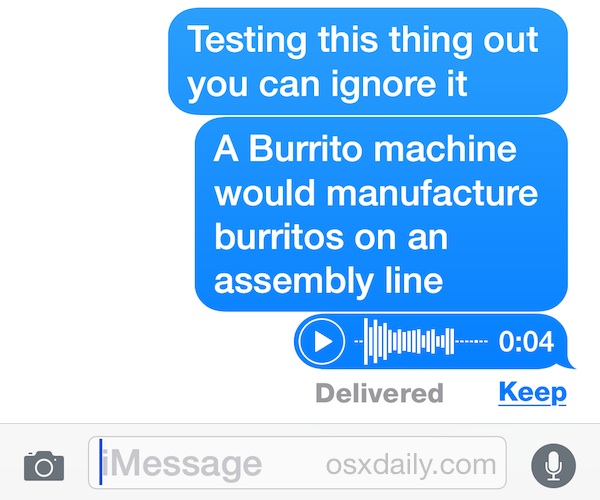
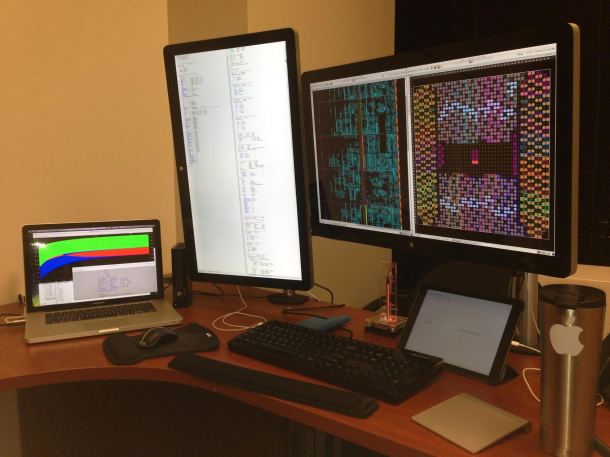
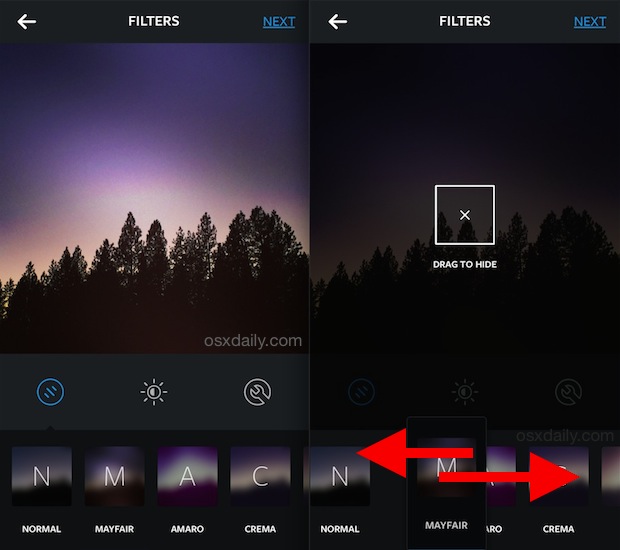


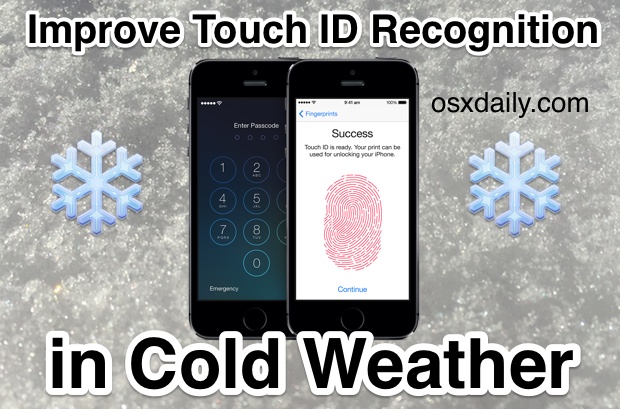
 Some Mac users running OS X Yosemite have discovered Bluetooth to become unreliable, either dropping device connections constantly or even simply not discovering a working Bluetooth device. For example, some users who are trying to
Some Mac users running OS X Yosemite have discovered Bluetooth to become unreliable, either dropping device connections constantly or even simply not discovering a working Bluetooth device. For example, some users who are trying to 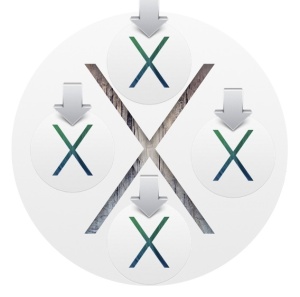 In some specific situations, Mac users running OS X Yosemite may wish to re-download the complete installer application of a prior operating system like OS X Mavericks. This is typically something only advanced users would want to do, perhaps for making a bootable installer for the older OS X version, for upgrading a different Mac, or even to downgrade (more on that in a moment), but unless you have a compelling reason to download the prior OS X release installer there is little other reason to do this.
In some specific situations, Mac users running OS X Yosemite may wish to re-download the complete installer application of a prior operating system like OS X Mavericks. This is typically something only advanced users would want to do, perhaps for making a bootable installer for the older OS X version, for upgrading a different Mac, or even to downgrade (more on that in a moment), but unless you have a compelling reason to download the prior OS X release installer there is little other reason to do this. 

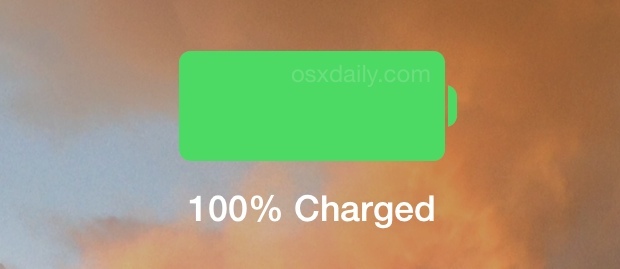


 Apple has issued a critical security update to OS X users aimed at patching an exploit with the network time protocol on most Macs. The update is labeled urgently as “Install this update as soon as possible” rather than a traditional name, perhaps indicating the importance of patching the unspecified issue with the Macs NTP.
Apple has issued a critical security update to OS X users aimed at patching an exploit with the network time protocol on most Macs. The update is labeled urgently as “Install this update as soon as possible” rather than a traditional name, perhaps indicating the importance of patching the unspecified issue with the Macs NTP.