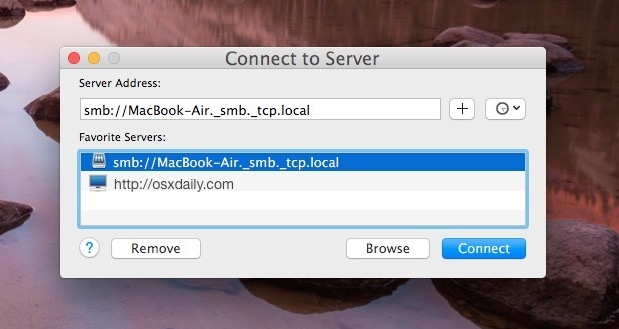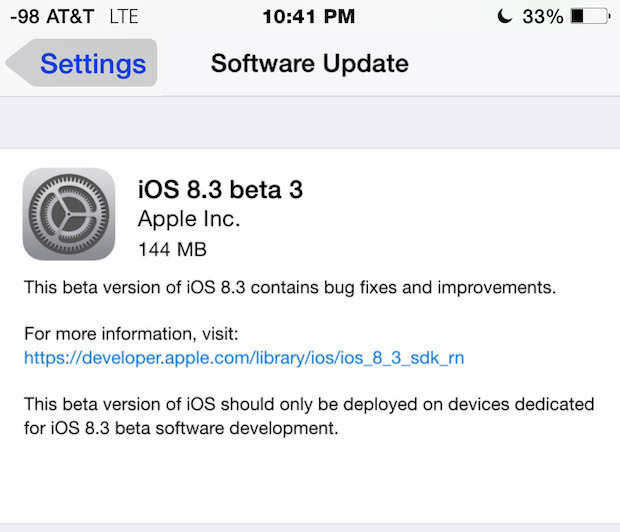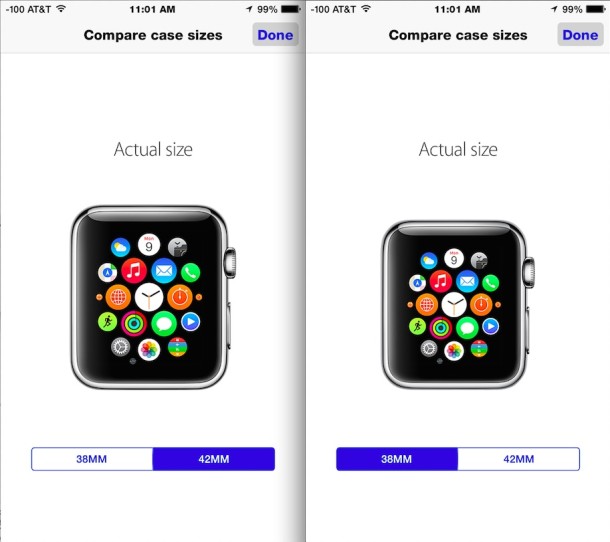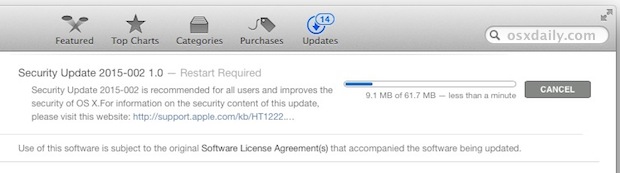How to Use a Playstation 4 Controller with Mac in MacOS Mojave, Sierra, OS X El Capitan & Yosemite

Many Mac users have a gaming console or two as well, and if it happens to be a Playstation 4, then you’ll find that using that PS4 controller with Mac OS is incredibly simple. This basically means your DualShock Playstation 4 controller will work as a native game controller for any supported game running on a Mac, ranging from native Mac OS X games to emulators. It works very well, and since many of us prefer to play games with a controller it’s a great way to extend the value of a pricey PS4 purchase.