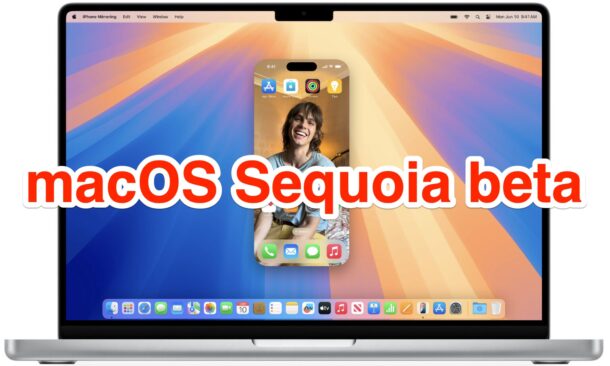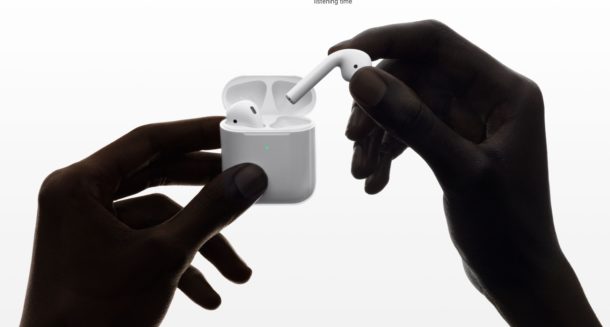How to Update Node.js to Latest Version on Mac
![]()
If you use Node.js for web development, creation of web apps, and javascript based network applications, you undoubtedly may come across situations where you’d like to make sure that the latest version of Node.js is installed on your Mac. Upgrading to the latest version of Node.js means you’ll have access to the most recent features and security updates available.
Assuming you have installed Node.js and npm with Homebrew (which implies you have also already installed Homebrew on the Mac too), which is arguably the easiest way to install node.js onto a Mac and to manage the javascript runtime environment, then you will find that updating Node.js to the latest version is really quite simple once you learn how.