Get the Entire iOS 8 Wallpaper Collection
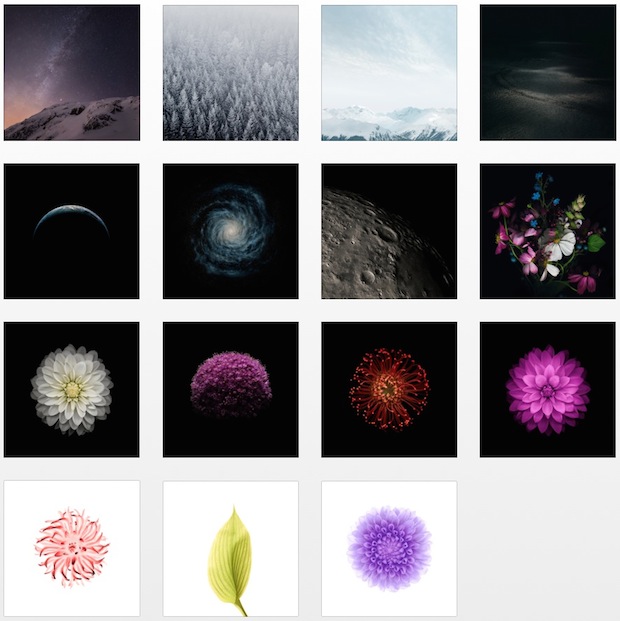
We recently shared the awesome iOS 8 default milky way wallpaper with you, but iOS 8 includes many more new wallpapers than just that. Ranging from great pictures of snowcapped trees, mountains, to many flower shots, and a few space pictures of planet earth and the moon, you can download them all below.







 Apple has announced that iOS 8 will be released on Wednesday, September 17, two days prior to the release of iPhone 6. As usual with iOS, the major software update will arrive as a free download from the Over-the-Air update mechanism, or through iTunes.
Apple has announced that iOS 8 will be released on Wednesday, September 17, two days prior to the release of iPhone 6. As usual with iOS, the major software update will arrive as a free download from the Over-the-Air update mechanism, or through iTunes.

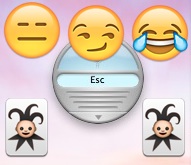 There’s a rather amusing
There’s a rather amusing 
