Prevent Volume Buttons from Changing the Ringer & Alert Levels on iPhone

If you’ve ever let a child play with your iPhone, you know that every physical button probably gets pressed a few million times, often repeatedly. There’s obviously little harm in that by itself, but a fairly common scenario is that a parent hands their iPhone to their kid to play a game or watch a video, and then gets the iPhone back to put back in their pocket not thinking much of it. Then a few hours (or days) pass, and uh oh, the parent discovers they have been missing out on phone calls, text messages, alerts, and email chimes, because the phone isn’t putting out any sound at all, despite the mute switch not being activated. Hmm!

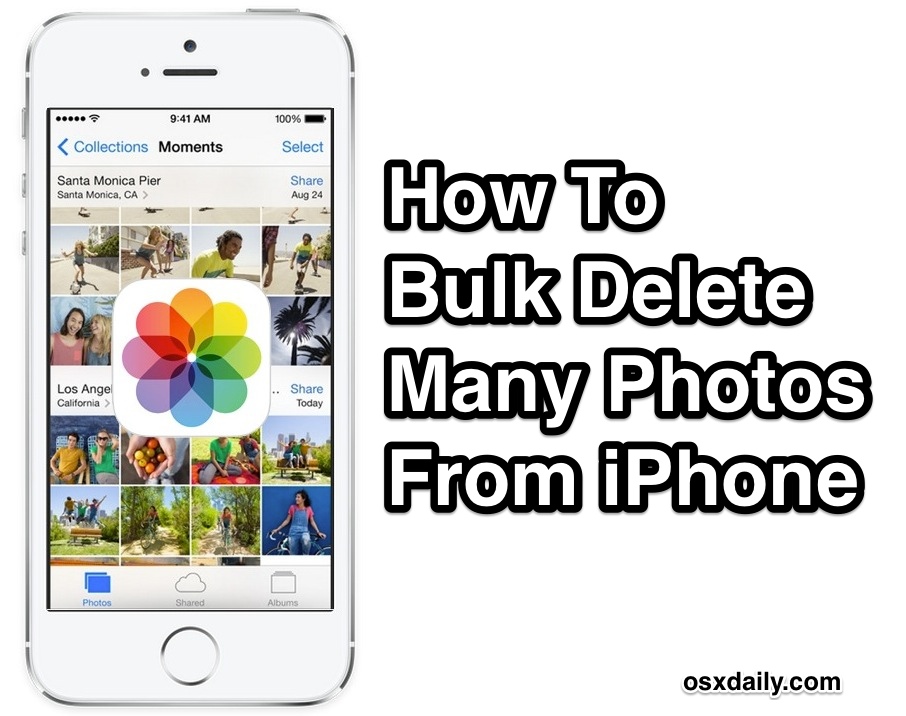


 If you regularly
If you regularly  Call Waiting is the feature that allows you to hear another incoming call when you’re already on active phone call, often referred to as a ‘beep’. On the iPhone, you can then look at your screen and the incoming callers number or contact details will be shown. Call Waiting is obviously very useful for many situations, but if you’re annoyed with the beep while on a phone call you can easily turn the feature off with an adjustment of an iPhone setting.
Call Waiting is the feature that allows you to hear another incoming call when you’re already on active phone call, often referred to as a ‘beep’. On the iPhone, you can then look at your screen and the incoming callers number or contact details will be shown. Call Waiting is obviously very useful for many situations, but if you’re annoyed with the beep while on a phone call you can easily turn the feature off with an adjustment of an iPhone setting. 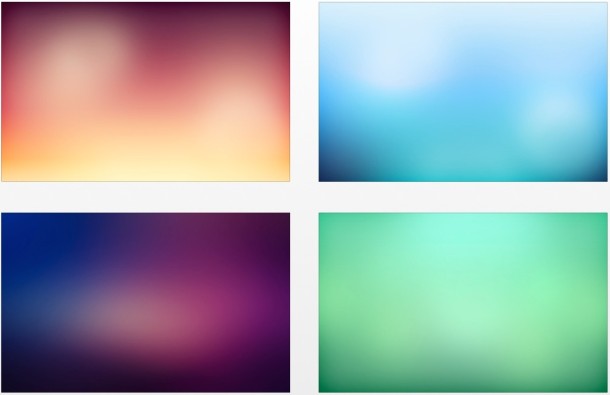

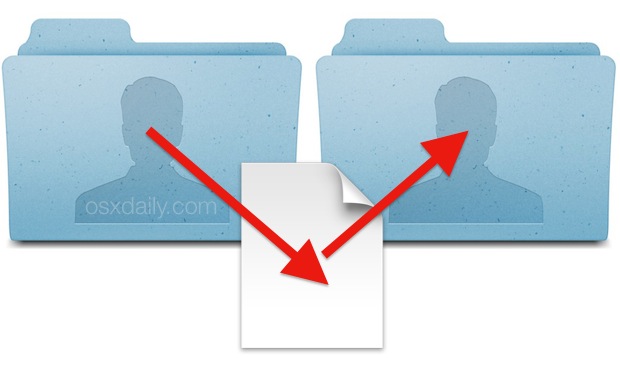
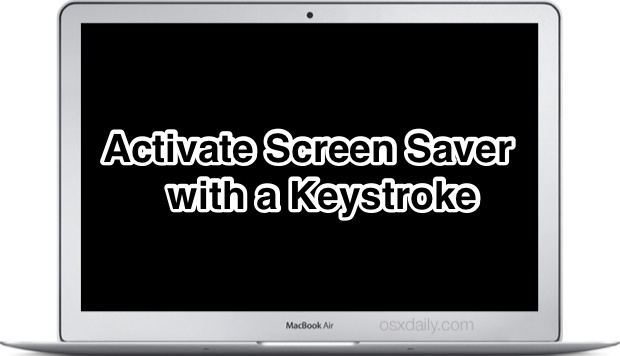
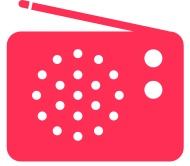 If you listen to iTunes Radio throughout the day on your iPhone, iPad, or iPod touch, sooner or later one of those songs you heard is going to get stuck in your head. When that happens, or when you’re just simply curious about the music you’ve been listening to and want to hear a particular song again, you just need to visit the iTunes Radio History.
If you listen to iTunes Radio throughout the day on your iPhone, iPad, or iPod touch, sooner or later one of those songs you heard is going to get stuck in your head. When that happens, or when you’re just simply curious about the music you’ve been listening to and want to hear a particular song again, you just need to visit the iTunes Radio History.