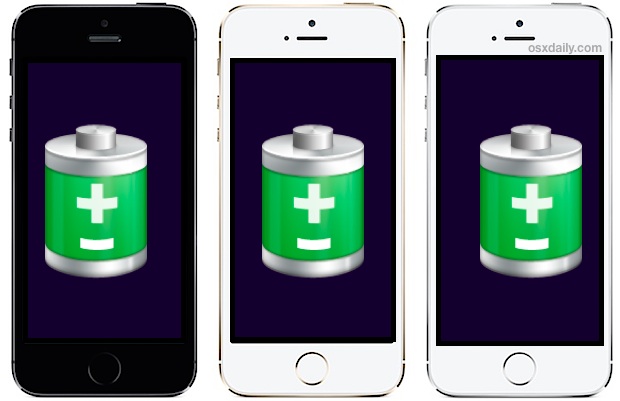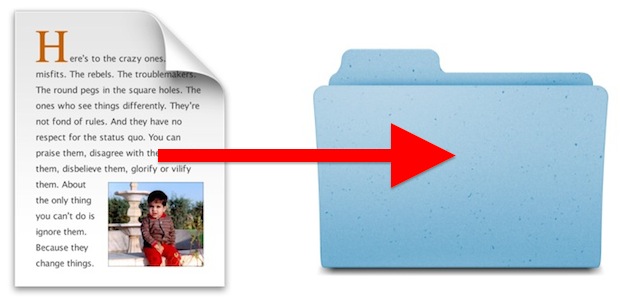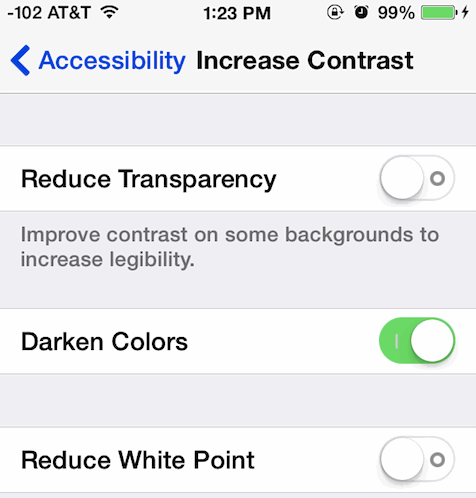Microsoft Office for iPad Arrives with Word, Excel, & PowerPoint
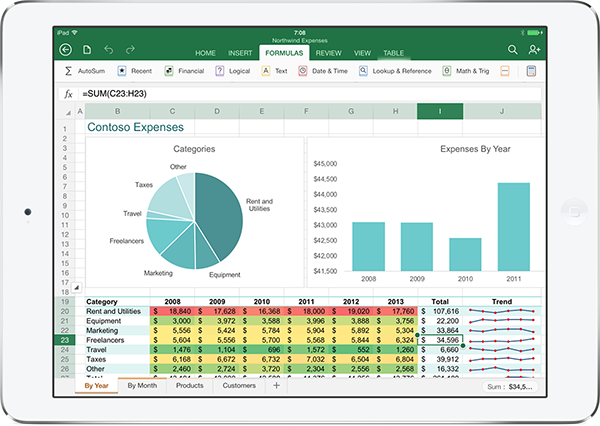
Microsoft has brought the popular Office suite to the iPad, including full featured versions of Microsoft Word, Excel, and PowerPoint. Each app is offered as a free download through the App Store for iOS, but there are some functionality differences between the free and paid subscription plans. To put it simply, the free plans of the Office apps can only view, copy, and share contents, while the paid plans are necessary to gain complete editing and new document creation across the Office suite.
Read more »

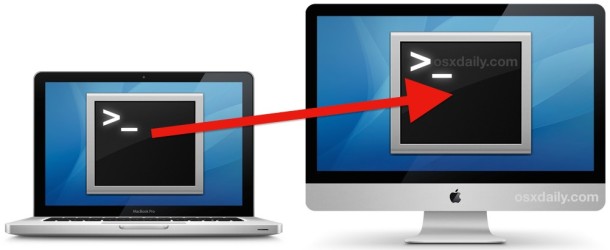

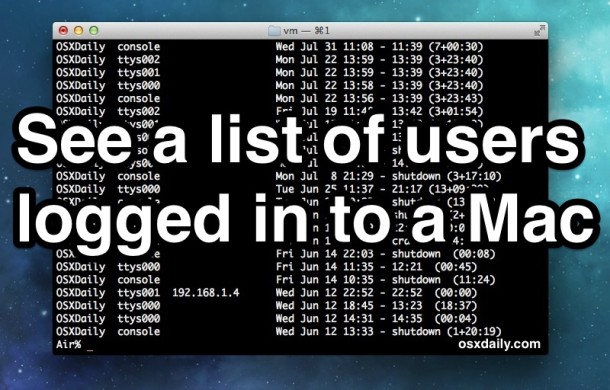
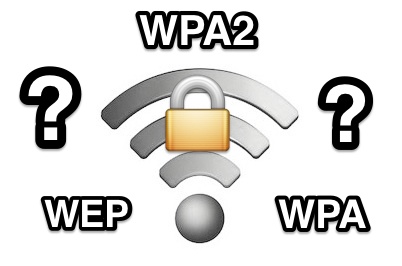
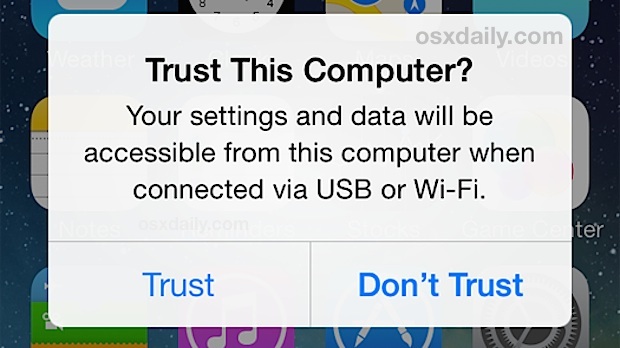


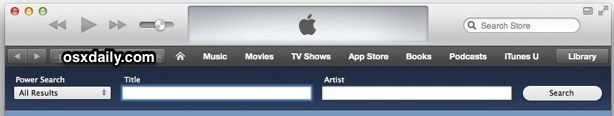
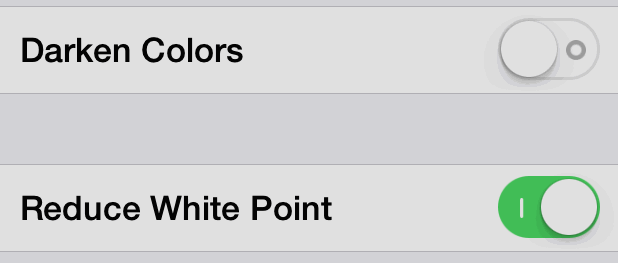

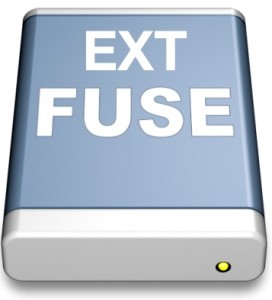 The EXT file system (short for Extended File System) and it’s family members of EXT2, EXT3, and EXT4, are the file systems used by Linux and Raspberry Pi. Mac users who work with multiple platforms may notice that OS X is unable to mount EXT partitions on its own, and thus anyone wishing to mount and read EXT drives and other file systems will need to rely on a third party utility.
The EXT file system (short for Extended File System) and it’s family members of EXT2, EXT3, and EXT4, are the file systems used by Linux and Raspberry Pi. Mac users who work with multiple platforms may notice that OS X is unable to mount EXT partitions on its own, and thus anyone wishing to mount and read EXT drives and other file systems will need to rely on a third party utility.