How to Set a Firmware Password on a Mac with macOS Mojave, Sierra, OS X El Capitan, Mavericks

Mac users in higher security risk situations may wish to enable an optional firmware password on their machines,which offers an advanced level of protection. In short, a firmware password is a lower level layer of security that is set on the actual Mac logicboards firmware, rather than at the software layer like FileVault encryption or the standard login password. The result of setting an EFI password is that a Mac can not be booted from an external boot volume, single user mode, or target disk mode, and it also prevents resetting of PRAM and the ability to boot into Safe Mode, without logging in through the firmware password first. This effectively prevents a wide variety of methods that could potentially be used to compromise a Mac, and offers exceptional security for users who require such protection.



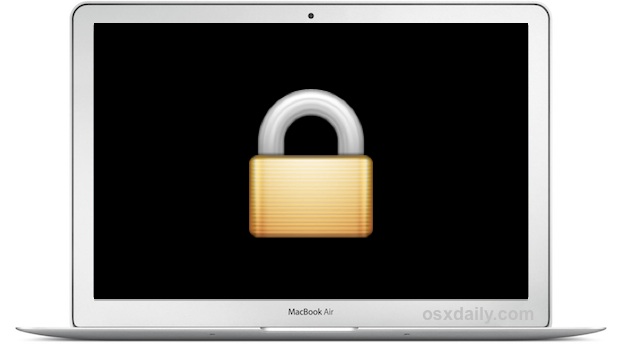


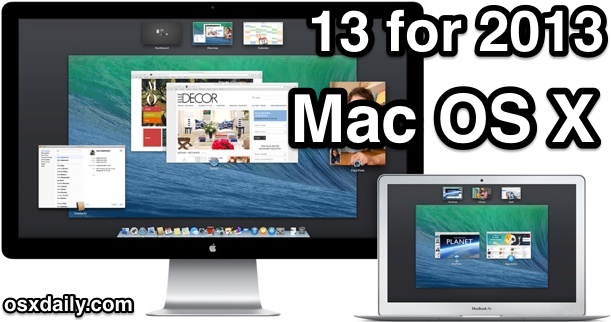

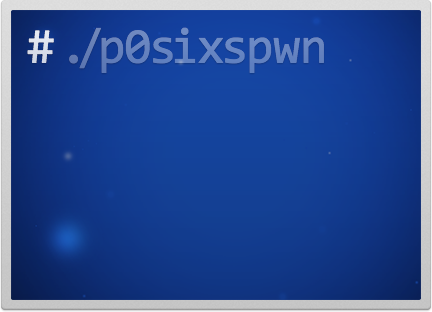
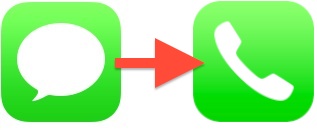 Though we all rely heavily on text messages and iMessage these days, sometimes it’s just easier to talk on the phone. This can be particularly true if you’re in the middle of a texting conversation and things are moving quickly, being misinterpreted, continuously skewed by autocorrect, or, if you’re like me, you’re just plain awful when it comes to accurately typing anything on the iPhone’s small virtual keyboard and find it easier to just talk. Fortunately, the Messages app in iOS has built-in quick calling options, which work particularly well on the iPhone since you can make a phone call directly from any message thread. For iPad and iPod touch users, the quick contact option allows for FaceTime chat, whether it’s a video call or an
Though we all rely heavily on text messages and iMessage these days, sometimes it’s just easier to talk on the phone. This can be particularly true if you’re in the middle of a texting conversation and things are moving quickly, being misinterpreted, continuously skewed by autocorrect, or, if you’re like me, you’re just plain awful when it comes to accurately typing anything on the iPhone’s small virtual keyboard and find it easier to just talk. Fortunately, the Messages app in iOS has built-in quick calling options, which work particularly well on the iPhone since you can make a phone call directly from any message thread. For iPad and iPod touch users, the quick contact option allows for FaceTime chat, whether it’s a video call or an 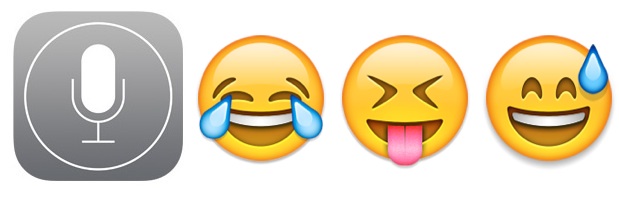


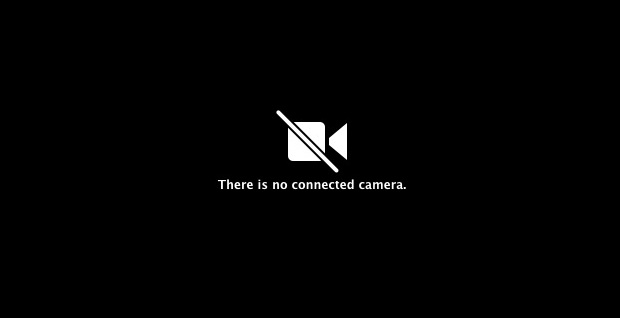
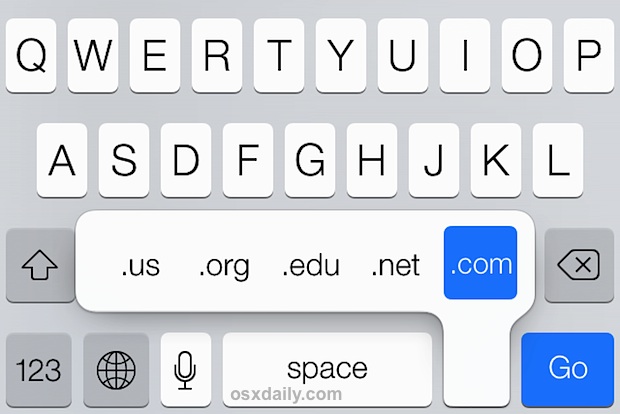
 Looking for the best old school gaming emulator for Mac OS X? Look no further, OpenEmu is an awesome emulator for nearly all of the classic retro gaming console, with full support for Game Boy Advance, Game Boy Color, NeoGeo, NES, Nintendo DS, Sega 32x, Sega Game Gear, Sega Genesis, Super Nintendo (SNES), TurboGrafx 16, and VirtualBoy. OpenEmu basically bundled each individual emulator engine into a single app, allowing for a convenient central location for all your old school emulation needs, and offering a nice looking gaming library browser for game ROMs too.
Looking for the best old school gaming emulator for Mac OS X? Look no further, OpenEmu is an awesome emulator for nearly all of the classic retro gaming console, with full support for Game Boy Advance, Game Boy Color, NeoGeo, NES, Nintendo DS, Sega 32x, Sega Game Gear, Sega Genesis, Super Nintendo (SNES), TurboGrafx 16, and VirtualBoy. OpenEmu basically bundled each individual emulator engine into a single app, allowing for a convenient central location for all your old school emulation needs, and offering a nice looking gaming library browser for game ROMs too. 