Generate Secure Passwords in Safari with iCloud Keychain for Mac OS X

iCloud Keychain is a password management feature that arrived to the Mac with Mac OS X Mavericks, and to the mobile Apple world with iOS 7 and remains available in all modern system software releases. Basically it stores encrypted passwords securely within iCloud, which can then be accessed securely through your Mac or iOS device, allowing you to never have to enter a password again. That’s convenient enough, but another great feature is iCloud Keychains ability to randomly generate secure passwords directly in Safari, which are then stored in the keychain service as part of the AutoFill service, then accessible from any of your other Macs or iOS devices.


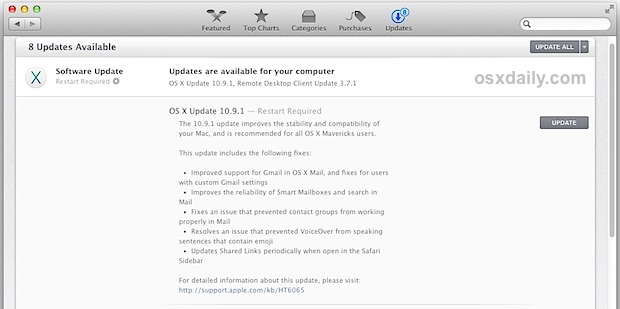
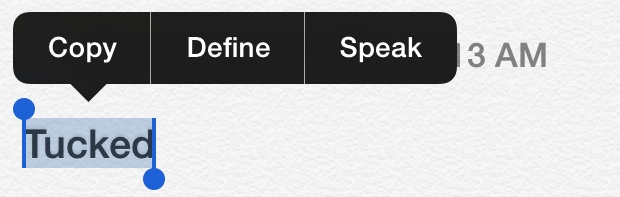
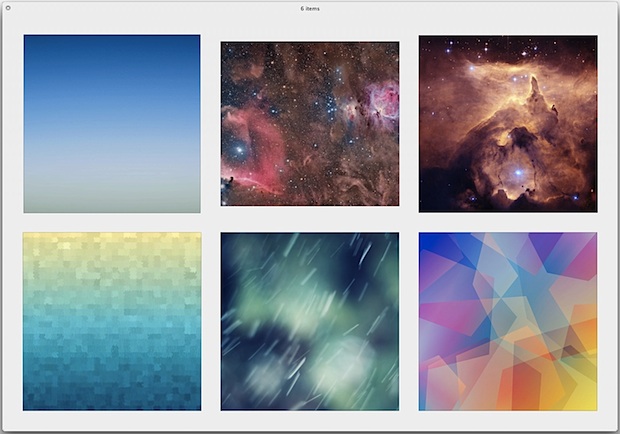


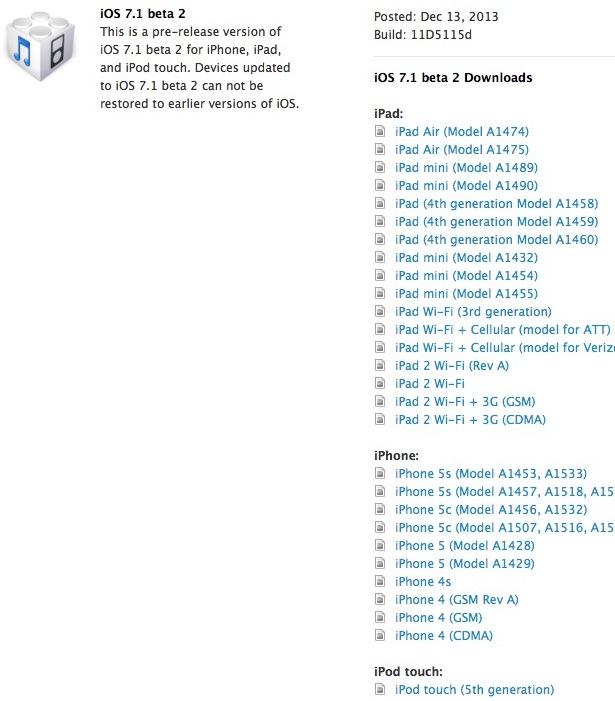
 Apple has long included
Apple has long included 
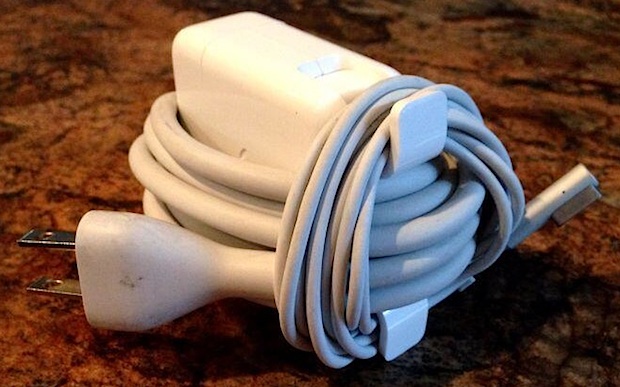
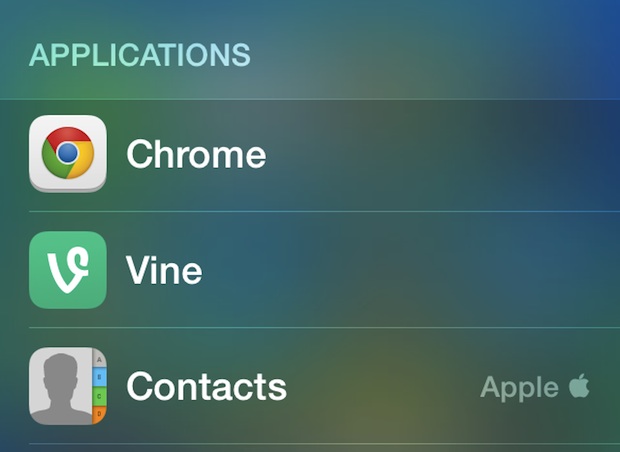
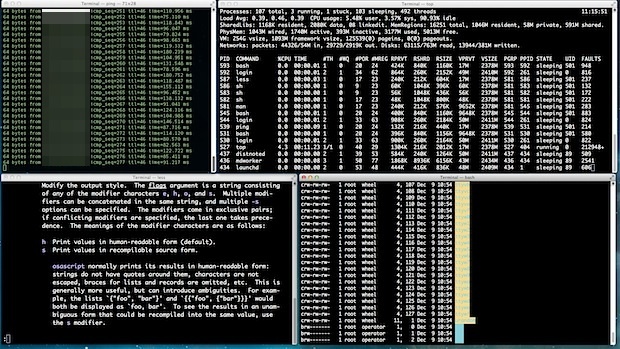
 Get a funny picture or movie sent to your iPhone or iPad that you want to send along and share with someone else? Messages app allows you to easily create new image and media messages directly from an existing message thread, without having to use the traditional forward feature. This makes sharing images, funny videos, amusing
Get a funny picture or movie sent to your iPhone or iPad that you want to send along and share with someone else? Messages app allows you to easily create new image and media messages directly from an existing message thread, without having to use the traditional forward feature. This makes sharing images, funny videos, amusing 