Find a Mac Serial Number the Easy Way: Have it Spoken to You
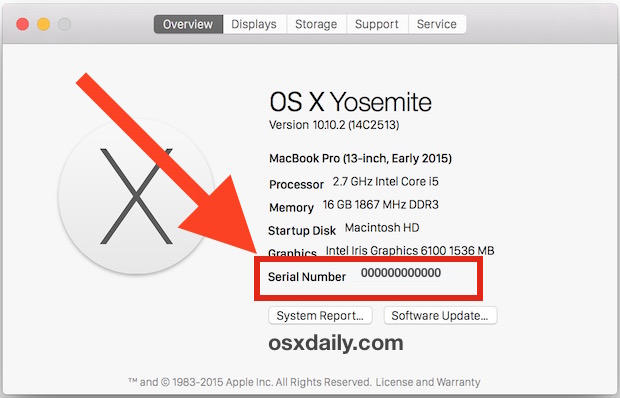
Having a Macs serial number is important for when you’re ordering AppleCare extended warranties, checking on the status of your current warranty or repairs, or even when just contacting tech support whether it’s Apple or another third party support solution through the phone.
Because you’ll likely need a Macs serial number at some point in time, we will show you two ways to retrieve the hardware serial number from Mac OS X, an easy visual way, and an auditory method where it will be spoken to you as well.

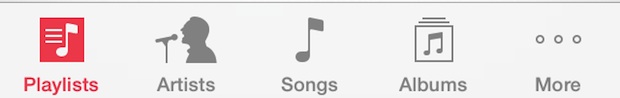
 As you may have noticed by now, Siri’s voice often gets an overhaul in the new iOS versions, adjusted just slightly from the now famous female voice used in countless Apple commercials to a variation that is just slightly different, but a bit more refined. The new voice sounds great, but if for some reason you aren’t thrilled with Siri’s new voice, or you’d just prefer to hear something different for a while, you can actually change Siri’s voice completely by switching the voice gender. Doing this directly is a Settings feature added along with iOS, and here’s how to switch Siri from a guy or girl:
As you may have noticed by now, Siri’s voice often gets an overhaul in the new iOS versions, adjusted just slightly from the now famous female voice used in countless Apple commercials to a variation that is just slightly different, but a bit more refined. The new voice sounds great, but if for some reason you aren’t thrilled with Siri’s new voice, or you’d just prefer to hear something different for a while, you can actually change Siri’s voice completely by switching the voice gender. Doing this directly is a Settings feature added along with iOS, and here’s how to switch Siri from a guy or girl: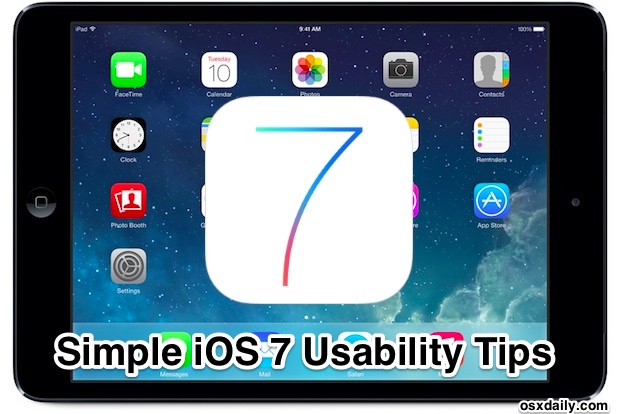

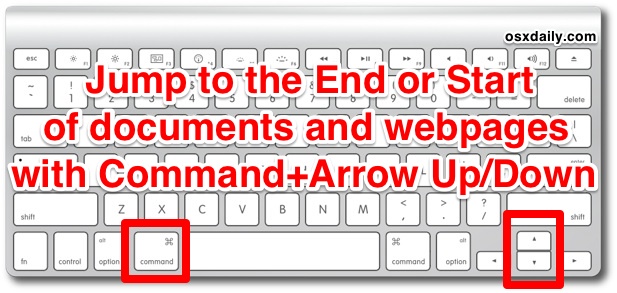
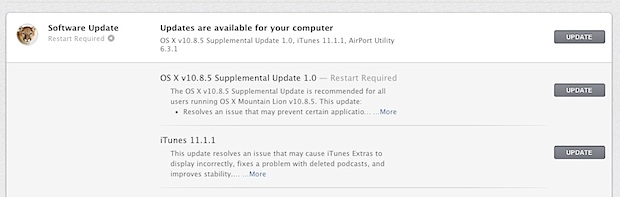
 Mac OS X has always been able to read NTFS drives, but tucked away in Mac OS X is a hidden option to enable write support to drives formatted as NTFS (NTFS stands for New Technology File System and is a proprietary file system format for Microsoft Windows). Enabling NTFS write support on the Mac is fairly technical and it’s not officially supported by Apple, making it an experimental feature that is best left in the hands of advanced users who understand the process and the potential repercussions.
Mac OS X has always been able to read NTFS drives, but tucked away in Mac OS X is a hidden option to enable write support to drives formatted as NTFS (NTFS stands for New Technology File System and is a proprietary file system format for Microsoft Windows). Enabling NTFS write support on the Mac is fairly technical and it’s not officially supported by Apple, making it an experimental feature that is best left in the hands of advanced users who understand the process and the potential repercussions. The Messages app for iOS now gives everyone the ability to see time stamps for any sent message or received message directly in the app. This lets you know exact times of correspondence when any message was sent or received, providing the precise hour and minute for each individual element of dialog. This is a handy trick that is easy to miss on iPhone and iPad, but also just as easy to use once you know it’s there and how it works.
The Messages app for iOS now gives everyone the ability to see time stamps for any sent message or received message directly in the app. This lets you know exact times of correspondence when any message was sent or received, providing the precise hour and minute for each individual element of dialog. This is a handy trick that is easy to miss on iPhone and iPad, but also just as easy to use once you know it’s there and how it works. 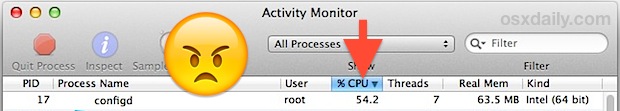
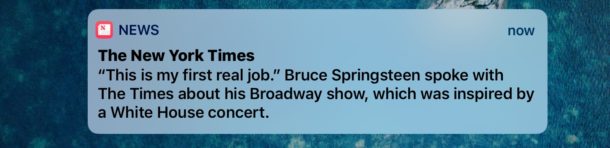

 Quitting out of running apps in modern versions of iOS is a bit different than it was before, but once you get the hang of using the new multitasking screen, you’ll find the change is for the better. Not only can you use this to close out of a single app, but with a simple multitouch gesture you can also quit out of multiple apps at the same time.
Quitting out of running apps in modern versions of iOS is a bit different than it was before, but once you get the hang of using the new multitasking screen, you’ll find the change is for the better. Not only can you use this to close out of a single app, but with a simple multitouch gesture you can also quit out of multiple apps at the same time. A handy terminal command will show a list of all apps installed on a Mac that have come exclusively from the Mac App Store. This can be helpful for a variety of reasons, like when building a list of apps you may want to replace from outside the official App Store channels if you’re migrating machines, or if you’re working on a remote Mac through
A handy terminal command will show a list of all apps installed on a Mac that have come exclusively from the Mac App Store. This can be helpful for a variety of reasons, like when building a list of apps you may want to replace from outside the official App Store channels if you’re migrating machines, or if you’re working on a remote Mac through 
