Flip a Coin & Roll the Dice with Siri
 Can’t decide whether to have pizza or thai for dinner, but you’re all out of coins to flip and make the decision for you? Or maybe you can’t play Yahtzee or Bunco because you lost your dice? No big deal if you have an iPhone or iPad laying around, because Siri can both roll dice and flip coins for you.
Can’t decide whether to have pizza or thai for dinner, but you’re all out of coins to flip and make the decision for you? Or maybe you can’t play Yahtzee or Bunco because you lost your dice? No big deal if you have an iPhone or iPad laying around, because Siri can both roll dice and flip coins for you.
To use either of these tricks, just summon Siri as usual and then say either of the two:
- “Flip a coin”
- “Roll dice”
With either statement, you’ll get a completely randomized response reported back to you.
Read more »

 Printing wirelessly from an iPad, iPhone, or iPod touch to a printer is very simple, particularly if the printer in question is AirPrint compatible. Essentially AirPrint means the printer has native wireless support for direct-from-iOS printing, and setup is an absolute breeze.
Printing wirelessly from an iPad, iPhone, or iPod touch to a printer is very simple, particularly if the printer in question is AirPrint compatible. Essentially AirPrint means the printer has native wireless support for direct-from-iOS printing, and setup is an absolute breeze.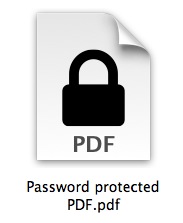 If you need to create an encrypted PDF with password protection, forget about buying Adobe Acrobat or other expensive software, because Mac OS X has you covered with built-in tools. Yes, the Mac can natively create secure password protected PDF documents, meaning it’s free, and it’s also impressively easy to do.
If you need to create an encrypted PDF with password protection, forget about buying Adobe Acrobat or other expensive software, because Mac OS X has you covered with built-in tools. Yes, the Mac can natively create secure password protected PDF documents, meaning it’s free, and it’s also impressively easy to do.
 Want to save that great video someone emailed you, so that you can access it anytime locally on your iPhone, iPad, or iPod touch? You can, but as many users notice, saving video to iOS device is a bit different than
Want to save that great video someone emailed you, so that you can access it anytime locally on your iPhone, iPad, or iPod touch? You can, but as many users notice, saving video to iOS device is a bit different than 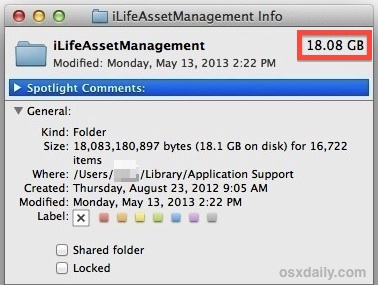 While Photo Stream is a great feature of iCloud, if you self manage your iPhone photos, it can quickly end up eating tons of disk space on a Mac hard drive. How, might a reasonable individual ask? Well, it may be unintentionally adding duplicates of all the photos you’re already importing yourself. This happens because Photo Stream automatically copies images from the iPhone (or iPad and iPod touch) to the Mac. But if you’re self managing your photo collection, you’re doing this as well, thus you’ll end up with duplicates stored on the hard drive, whether you know it or not, and those dups can add up to a lot of storage space rather quickly.
While Photo Stream is a great feature of iCloud, if you self manage your iPhone photos, it can quickly end up eating tons of disk space on a Mac hard drive. How, might a reasonable individual ask? Well, it may be unintentionally adding duplicates of all the photos you’re already importing yourself. This happens because Photo Stream automatically copies images from the iPhone (or iPad and iPod touch) to the Mac. But if you’re self managing your photo collection, you’re doing this as well, thus you’ll end up with duplicates stored on the hard drive, whether you know it or not, and those dups can add up to a lot of storage space rather quickly.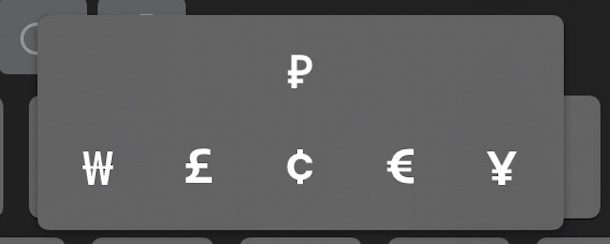


 Country association with an Apple ID, and thus the App Store and iTunes Store, can be changed easily. This allows access to content and apps that are country or region specific, and it’s extremely helpful for a variety of situations, whether for travelers, expatriates, or for anyone who is trying to view, download, or purchase items on another countries App Store or iTunes Store. While switching is easy, there are a few caveats to consider when changing the Apple ID country.
Country association with an Apple ID, and thus the App Store and iTunes Store, can be changed easily. This allows access to content and apps that are country or region specific, and it’s extremely helpful for a variety of situations, whether for travelers, expatriates, or for anyone who is trying to view, download, or purchase items on another countries App Store or iTunes Store. While switching is easy, there are a few caveats to consider when changing the Apple ID country.
 It’s really easy to delete calls from the iPhone call history log, and you can get quite specific in the process. You can delete a single specific call, outbound calls, incoming calls, all missed calls, received calls, basically, if it is included in the Phone app “Recents” list, it can be deleted with ease. While we’re on the subject, we’ll also show you how to recover anything that has been deleted from iPhones call history.
It’s really easy to delete calls from the iPhone call history log, and you can get quite specific in the process. You can delete a single specific call, outbound calls, incoming calls, all missed calls, received calls, basically, if it is included in the Phone app “Recents” list, it can be deleted with ease. While we’re on the subject, we’ll also show you how to recover anything that has been deleted from iPhones call history. Photo Booth is the goofy picture taking application in OS X that can take normal shots or apply a bunch of weird effects to distort faces. It’s not the most complex app in the world and that’s by design, but if you like to dig into things a bit more than the average Mac user, you can enable a hidden debug menu that can adjust some behavior of Photo Booth.
Photo Booth is the goofy picture taking application in OS X that can take normal shots or apply a bunch of weird effects to distort faces. It’s not the most complex app in the world and that’s by design, but if you like to dig into things a bit more than the average Mac user, you can enable a hidden debug menu that can adjust some behavior of Photo Booth.
 FileVault is an amazing disk level encryption feature that comes with Mac OS X. When it has been enabled, it encrypts everything, all disk contents, and actively encrypts and decrypts data on the fly, meaning any newly created data or document will instantly be encrypted as well. It’s fast and incredibly secure, using XTS-AES 128 encryption to keep things far out of the reaches of prying eyes.
FileVault is an amazing disk level encryption feature that comes with Mac OS X. When it has been enabled, it encrypts everything, all disk contents, and actively encrypts and decrypts data on the fly, meaning any newly created data or document will instantly be encrypted as well. It’s fast and incredibly secure, using XTS-AES 128 encryption to keep things far out of the reaches of prying eyes.