How to Change the Dock Indicator Lights Color in Mac OS X

The color indicators in the Mac OS X Dock provide an easy way to tell what apps are running just by glancing at the Dock. OS X basically provides you with two options for those indicators, which is to either show them or not, but because we like to customize things we’ll cover how to change the indicator light appearance so that they display as a different color completely. Optionally, this could include using a simple indicator that also removes the glowing appearance, which can leave the OS X Dock looking a bit more minimalist like this:
Read more »




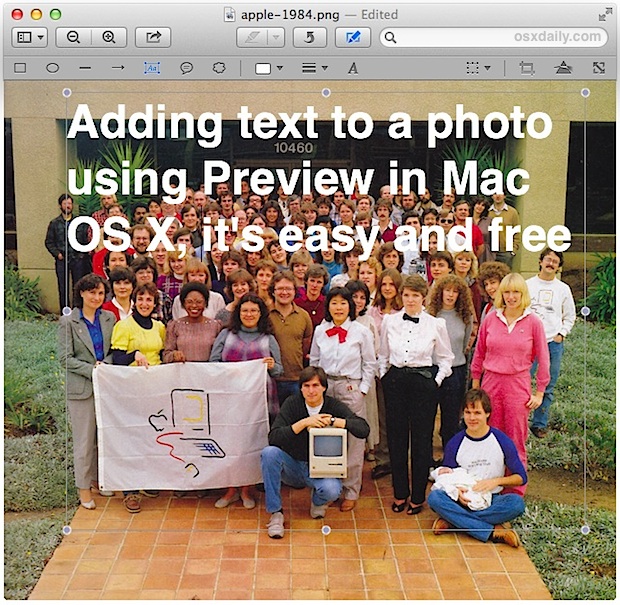
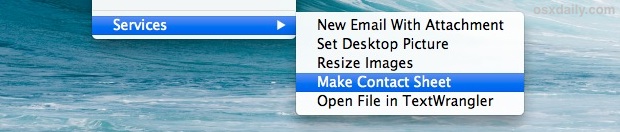
 The next time you need a new randomly generated strong password, pull out an iPhone and ask Siri. Yes, the voice assistant that lives in iOS. You won’t find this trick in Siri’s
The next time you need a new randomly generated strong password, pull out an iPhone and ask Siri. Yes, the voice assistant that lives in iOS. You won’t find this trick in Siri’s 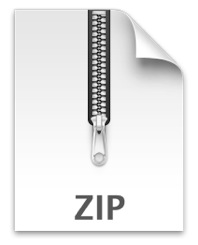 If you’ve ever run into a .zip file on an iPhone, iPod touch, or iPad you will probably have discovered it’s a bit of a dead-end initially, because by default there isn’t much you can do with zips or any other archive format. That doesn’t mean you can’t open ZIP files though, and in fact these archives can be viewed, unzipped, and opened in iOS with relative ease, but you will need to download a free third party app before you’ll have the function included on your device. This will allow you view all of the contents of any zip file quickly, and also decompress the entire archive, or just extract a single file from a larger archive, providing quick access to the zip contents which can be saved locally or opened in another application of choice.
If you’ve ever run into a .zip file on an iPhone, iPod touch, or iPad you will probably have discovered it’s a bit of a dead-end initially, because by default there isn’t much you can do with zips or any other archive format. That doesn’t mean you can’t open ZIP files though, and in fact these archives can be viewed, unzipped, and opened in iOS with relative ease, but you will need to download a free third party app before you’ll have the function included on your device. This will allow you view all of the contents of any zip file quickly, and also decompress the entire archive, or just extract a single file from a larger archive, providing quick access to the zip contents which can be saved locally or opened in another application of choice.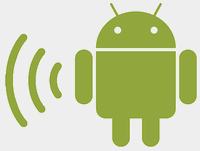 Nearly every Android smartphone can share it’s cellular data connections and turn itself into an internet hotspot, an infinitely valuable feature that lets you connect Macs, PC’s, iPad, or Nexus tablets get online through the cell connection. Of course the
Nearly every Android smartphone can share it’s cellular data connections and turn itself into an internet hotspot, an infinitely valuable feature that lets you connect Macs, PC’s, iPad, or Nexus tablets get online through the cell connection. Of course the 
 Emails opened in Mail app for iOS default to loading all images attached to that message. This makes emails format and arrange themselves as the sender intended, often with nice little header graphics and signature files, but it has a potentially serious downside: increased bandwidth usage. On a wi-fi connection that bandwidth usage hardly matters, but on many of the smaller and more limited cellular data plans, each KB and MB of data transfer is precious, and the little cutesy images and styling that comes over with many emails does nothing but eat up a data plan. There’s a simple solution to that problem though, and that means disabling remote images from being loaded into Mail app on the iPhone and iPad.
Emails opened in Mail app for iOS default to loading all images attached to that message. This makes emails format and arrange themselves as the sender intended, often with nice little header graphics and signature files, but it has a potentially serious downside: increased bandwidth usage. On a wi-fi connection that bandwidth usage hardly matters, but on many of the smaller and more limited cellular data plans, each KB and MB of data transfer is precious, and the little cutesy images and styling that comes over with many emails does nothing but eat up a data plan. There’s a simple solution to that problem though, and that means disabling remote images from being loaded into Mail app on the iPhone and iPad. 
