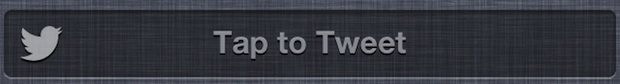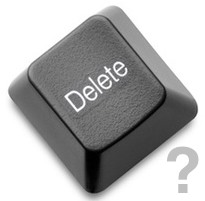9 Awesome Wave Wallpapers to Decorate Backgrounds Like an Apple Product Shot
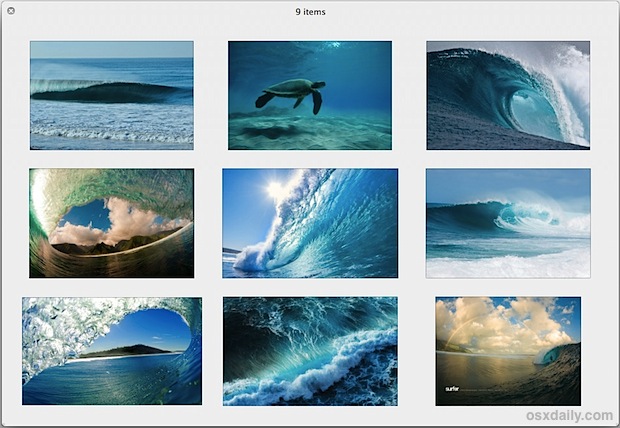
Apple has long had a love affair with including incredible ocean and wave imagery into their product shots. They’ve been doing it for years, with some stunning wave and surf photography featured prominently on the screens of Macs, whether it’s from the old PowerBook days, to even right now on Apple.com with the iMac, Retina MacBook Pro, and iPad Mini. Clearly there are some people at Apple who love the ocean – who doesn’t? – and there are even a few wave shots tucked away in OS X.

That brings us to this post, where we’re featuring a handful of beautiful high-resolution wave shots that could come right out of Apple product shots. This was inspired by a large amount of reader inquiries about the wave wallpaper used as the background in some recent articles and their respective screenshots of an ocean wave framing Tahiti. Whether you have an interest in ocean sports or not, you should find a wallpaper or two that tickles your desktop or homescreen.
(And yes, comments on OSXDaily.com are temporarily disabled. Sorry! In the meantime, hit us up on Twitter, Google+, Facebook, or email)



 Desktop clutter happens to the best of us, even if we try our hardest to maintain a remarkably simplified virtual workspace. Whether it’s way too many icons thrown all over the desktop from working with files, or just a million and one windows open for various apps, documents, and browser tabs, there are some simple ways to alleviate all of this, even if you’re right smack in the thick of things. The next time you’re inundated with some virtual clutter, use these tricks to maintain focus and get back to work.
Desktop clutter happens to the best of us, even if we try our hardest to maintain a remarkably simplified virtual workspace. Whether it’s way too many icons thrown all over the desktop from working with files, or just a million and one windows open for various apps, documents, and browser tabs, there are some simple ways to alleviate all of this, even if you’re right smack in the thick of things. The next time you’re inundated with some virtual clutter, use these tricks to maintain focus and get back to work. If you’ve ever connected a Mac to something else
If you’ve ever connected a Mac to something else  Though most web pages pick a reasonable text size, some are just too hard to read because the font size is either too big, or more typically, just too small. Sometimes it’s not the web sites fault though, and a web page that is perfectly viewable on one computer may become teeny-tiny on another display that has a much larger resolution, a huge screen, or a smaller screen. Extreme examples of this are reading many web pages on the small MacBook Air 11″ screen, where text on some pages can be so tiny that it’s nearly impossible to read without zooming, and likewise on an iMac with a 27″ display because the resolution is so massive that some page fonts are just minuscule on the large screen.
Though most web pages pick a reasonable text size, some are just too hard to read because the font size is either too big, or more typically, just too small. Sometimes it’s not the web sites fault though, and a web page that is perfectly viewable on one computer may become teeny-tiny on another display that has a much larger resolution, a huge screen, or a smaller screen. Extreme examples of this are reading many web pages on the small MacBook Air 11″ screen, where text on some pages can be so tiny that it’s nearly impossible to read without zooming, and likewise on an iMac with a 27″ display because the resolution is so massive that some page fonts are just minuscule on the large screen.


 Having regular backups of your Mac is a
Having regular backups of your Mac is a