Quick Fix iPhone Stuck in “Headphones” Mode & Speakers Not Working
Ever had your iPhone get stuck in Headphone mode? The symptoms are fairly obvious; you go to change the volume level and the little volume indicator says “ringer (headphones)” like shown below, and no audio our sound works through the normal speaker output.


 FileVault is an amazing disk level encryption feature that comes with Mac OS X. When it has been enabled, it encrypts everything, all disk contents, and actively encrypts and decrypts data on the fly, meaning any newly created data or document will instantly be encrypted as well. It’s fast and incredibly secure, using XTS-AES 128 encryption to keep things far out of the reaches of prying eyes.
FileVault is an amazing disk level encryption feature that comes with Mac OS X. When it has been enabled, it encrypts everything, all disk contents, and actively encrypts and decrypts data on the fly, meaning any newly created data or document will instantly be encrypted as well. It’s fast and incredibly secure, using XTS-AES 128 encryption to keep things far out of the reaches of prying eyes.



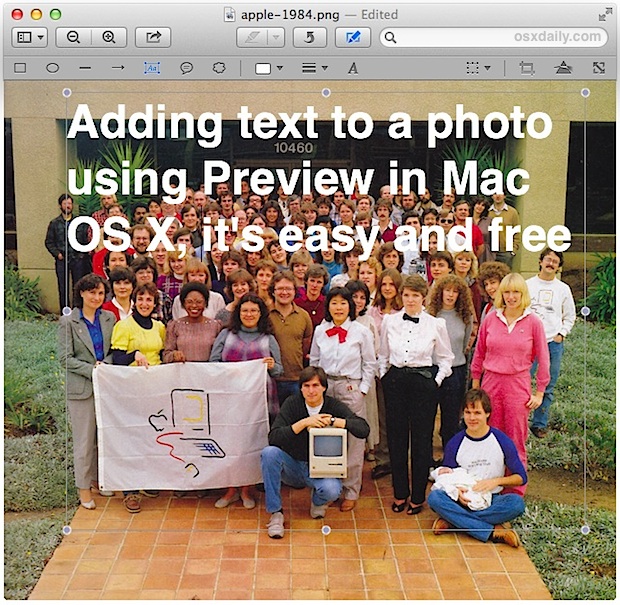
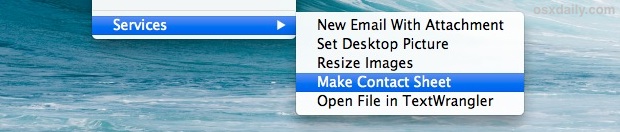
 The next time you need a new randomly generated strong password, pull out an iPhone and ask Siri. Yes, the voice assistant that lives in iOS. You won’t find this trick in Siri’s
The next time you need a new randomly generated strong password, pull out an iPhone and ask Siri. Yes, the voice assistant that lives in iOS. You won’t find this trick in Siri’s 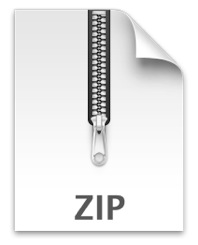 If you’ve ever run into a .zip file on an iPhone, iPod touch, or iPad you will probably have discovered it’s a bit of a dead-end initially, because by default there isn’t much you can do with zips or any other archive format. That doesn’t mean you can’t open ZIP files though, and in fact these archives can be viewed, unzipped, and opened in iOS with relative ease, but you will need to download a free third party app before you’ll have the function included on your device. This will allow you view all of the contents of any zip file quickly, and also decompress the entire archive, or just extract a single file from a larger archive, providing quick access to the zip contents which can be saved locally or opened in another application of choice.
If you’ve ever run into a .zip file on an iPhone, iPod touch, or iPad you will probably have discovered it’s a bit of a dead-end initially, because by default there isn’t much you can do with zips or any other archive format. That doesn’t mean you can’t open ZIP files though, and in fact these archives can be viewed, unzipped, and opened in iOS with relative ease, but you will need to download a free third party app before you’ll have the function included on your device. This will allow you view all of the contents of any zip file quickly, and also decompress the entire archive, or just extract a single file from a larger archive, providing quick access to the zip contents which can be saved locally or opened in another application of choice.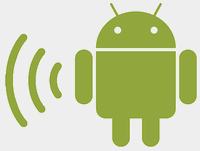 Nearly every Android smartphone can share it’s cellular data connections and turn itself into an internet hotspot, an infinitely valuable feature that lets you connect Macs, PC’s, iPad, or Nexus tablets get online through the cell connection. Of course the
Nearly every Android smartphone can share it’s cellular data connections and turn itself into an internet hotspot, an infinitely valuable feature that lets you connect Macs, PC’s, iPad, or Nexus tablets get online through the cell connection. Of course the 
