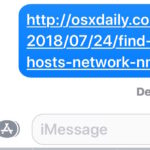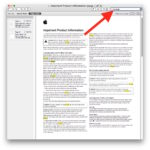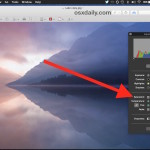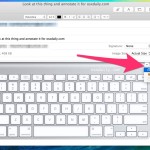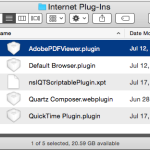2 Easy Ways to Compress Images on Mac

Compressing images can be a necessary task for many Mac users, whether they’re getting ready to post an image to the web, share a photo through email or messages, or they’re simply trying to compress and reduce the file size of an image for any other purpose. There are several ways to compress images on … Read More