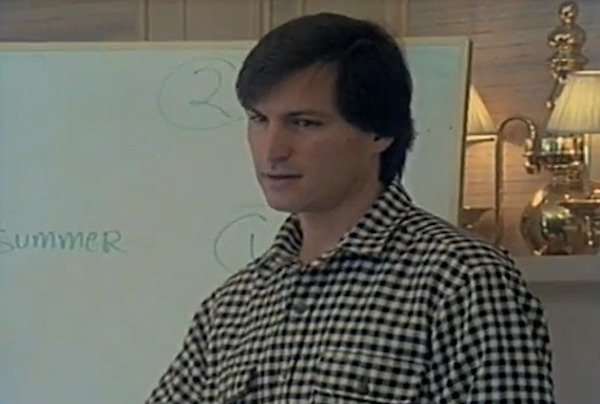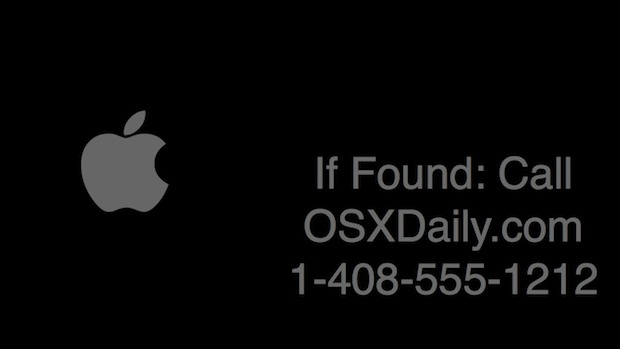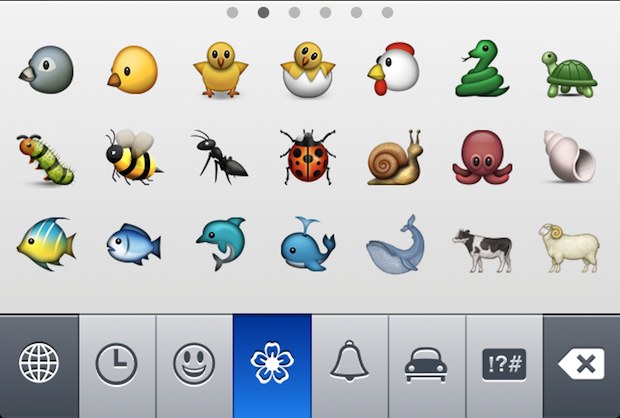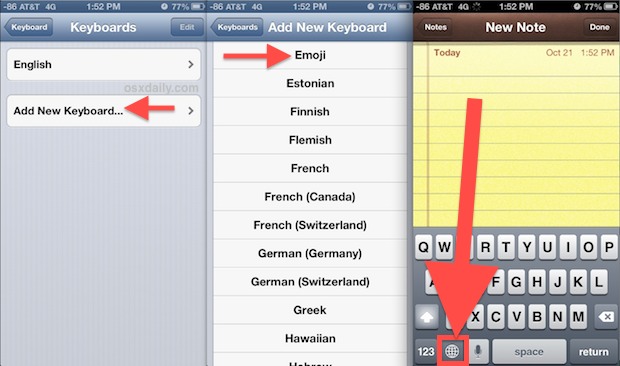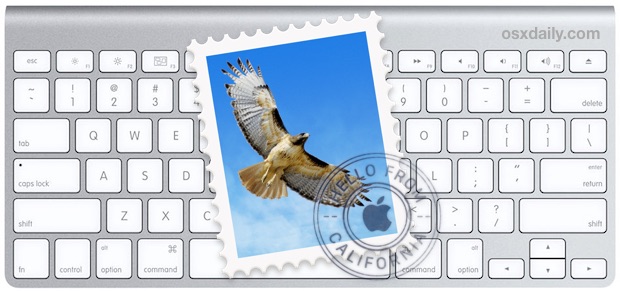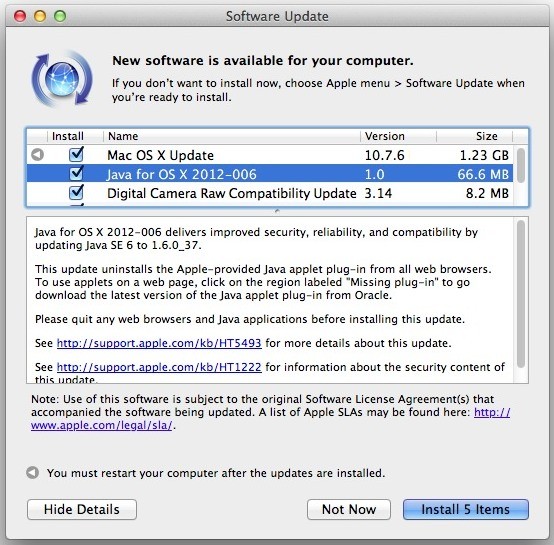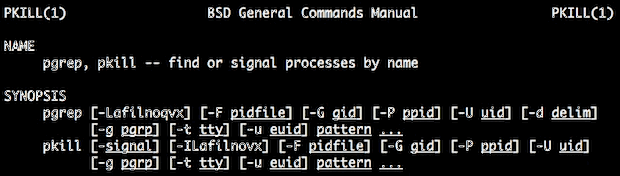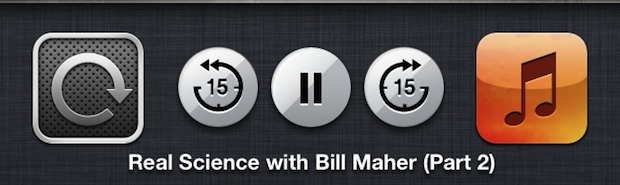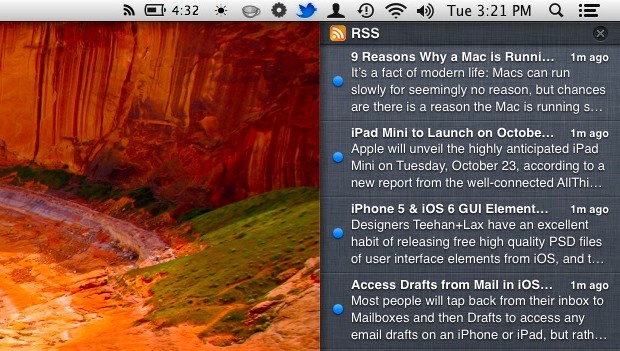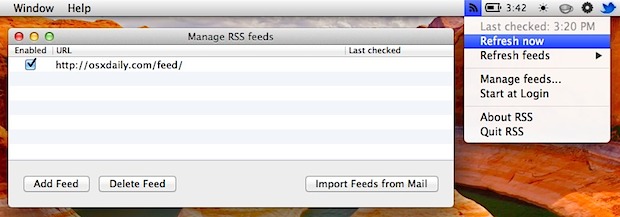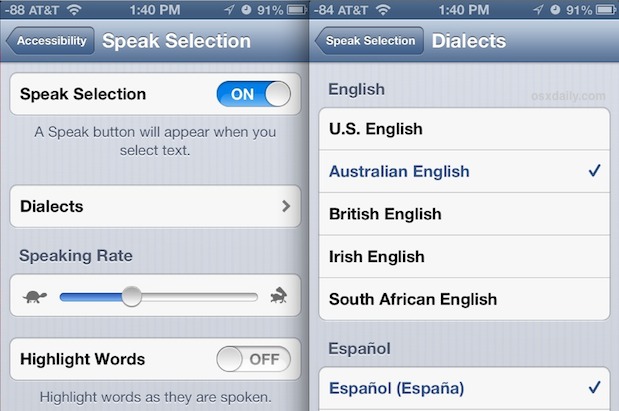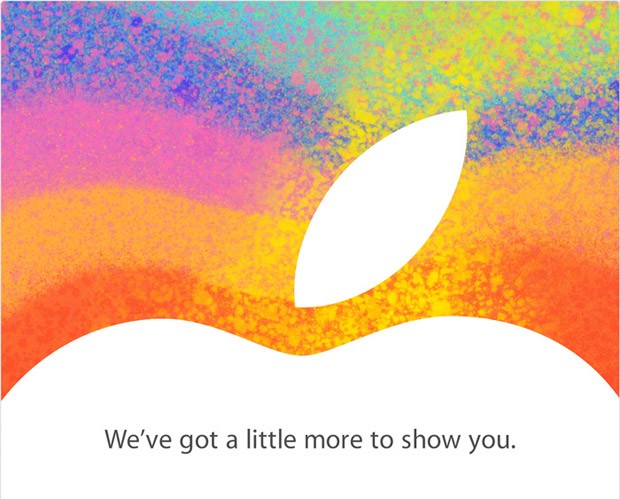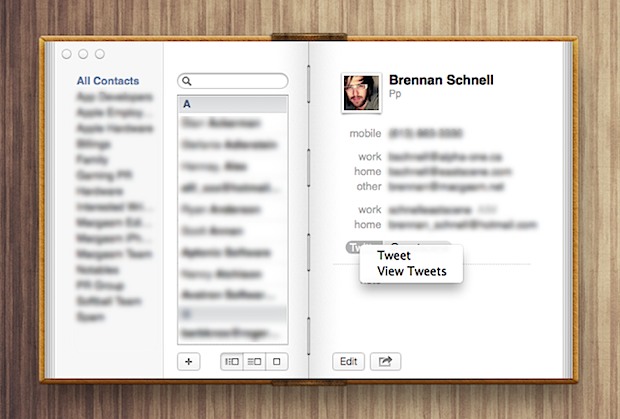Change the Display Resolution from the Menu Bar Again in OS X Mountain Lion

As some of you undoubtedly noticed, OS X Mountain Lion removed the Displays menu bar item, which let you quickly change screen resolutions from a pull down menu available system wide in OS X. If you miss that function, you’ll be pleased to discover a freely available app is on the Mac App Store to provide the same feature again. Called Display Menu, it offers the ability to switch display resolutions on any screen connected to the Mac, including the built-in display. It also improves on the old Apple provided menu item by telling you what the aspect ratio is for each resolution, and by allowing you to quickly toggle Mirror Displays on and off.
Generally speaking, you’ll want to always keep your Mac screen at the optimal native resolution, but many designers, video producers, visually impaired individuals, and even parents of young kids, often find changing screen resolution an essential task. This app makes it quick and easy again like the good old days.
Why did Apple remove this feature from OS X 10.8? Who knows, it could be related to upcoming retina displays, but maybe it’s gone for the same reason the battery time indicator was removed, or for the same reason they erroneously removed Save As to only re-include it again later. For those wondering, the Displays menu bar item actually still ships in Mountain Lion tucked within /System/Library/CoreServices/Menu Extras/ but it just doesn’t stay open, quickly crashing upon launch.
Thanks for the tip Rahid