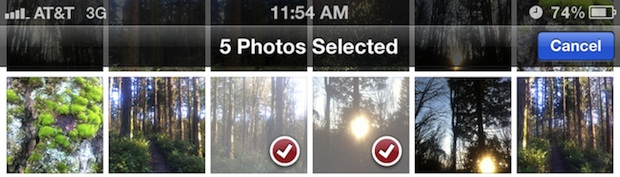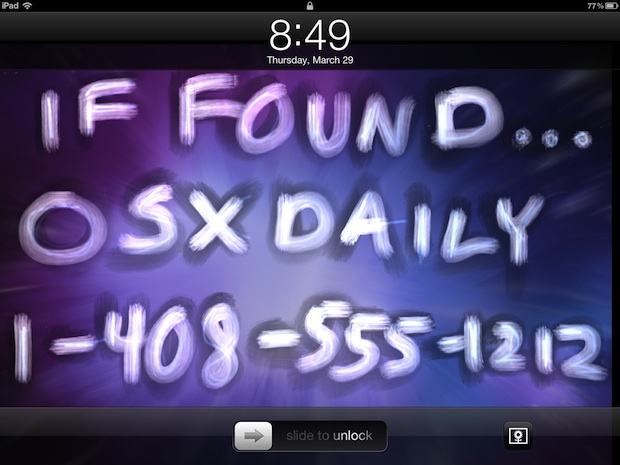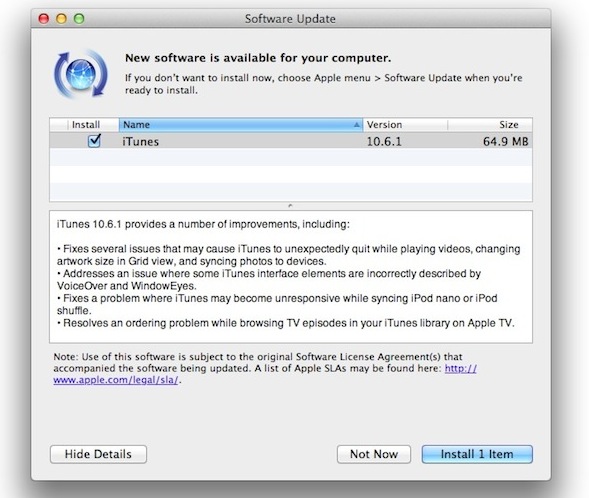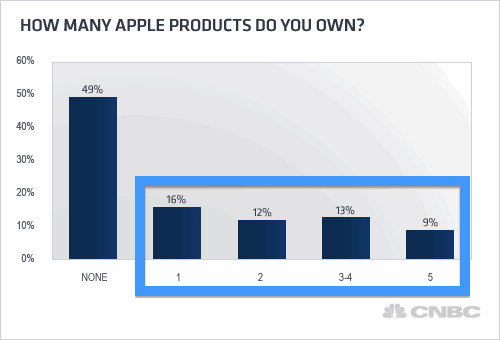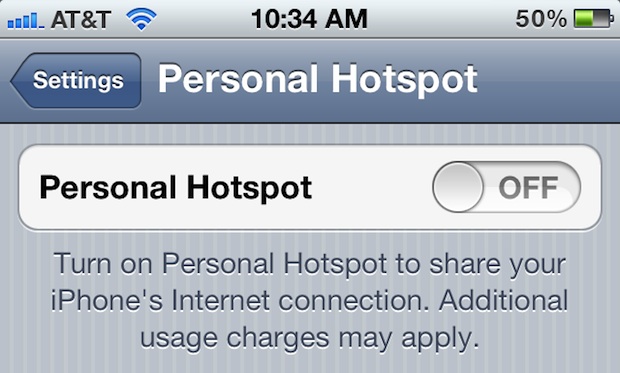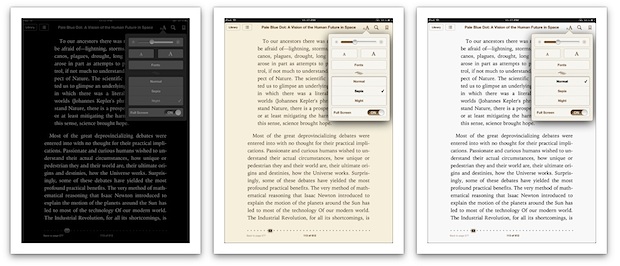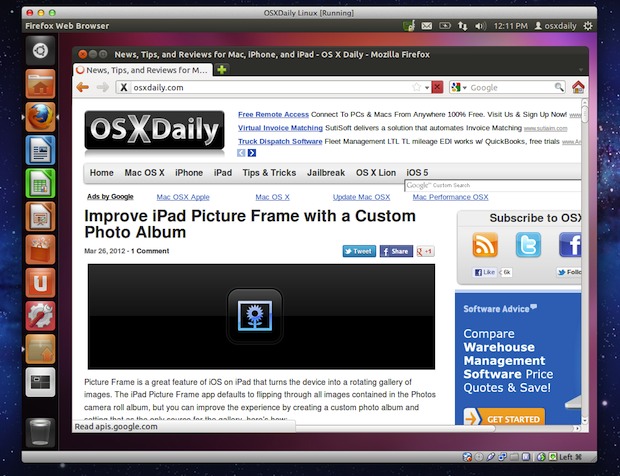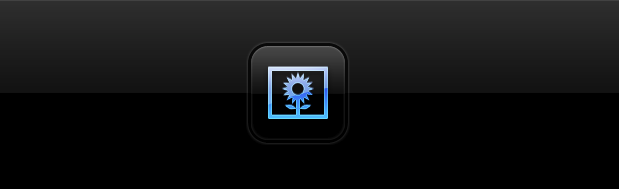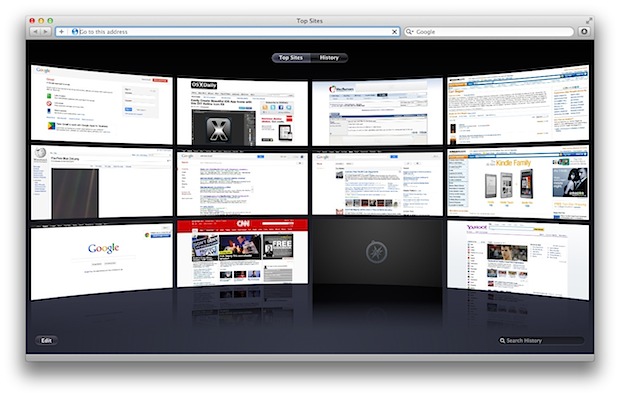Mac Setups: Clean & Simple Minimalist Desk

Developer John R. sent in this beautifully simple Mac setup, featuring a very clean desk area with some great Apple gear. The hardware is used primarily for iOS development and web development and design, and consists of the following:
• MacBook Air 11″ 1.6Ghz i5 4GB RAM 64GB SSD (2011)
• Thunderbolt Display 27″ (2011)
• iPad 3rd gen (2012) 64GB Wi-Fi & 4G LTE with a red Smart Cover
• Apple Wireless Keyboard
• Apple Magic Trackpad
• Apple Magic Mouse
• Desk (White Glass, IKEA)
Not shown in the picture, but elsewhere in the setup includes:
• iPhone 4S 16GB White, used to make the picture (2011)
• Airport Extreme Base Station (2011)
• Airport Express (2011)
• Apple TV 3rd gen (2012)
• Apple Remote
• Canon Network Laserprinter
• Western Digital 1TB External HD
I love these simple and clean setups and often wish my desk looked even half as elegant.
Want your Mac setup featured? Send in pictures of Apple & Mac setups to osxdailycom@gmail.com and include some brief hardware details and what you use it for. We get tons of submissions so we can’t post them all, yet at least.