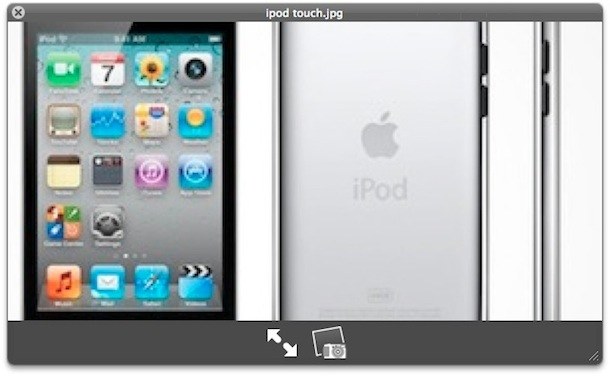Disable the Sudden Motion Sensor on a Mac
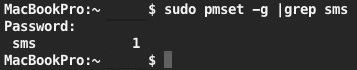
The Sudden Motion Sensor is designed to protect your Macs hard drive in the event of a computer being dropped or an unusually strong vibration. Essentially what it does is park the hard drive head when movement is detected, which prevents it from potentially scooting across the disk surface and scratching or otherwise damaging the drive or drive head.
Generally speaking, you will want to always have the SMS sensor enabled, but Apple mentions that certain environments are susceptible to unnecessary drive head parking due to the SMS. Basically the SMS detects a strong vibration and then the hard drive parks which can cause video and music playback issues, amongst other annoyances. This is particularly true with concert halls with strong acoustics, recording studios, dance and night clubs, and even walking workstations (the ones with a treadmill under a standing desk). Also, some owners of SSD drives may want to disable the feature.
Disable Sudden Motion Sensor on a Mac Laptop
This works to disable the Sudden Motion Sensor on the MacBook Pro, MacBook Air, MacBook, PowerBook, and iBook running Mac OS X 10.6 and lower:
- Launch Terminal
- Type the following at the command line: sudo pmset -a sms 0
- Hit return and enter your password
The SMS sensor is now disabled, it’s just as easy to reenable again by changing the zero to a one when you need the protection back:
Read more »

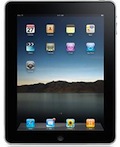 Apple may have blown out their stock during the
Apple may have blown out their stock during the  Apple has released a minor update to iTunes that covers various bug fixes. Here are the release notes from Apple regarding the fixes:
Apple has released a minor update to iTunes that covers various bug fixes. Here are the release notes from Apple regarding the fixes: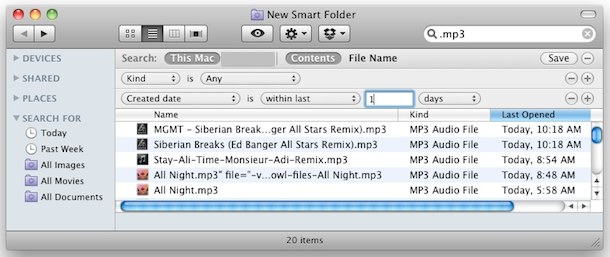
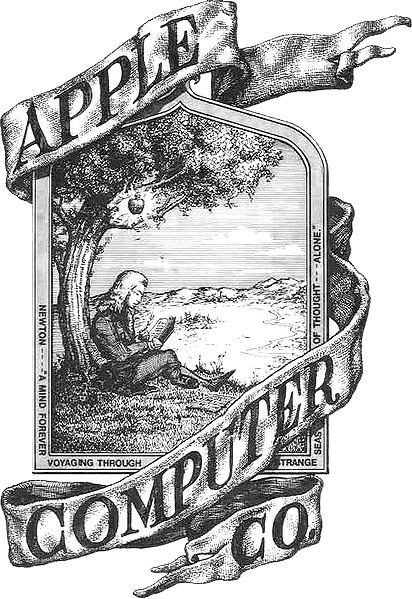
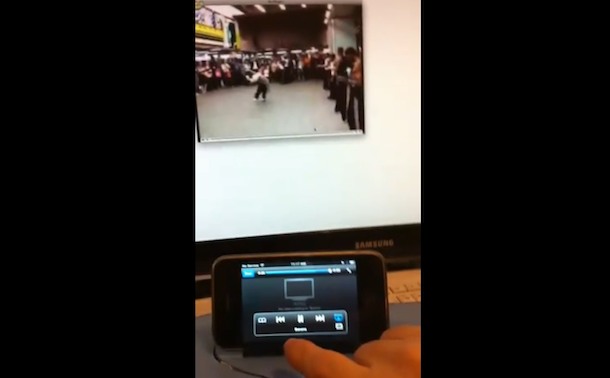

 It’s safe to assume that
It’s safe to assume that 

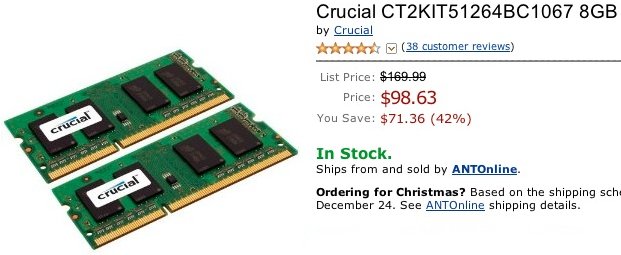
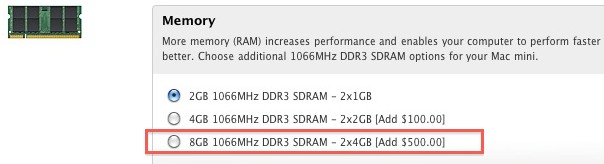
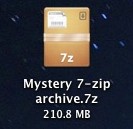 So you’ve come across a .7z file and you’re on a Mac, what is it and how do you use it? First off, a .7z file is an archive format that stands for 7-zip, you can think of it like any other archive file. By default, Mac OS X does not know how to handle these files, but that’s not a big deal because there’s a freely available app that will open the .7z file for you, offering simple access to extract the 7zip archive and get to the contents.
So you’ve come across a .7z file and you’re on a Mac, what is it and how do you use it? First off, a .7z file is an archive format that stands for 7-zip, you can think of it like any other archive file. By default, Mac OS X does not know how to handle these files, but that’s not a big deal because there’s a freely available app that will open the .7z file for you, offering simple access to extract the 7zip archive and get to the contents.