The Amazing Legos iPad Screen Cleaners

Sometimes a little fun is needed, and this time we’re sharing a goofy iPad picture of some LEGOS doing the sweeping rounds on an iPad to brush off a dirty display – well, at least that’s the fantasy.
Now this is obviously a goof, but I gotta admit I wish I had some Stormtrooper Legos to clean up my iPad screen with. If only it worked! Maybe one day they’ll be automated little robots to do so with… maybe….
On a more serious note, you can learn properly how to clean the iPad screen if you haven’t already. There are proper procedures to do so to prevent the screen from being damaged in the process.
The above picture was sent in by Tavis from Flickr.
If you have any fun or light hearted stuff to share our way, consider posting in the comments below or sending us an email.


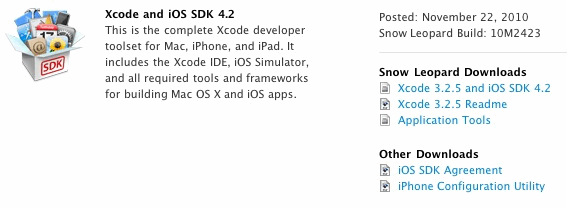
 You can
You can 
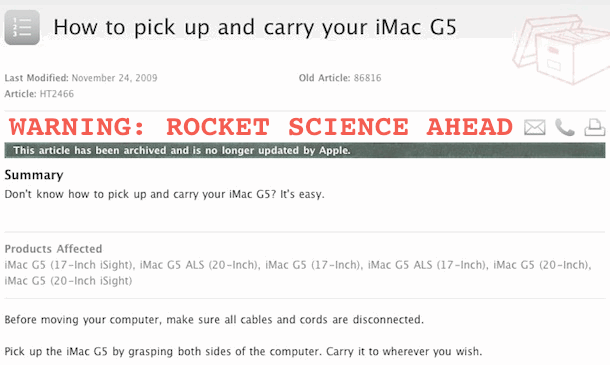

 Facebook is a great way to stay connected to people and has plenty of benefits, but that’s not why we’re here, we’re here to block access to Facebook. Why? Well, there are many reasons to block the site, companies often block the site to prevent employees from accessing it on company time, and parents may want to block Facebook to keep their young children away from some of the more mature content.
Facebook is a great way to stay connected to people and has plenty of benefits, but that’s not why we’re here, we’re here to block access to Facebook. Why? Well, there are many reasons to block the site, companies often block the site to prevent employees from accessing it on company time, and parents may want to block Facebook to keep their young children away from some of the more mature content. 
 The
The 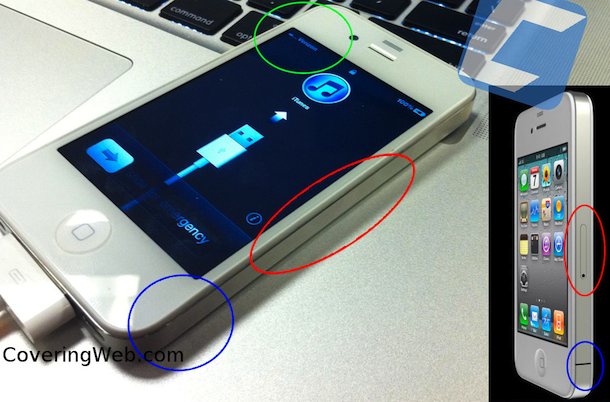

 If you’re looking to upgrade your MacBook Pro hard drive, Amazon is offering the
If you’re looking to upgrade your MacBook Pro hard drive, Amazon is offering the 
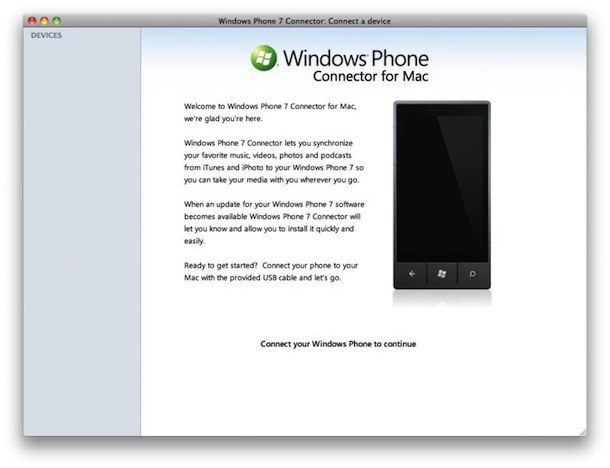


 You may have noticed that some Mac models display 3.75GB of RAM in the
You may have noticed that some Mac models display 3.75GB of RAM in the 