Access Mac Special Characters with the Character Viewer
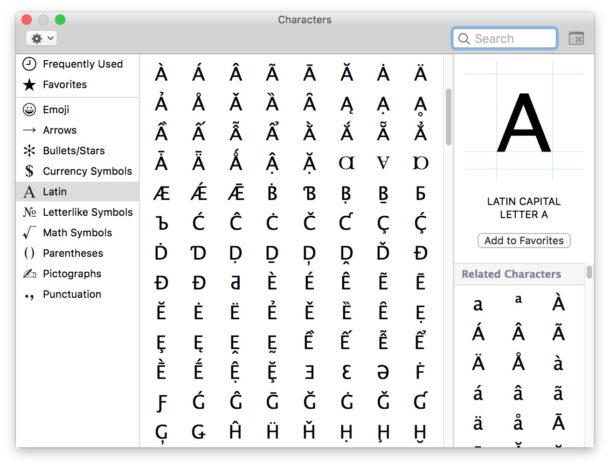
Special characters can be accessed easily in Mac OS X through a special floating window called the “Character Viewer”. From within this characters menu, you’ll find a list of various dingbats, arrows, parenthesis, foreign currency symbols, pictographs, bullets and stars, math symbols, letterlike symbols, Emoji, and latin characters, plus a helpful “Recently Used” option which gathers a list of the most frequently accessed special symbols.
This quick tutorial will show you how to access all special characters available to a Mac by using the special Symbol and Character Viewer tool.

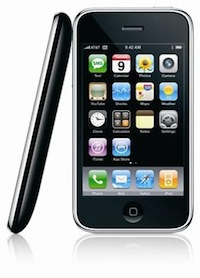 There was a lot of speculation and hope that iOS 4.1 would help fix the dreadfully
There was a lot of speculation and hope that iOS 4.1 would help fix the dreadfully 
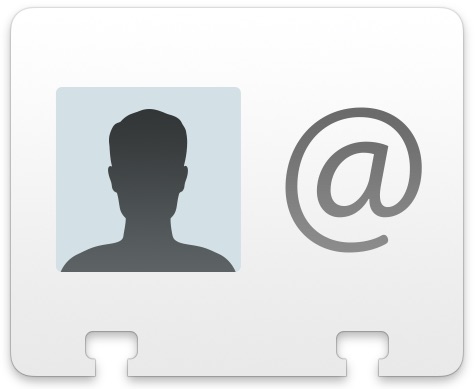
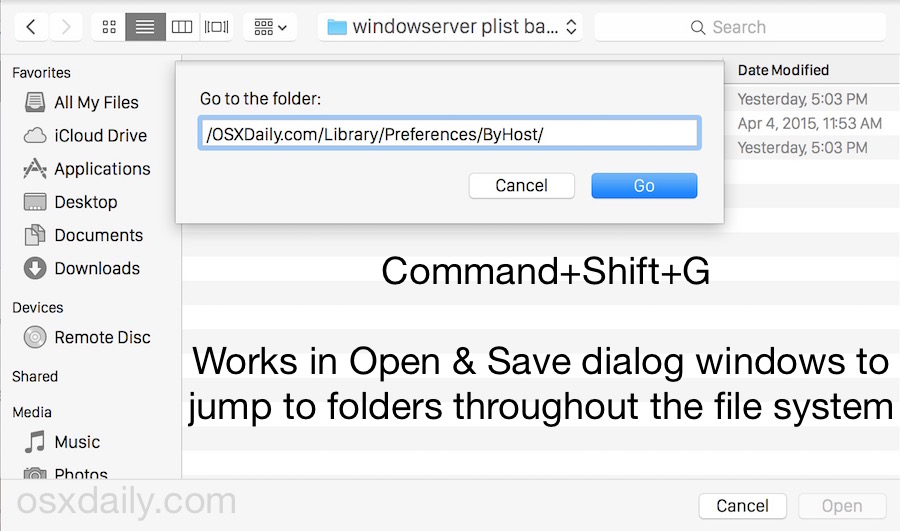
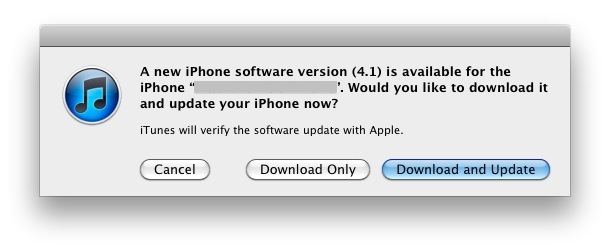
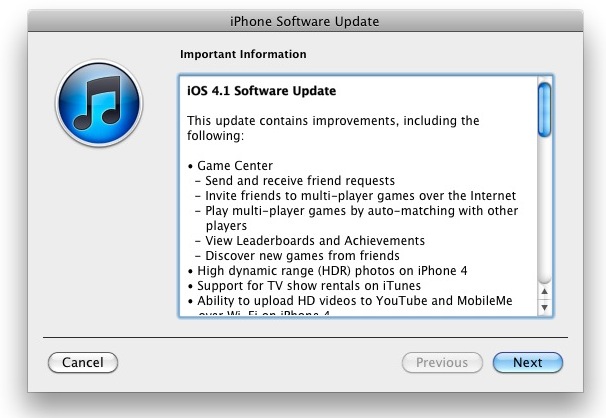
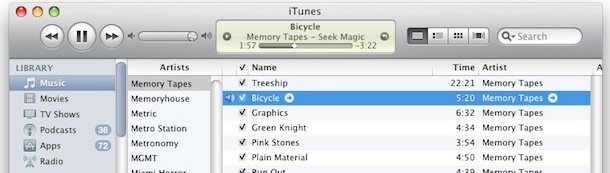
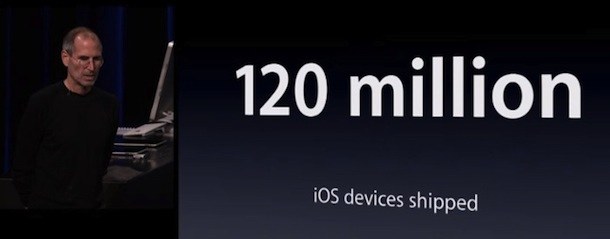

 Ever since Apple introduced the App Store, there’s been a gold rush of sorts to the iPhone & iOS platform. With the release of the iPod touch and iPad, interest in the devices has only grown, but unfortunately so have development costs. So what is it going to cost you to get that app developed for the iPhone? It depends on a number of factors, so here are some numbers on hourly and project rates to give you an idea. It’s generally not cheap, but there are some solutions for affordable app development.
Ever since Apple introduced the App Store, there’s been a gold rush of sorts to the iPhone & iOS platform. With the release of the iPod touch and iPad, interest in the devices has only grown, but unfortunately so have development costs. So what is it going to cost you to get that app developed for the iPhone? It depends on a number of factors, so here are some numbers on hourly and project rates to give you an idea. It’s generally not cheap, but there are some solutions for affordable app development.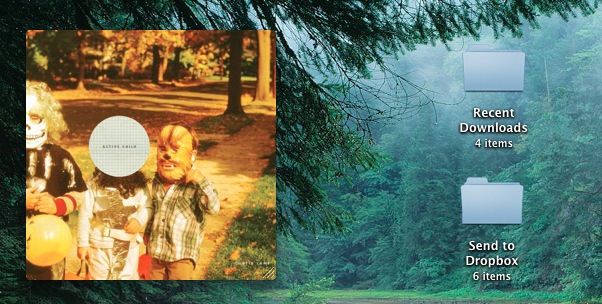
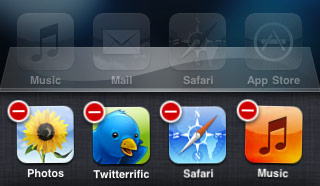 With the release of
With the release of 