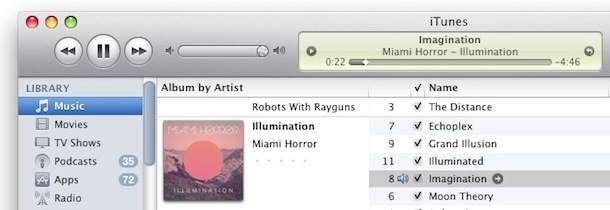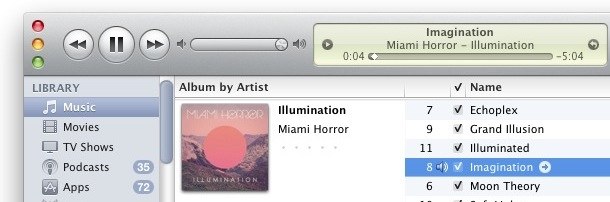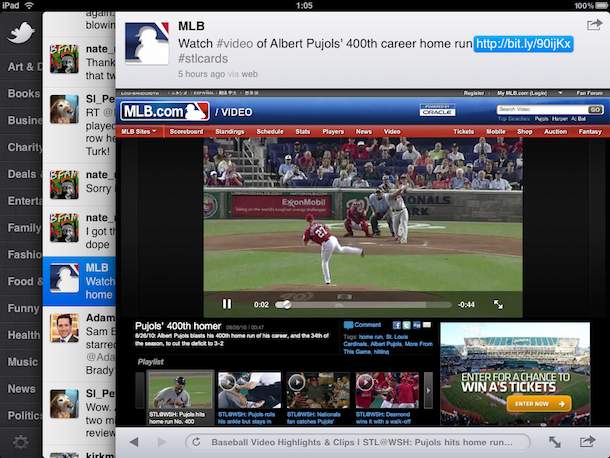iOS Devices Sold: 120 Million – 56% iPhones, 6% iPads, 38% iPod touches
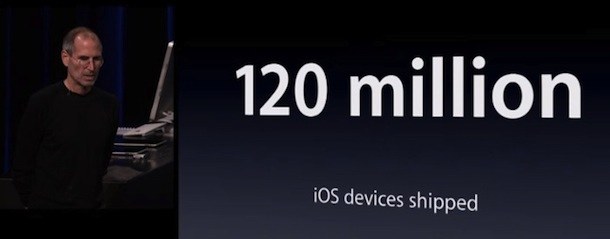
Yes, you read that right, 120,000,000 iOS devices have been sold to date. This is the figure that Apple publicly released at their recent music event, and here’s the specific device breakdown of the sales:
- iPhones sold: 67.6 million – 56% of iOS devices sold
- iPads sold: 7.2 million – 6% of iOS devices sold
- iPod touch sold: 45.2 million – 38% of iOS devices sold
The iPod touch is capturing nearly half of the iOS device market, this is absolutely amazing and it’s fair to say that it’s been a huge hit even before the release of the new iPod touch![]() with FaceTime video calling, upgraded hardware, and the beautiful retina display. The success of the iPad is pretty amazing too, representing a sizable portion of iOS sales even though it’s only been available for a few months now. And of course there’s the iPhone, the success of which doesn’t really surprise me whatsoever, it’s the best mobile device available and just happens to be a great cell phone as well.
with FaceTime video calling, upgraded hardware, and the beautiful retina display. The success of the iPad is pretty amazing too, representing a sizable portion of iOS sales even though it’s only been available for a few months now. And of course there’s the iPhone, the success of which doesn’t really surprise me whatsoever, it’s the best mobile device available and just happens to be a great cell phone as well.
Read more »


 Ever since Apple introduced the App Store, there’s been a gold rush of sorts to the iPhone & iOS platform. With the release of the iPod touch and iPad, interest in the devices has only grown, but unfortunately so have development costs. So what is it going to cost you to get that app developed for the iPhone? It depends on a number of factors, so here are some numbers on hourly and project rates to give you an idea. It’s generally not cheap, but there are some solutions for affordable app development.
Ever since Apple introduced the App Store, there’s been a gold rush of sorts to the iPhone & iOS platform. With the release of the iPod touch and iPad, interest in the devices has only grown, but unfortunately so have development costs. So what is it going to cost you to get that app developed for the iPhone? It depends on a number of factors, so here are some numbers on hourly and project rates to give you an idea. It’s generally not cheap, but there are some solutions for affordable app development.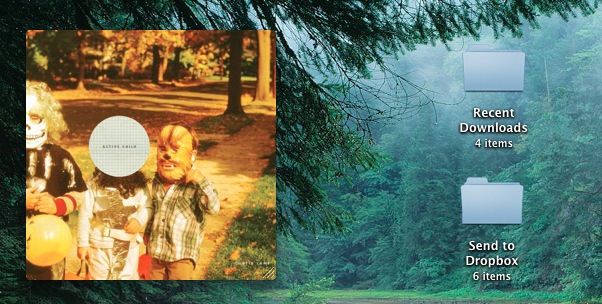
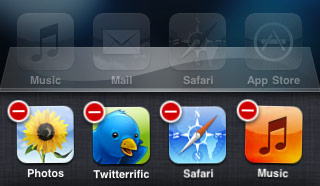 With the release of
With the release of 

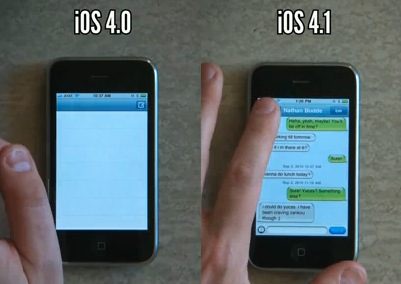
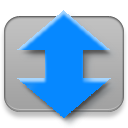 If you have an older MacBook or MacBook Pro and you envy your friends with newer models and their fancy inertial scrolling, envy no more. InertialScroll is a simple freeware utility that allows you to enable inertia scrolling on older Mac laptops, the only requirement is that they have multitouch trackpads (this covers at least 2009 and some 2008 models).
If you have an older MacBook or MacBook Pro and you envy your friends with newer models and their fancy inertial scrolling, envy no more. InertialScroll is a simple freeware utility that allows you to enable inertia scrolling on older Mac laptops, the only requirement is that they have multitouch trackpads (this covers at least 2009 and some 2008 models).