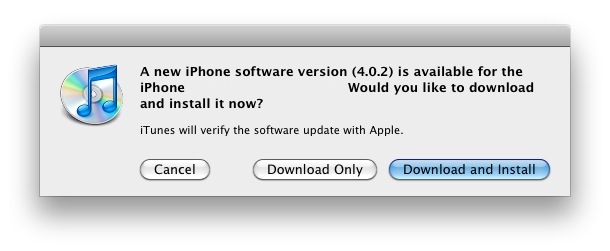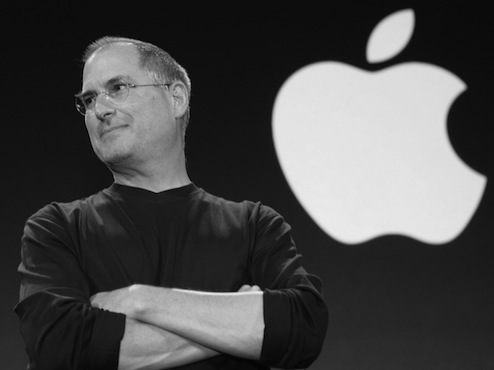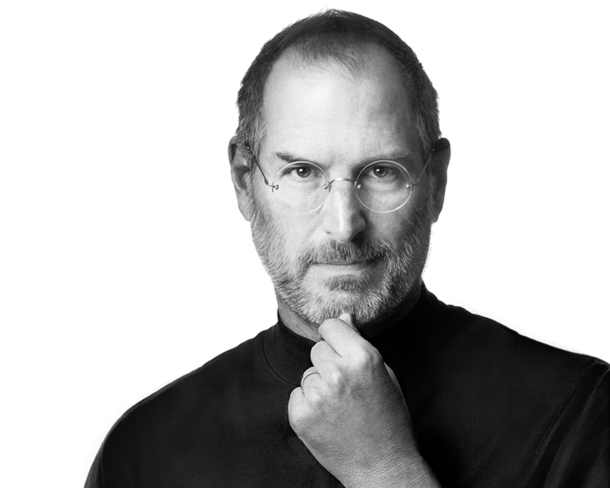iPad vs Kindle screen comparisons
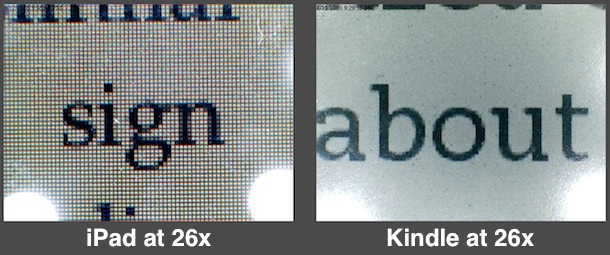
Have you ever wondered what an iPad and Kindle screen would look like up close? Not just to the naked eye, but really up close… say at 26x and 400x magnification. Despite the fact they are serving completely different markets, I know people compare the iPad and Kindle frequently so these shots are quite interesting.
These pictures were taken with a Veho USB Powered Microscope![]() , which I had no idea you could even get a 400x USB powered microscope for $65, that’s amazing in and of itself. Anyway, more pictures:
, which I had no idea you could even get a 400x USB powered microscope for $65, that’s amazing in and of itself. Anyway, more pictures:
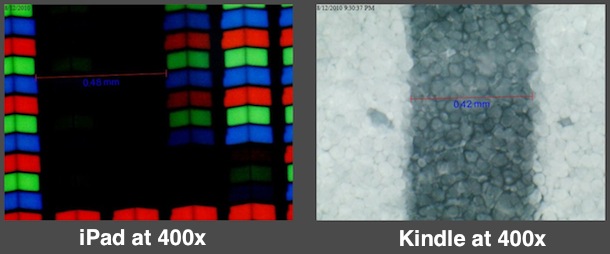
At 400x the iPad looks like any other close up of a LCD display, while the Kindle![]() amazingly enough actually holds detail and, well, resembles ink.
amazingly enough actually holds detail and, well, resembles ink.
Admittedly this isn’t the most fair comparison considering the current iPad screen is using a traditional LCD display while the Kindle uses the wildly complex MIT creation known as E Ink. Of course, the Kindle also isn’t intended to compete against the iPad and vice versa (try playing games or browsing the web in a meaningful fashion on a Kindle), but it’s neat to see these detailed pictures. I’d really like to see this test done using the 326ppi iPhone 4 retina display, which is rumored to appear on iPod touch and iPad models in the near future.
These images confirm the opinions I’ve long held: if you’re looking to get a handheld device for only reading books, the Kindle takes the cake![]() . If you want to do more like play games, browse the web, email, listen to music, watch movies, etc, the iPad is a no brainer
. If you want to do more like play games, browse the web, email, listen to music, watch movies, etc, the iPad is a no brainer![]() .
.
The above pictures originated from microscope shots by Keith Peters at his website, Bit-101. There are several more pictures and also comparisons with real printed ink if you’re interested in seeing them.

 Adobe Photoshop for iPad has been released and it’s a free download. Technically called Photoshop Express, the Express moniker suggests a more full featured version may be in the works from Adobe to further utilize the power and screen size of the iPad. Photoshop Express is the as the
Adobe Photoshop for iPad has been released and it’s a free download. Technically called Photoshop Express, the Express moniker suggests a more full featured version may be in the works from Adobe to further utilize the power and screen size of the iPad. Photoshop Express is the as the 

 All versions of Mac OS X default to saving captured screen shot files to PNG format, but if you’d rather have screenshots save as another file type, it’s actually quite easy to modify the file format and change the default to something new.
All versions of Mac OS X default to saving captured screen shot files to PNG format, but if you’d rather have screenshots save as another file type, it’s actually quite easy to modify the file format and change the default to something new. 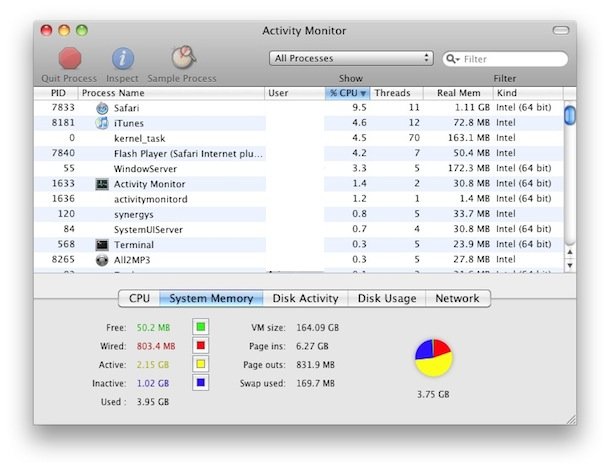
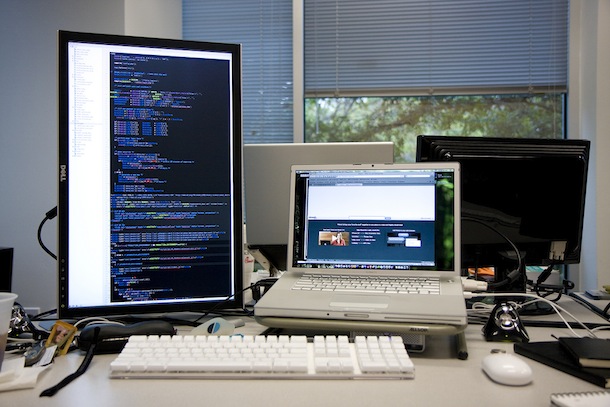
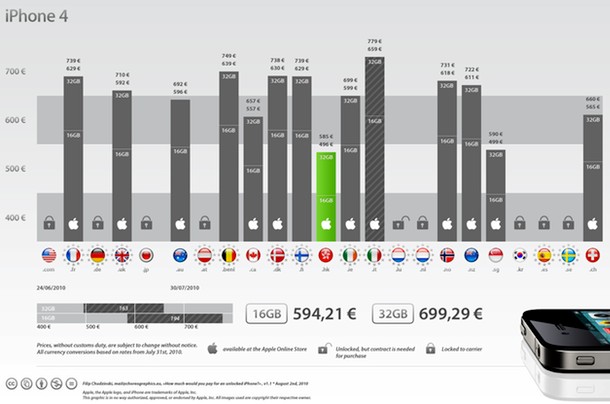
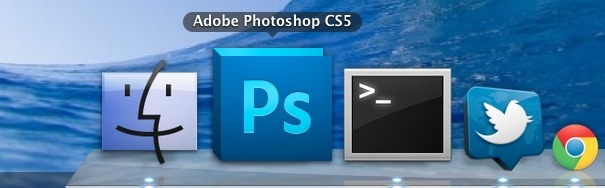

 EPUB stands for ‘electronic publication’ and it’s the accepted standard format for digital book publishing. If you want to make an ebook that can be read on a digital device, you’ll need it in this EPUB format.
EPUB stands for ‘electronic publication’ and it’s the accepted standard format for digital book publishing. If you want to make an ebook that can be read on a digital device, you’ll need it in this EPUB format.