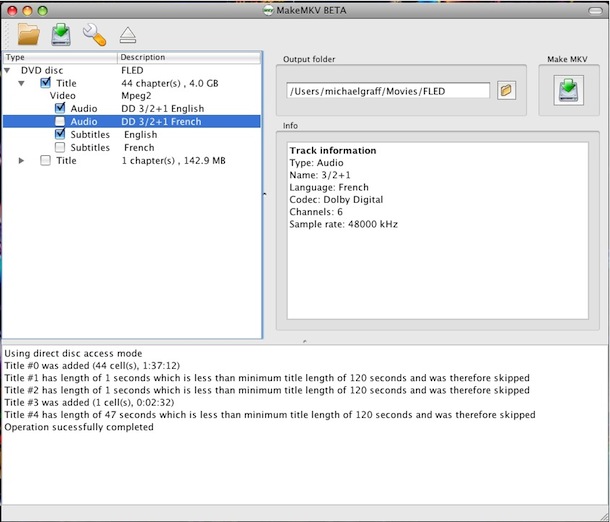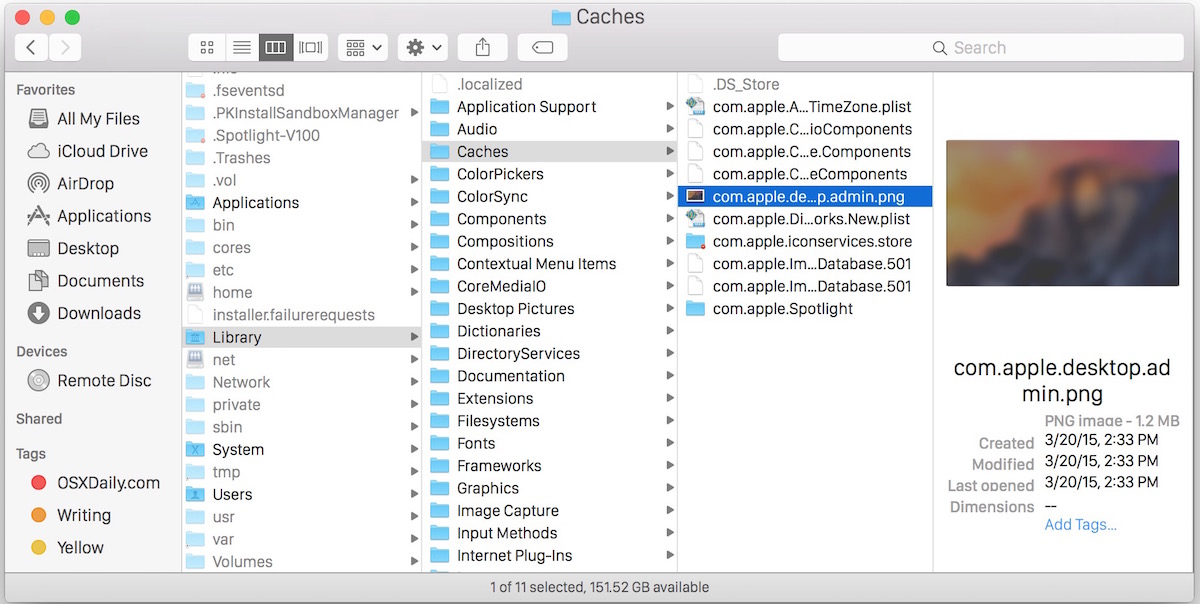Wireless dropping problems with Mac OS 10.6.3 update, a simple fix
The recent 10.6.3 update is said to include a few Airport/wireless updates that improve reliability:
* general reliability for wireless connections.
* improvements to 802.1X reliability, including closed network connections, and WPA2.
Unfortunately that wasn’t the case with the update on my machine, my wireless connection started having problems immediately after the 10.6.3 update. If you’re having problems, here’s the fix that worked for me. If you want more technical information, read on below for more details.
Fix for 10.6.3 Wireless connection problems:
This is what has worked to resolve the wireless connection dropping since 10.6.3:
add a new Network Connection Location, here’s how to do that:
* Open ‘System Preferences’
* Click the ‘Network’ icon
* At the top ‘Location’ pull-down menu navigate down to ‘Edit Locations’
* Click on the + sign to add a new Location
* Name it anything, click OK,
* Select the “Network Name” (wireless router) then click Apply
Your wireless should now disconnect from the router (and old location) and reconnect again under this new location. New Location means a fresh start with clean preferences and cache files I suppose, and since doing that I have been able to maintain a steady wireless connection again. Note that you will almost certainly get a new IP address if you’re using DHCP, so if you have any IP dependent network resources don’t be surprised if you have to update those to the new IP address.
Technical details on the 10.6.3 airport/wireless connection dropping
With my wireless connection dropping constantly, I immediately started poking around in the Console, (located in /Applications/Utilities/) which is one of the best places to start when trying to determine system problems.
Within Console I looked at kernel.log to see the following message, repeated every few minutes:
kernel[0]: en1 duplicate IP address 192.168.0.115 sent from address 00:92:e2:5e:1c:02
kernel[0]: AirPort: Link Down on en1. Reason 4 (Disassociated due to inactivity).
kernel[0]: AirPort: Link Up on en1
kernel[0]: AirPort: RSN handshake complete on en1
kernel[0]: en1 duplicate IP address 192.168.0.115 sent from address 00:92:e2:5e:1c:02
Further poking around in Console to system.log shows the following messages repeated:
mDNSResponder[20]: DeregisterInterface: Frequent transitions for interface en1 (192.168.0.101)
mDNSResponder[20]: 17: Could not write data to client because of error - aborting connection
There certainly isn’t inactivity, the connection drops even during heavy packet transfer. For whatever reason, after the 10.6.3 update it looks like my machine (the MAC address shown above) is bombarding the router with multiple connection attempts from the same IP, even when it’s connected, causing the router to drop my Mac’s wireless connection. Certainly strange behavior. Thus far, the solution outlined above has worked to maintain a steady airport connection this morning, and I hope it stays that way.
A few of us at OS X Daily haven’t exactly been strangers to Snow Leopard wireless problems, but I did find it interesting that the 10.6.3 update that is supposed to resolve issues actually caused some for me.
If you’re still having connection difficulties, check out our guide to troubleshooting wireless connection problems on your Mac.

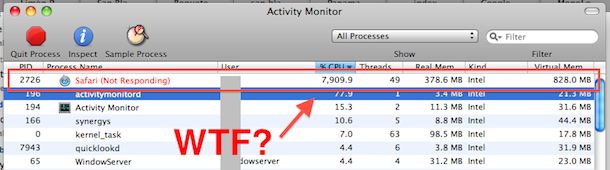

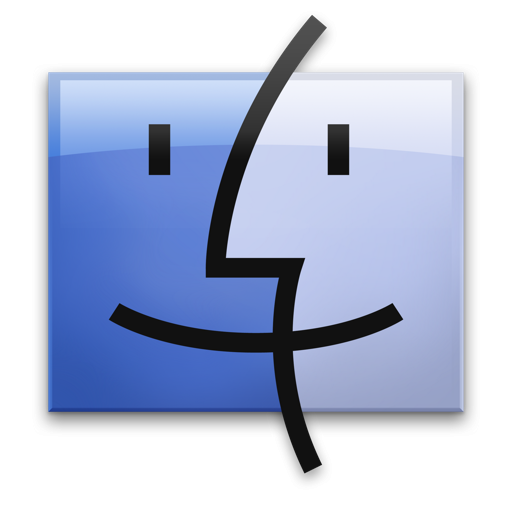
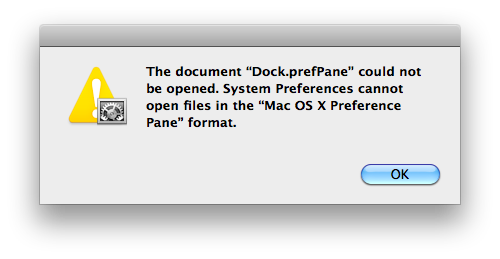
 If you have a Hackintosh desktop or Netbook, you may want to do a bit of research before jumping into the Mac OS X 10.6.3 system update. Users around the web are reporting everything from easy success to catastrophic failure, which isn’t too surprising considering the hardware diversity of Hackintosh systems.
If you have a Hackintosh desktop or Netbook, you may want to do a bit of research before jumping into the Mac OS X 10.6.3 system update. Users around the web are reporting everything from easy success to catastrophic failure, which isn’t too surprising considering the hardware diversity of Hackintosh systems. 


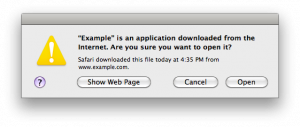 Starting in new-ish versions of Mac OS X, you may have noticed that when you download a file from the web and go to open it, you will get a prompt saying something along these lines, warning that an application has been downloaded from the internet, and asking to confirm if you actually want to open it or not.
Starting in new-ish versions of Mac OS X, you may have noticed that when you download a file from the web and go to open it, you will get a prompt saying something along these lines, warning that an application has been downloaded from the internet, and asking to confirm if you actually want to open it or not.
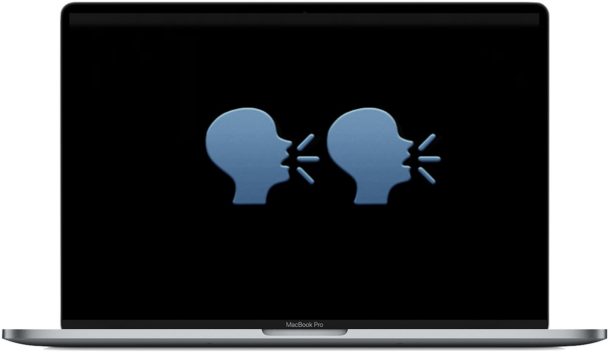


 I was recently asked to do some maintenance work on a relatives iMac, and one of their chief complaints was the speed of Photo Booth, the fun application that takes pictures and distorts them with your iSight. Upon inspection of the machine, I found that Photo Booth was running extremely slow, launching the application would take nearly a minute before the camera image would show up and the program was ready to use, and then actions within the app were dreadfully slow.
I was recently asked to do some maintenance work on a relatives iMac, and one of their chief complaints was the speed of Photo Booth, the fun application that takes pictures and distorts them with your iSight. Upon inspection of the machine, I found that Photo Booth was running extremely slow, launching the application would take nearly a minute before the camera image would show up and the program was ready to use, and then actions within the app were dreadfully slow.