Mac Setups: MacBook and an iPhone
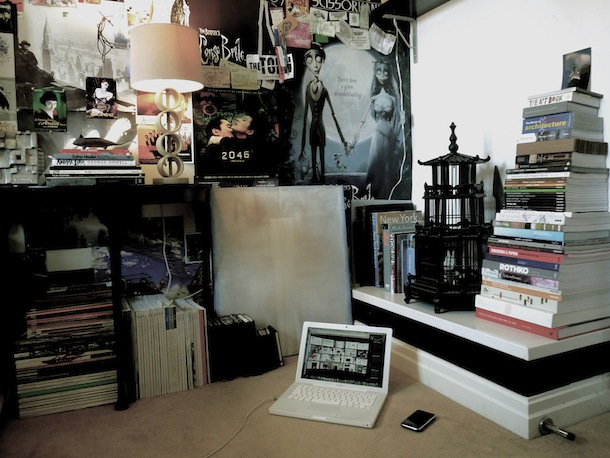
It always fascinates me how people have their Macs setup. Here, it’s just a MacBook and an iPhone, you might say that’s minimalist but the busy surroundings suggest otherwise.
[ via Flickr ]
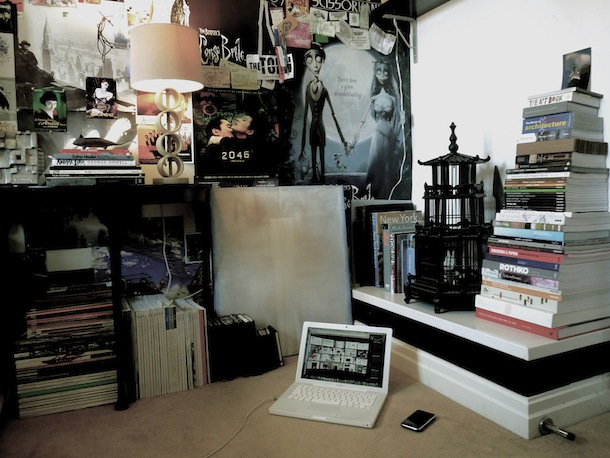
It always fascinates me how people have their Macs setup. Here, it’s just a MacBook and an iPhone, you might say that’s minimalist but the busy surroundings suggest otherwise.
[ via Flickr ]

Apple has hidden an anti-piracy message within Mac OS system software as a kernel extension.
“com.apple.Dont_Steal_Mac_OS_X” is a kernel extension that runs within Mac OS X, it’s function is thought to insure that Mac OS X is running only on certified Apple hardware. And aside from the not-so-subtle name of the kernel extension, it includes a little anti-piracy poem too.
You can see this kernel extension yourself by going to the Terminal and typing:
kextstat | grep "Dont_Steal"
Apparently the following message gets loaded into memory somewhere:
Your karma check for today:
There once was was a user that whined
his existing OS was so blind,
he’d do better to pirate
an OS that ran great
but found his hardware declined.
Please don’t steal Mac OS!
Really, that’s way uncool.
(C) Apple Computer, Inc.
A rhyme to combat software piracy, nice huh? The ‘hardware declined’ message seems to suggest this is aimed at the Hackintosh community, which aims to run MacOS and Mac OS X on unofficial hardware by using commodity PC components.
I wonder if this is one of the kernel extensions that gets replaced or modified with various Hackintosh installs?
If you have any insight regarding the kernel extension, share in the comments!
 Renaming a folder in Mac OS X is very easy, and there’s a few different ways you can do it. We’ll focus on the three most common tricks to quickly rename any file or directory folder on the Mac, two of which are done through the familiar graphical interface of the Finder file system, and another which is a bit more advanced for technically inclined users who like the command line approach.
Renaming a folder in Mac OS X is very easy, and there’s a few different ways you can do it. We’ll focus on the three most common tricks to quickly rename any file or directory folder on the Mac, two of which are done through the familiar graphical interface of the Finder file system, and another which is a bit more advanced for technically inclined users who like the command line approach.
Charis Tsevis is an extremely talented digital artist who produced these stunning Apple themed photo-mosaic collages using his Mac with Adobe Photoshop, Synthetik Studio Artist, and QuickTime Pro. Without question, this is the coolest Apple themed art I’ve ever seen. Here are some favorites:
( Click on any image to see the original at Flickr )
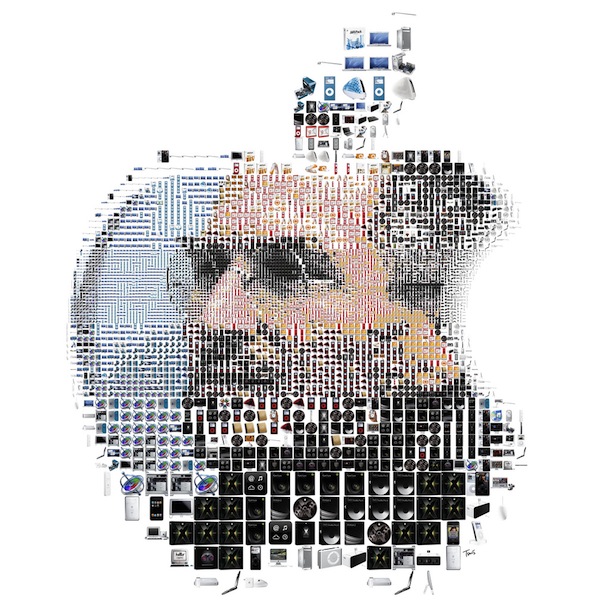
You can see more of his Apple Inspired Mosaic collection on Flickr, they are all well worth a view as is the rest of his terrific portfolio.

Here’s a unique Mac setup, a Hackintosh Dell Mini 10v hooked up to a 42″ LCD flat screen, and the same Mini with an external 22″ Dell display doing iPhone development! Ok ok, so it’s not really a Mac setup, but it’s running Mac OS X and it’s also our favorite Hackintosh netbook, so I had to include it.
If you want to get a Dell Mini 10v running Mac OS X yourself (How does about $215 for a Mac sound?) check out our guide to getting a cheap Hackintosh Mini. Don’t expect it to replace your main Mac in terms of power, but they make pretty great road warriors for writing, blogging, email, etc.

[ via Flickr ]
I recently came across the default wallpaper in Mac OS X Snow Leopard Server and I think it looks just fantastic with it’s blue hues, starry knight kind of aurora type theme.

If you need to create multiple users and you want each of them to have identical settings on a Mac OS X machine, then this should be useful to you.

It’s tax time in the USA, which means everyone is either going to be happy with a refund or sad when they owe.
Many people use online tax filing software to make the job a bit easier since they can do it themselves from home.
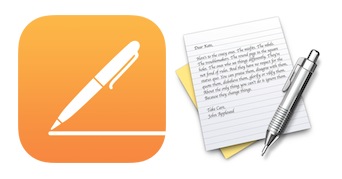
Do you have two Word doc files that you need to see the differences between, and compare the two easily side-by-side to review changes?
You can easily compare Word documents against each other with the Microsoft Word app in Mac OS X and Windows, Word of course is part of the Microsoft Office Suite, and a very popular app for writing.
To get started, all you need is the Word app, and two documents you wish to compare. The rest is quite simple, so to quickly compare two versions of a Word document using Microsoft Word, just follow these steps below…
 When shopping around for an external monitor, I was asked “What’s the maximum resolution I can get out of my MacBook with an external LCD display?” by a friend of mine. Well the answer depends on which MacBook you have, what video card it has, and what type of video interface you’re going to use (DVI, VGA, DVI-I, etc) to power the external display.
When shopping around for an external monitor, I was asked “What’s the maximum resolution I can get out of my MacBook with an external LCD display?” by a friend of mine. Well the answer depends on which MacBook you have, what video card it has, and what type of video interface you’re going to use (DVI, VGA, DVI-I, etc) to power the external display.
MacBook’s with shared GMA video cards can drive an external display with a resolution of up to 1920×1200 via DVI , or 1600×1200 via VGA
Newer MacBook’s (unibody included) with independent graphics cards can drive external displays with resolutions up to 2560×1600 via dual-link DVI
Both newer and older MacBook’s will support extended desktop as well as mirroring, but note the older MacBook’s with shared GMA video will have a slight performance hit when driving an external display, this is mostly noticeable when doing graphics intensive processing but rarely a significant issue. Either way be sure to get the proper mini-DVI to DVI adapter![]() for your MacBook and external monitor.
for your MacBook and external monitor.
[ picture via RegEx.info ]

One Mac Pro powering six monitors for a total of 9220×1600 pixels. Wow. Oh, and the Mac Pro has 8 cores, 12gb of ram, 8tb of disk space, and 3 video cards. Excessive? Maybe, but what a cool workstation. This guy is very serious about his working setup and has a ton of information about it on his website, it’s fun geek reading.
[ via Biscade ]
 If you want to beef up the security on your Mac with a simple settings adjustment, you can enable the built-in software firewall. This offers a layer of protection by blocking many ports for common protocols, incoming connections, and other potential attack vectors. Generally, the Mac OS X Firewall is not necessary to use for the average Mac user who only uses their device at home behind a network firewall (like a router, for example), but it does offer a layer of security for users who are frequently on the go or using their Macs on shared networks with many other machines.
If you want to beef up the security on your Mac with a simple settings adjustment, you can enable the built-in software firewall. This offers a layer of protection by blocking many ports for common protocols, incoming connections, and other potential attack vectors. Generally, the Mac OS X Firewall is not necessary to use for the average Mac user who only uses their device at home behind a network firewall (like a router, for example), but it does offer a layer of security for users who are frequently on the go or using their Macs on shared networks with many other machines.
Turning on the firewall is simple, and you can also easily make configuration adjustments to control what apps, sharing protocols, and services respond and allow network access.
Read more »
 Google Books is a pretty amazing virtual library filled with who knows how many books, magazines, periodicals, and whatever else you might expect to find in a brick and mortar library. Some of the books can be downloaded and saved as a PDF with just a click, others are restricted, but thats where Google Book Downloader comes in. Simply give the program a Google Book URL or Book ID, and Google Book Downloader will generate a PDF of that book (or at least the portion that is accessible via the web). This is so useful for anyone who wants a virtual copy of a book stored locally on their Mac (or iPod Touch, or iPhone, or even the iPad!). This is about as easy as it gets.
Google Books is a pretty amazing virtual library filled with who knows how many books, magazines, periodicals, and whatever else you might expect to find in a brick and mortar library. Some of the books can be downloaded and saved as a PDF with just a click, others are restricted, but thats where Google Book Downloader comes in. Simply give the program a Google Book URL or Book ID, and Google Book Downloader will generate a PDF of that book (or at least the portion that is accessible via the web). This is so useful for anyone who wants a virtual copy of a book stored locally on their Mac (or iPod Touch, or iPhone, or even the iPad!). This is about as easy as it gets.
So you want to save a Google Book for later? First, find a book on Google Books
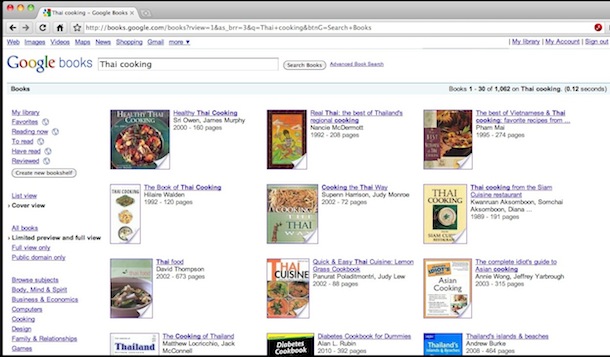
Now just paste the URL or book ID into the application and it will start the download:

Your Google Book is now saved as a PDF and it can be read or viewed from anywhere, independent of the web and an internet connection. Awesome! Google Book Downloader is free and open source, so if you feel like poking around the code it’s freely available on the developers site.
HacThePlanet: Google Book Downloader
Download Google Book Downloader now
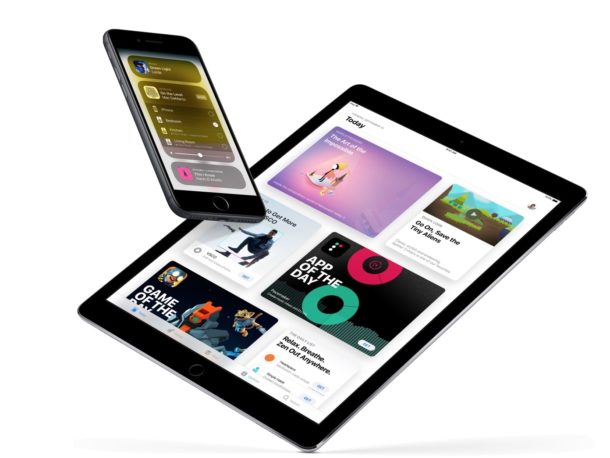
The iPhone default audio settings are a little flat for some types of music, and if you’re not thrilled with the way it sounds you will find it remarkably easy to adjust thanks to the iPhone’s built-in equalizer option.
Technically the iPhone equalizer is part of the Music app, it’s not an equalizer in the sense of manual sliders that you can adjust on your own, but there are tons of preset options for a wide variety of music or audio needs, and you’ll certainly find one for your audio preferences, whether you’re listening to ebooks, rock, classical, electronic, podcasts, or anything in between.

I love tabbed windows and I use them everywhere I can, whether instant messaging in iChat to hoarding sites in Safari. Now you can get tabbed windows in Mac OS X’s Finder! TotalFinder is a really cool app that brings full tab functionality to the Mac desktop, allowing you to not only create tabs of Finder windows, but also the ability to drag and drop files into the tabs (and thus, the folder), and you can create a new tab by just dragging a directory to the tab bar!
![]()
Do you have a large directory of movies? Not sure what each video file actually is? If you’re in thumbnail view at a large enough resolution (looks like 68×68 is the threshold for me) or you’re viewing the folder in Cover Flow view, you can play movie files directly within the Finder of Mac OS X! Actually, the video will play in the icon, making the icon itself a movie playback.
 The built in Mac speakers aren’t really adequate for playing rich loud music or media, so you’ll want to get a better set. What kind of speakers to will want depend on your needs, but I’d recommend getting a quality set for your home workstation and then if you’re a road warrior get a separate set of portable speakers. I’ll go over a few options that I have direct experience with here.
The built in Mac speakers aren’t really adequate for playing rich loud music or media, so you’ll want to get a better set. What kind of speakers to will want depend on your needs, but I’d recommend getting a quality set for your home workstation and then if you’re a road warrior get a separate set of portable speakers. I’ll go over a few options that I have direct experience with here.
 Audioengine A5 Powered Multimedia Speaker System
Audioengine A5 Powered Multimedia Speaker System![]() – $325 – The sound quality on the AudioEngine A5’s is nothing short of absolutely amazing, with some great features to boot. The speakers include easy line-in to hookup your iPod/iPhone, a USB port to charge your iPod, a power outlet for hooking up an Airport Express, a built-in amplifier, and did I mention seriously amazing sound? I heard these at a friends house and knew I had to get a set myself. If you’re a music lover, audiophile, or a musician and you want truly amazing sound on a budget, just stop reading and get these speakers, your ears will thank you. No more 128kbps audio files with these, you’ll want to play 256kbps or better. My only complaint is that they don’t include a remote control. The AudioEngine A5’s come in black, white
– $325 – The sound quality on the AudioEngine A5’s is nothing short of absolutely amazing, with some great features to boot. The speakers include easy line-in to hookup your iPod/iPhone, a USB port to charge your iPod, a power outlet for hooking up an Airport Express, a built-in amplifier, and did I mention seriously amazing sound? I heard these at a friends house and knew I had to get a set myself. If you’re a music lover, audiophile, or a musician and you want truly amazing sound on a budget, just stop reading and get these speakers, your ears will thank you. No more 128kbps audio files with these, you’ll want to play 256kbps or better. My only complaint is that they don’t include a remote control. The AudioEngine A5’s come in black, white![]() , and a snazzy bamboo
, and a snazzy bamboo![]() .
.
I have to rave about the AudioEngine’s because they are without a doubt the best speakers I’ve heard at anything even close to the price range. For a Mac (or iPod or any PC really) they produce the highest quality sound possible without spending a ton of money.
Ok now I realize not everyone wants to spend $325 for near studio quality sound on their Mac, or they just want something smaller, so here’s some decent options that are significantly cheaper:
Altec Lansing BXR1220 2.0 Speakers![]() – $15 – these are small speakers with surprisingly decent sound for their size. Don’t expect deep rich bass or anything though, it’s just not really possible with something this compact and without a subwoofer.
– $15 – these are small speakers with surprisingly decent sound for their size. Don’t expect deep rich bass or anything though, it’s just not really possible with something this compact and without a subwoofer.
Logitech S220 2.1 Speakers with Subwoofer![]() – $24 – Now if you’re less concerned about space and portability, for about $25 these speakers produce some great bass thanks to the included subwoofer. A friend of mine has these hooked up his MacBook and plays them quite loud at BBQ’s and I’m always impressed that for the sound quality they’re so cheap.
– $24 – Now if you’re less concerned about space and portability, for about $25 these speakers produce some great bass thanks to the included subwoofer. A friend of mine has these hooked up his MacBook and plays them quite loud at BBQ’s and I’m always impressed that for the sound quality they’re so cheap.
Altec Lansing VS4121 Audio System![]() – $60 – I had a pair of Altec Lansings just like these on my Mac before I got some AudioEngine A5’s, and I was always happy with their sound quality. The subwoofer helps produce rich bass and the speakers provide loud and quality sound for music, movies, and gaming.
– $60 – I had a pair of Altec Lansings just like these on my Mac before I got some AudioEngine A5’s, and I was always happy with their sound quality. The subwoofer helps produce rich bass and the speakers provide loud and quality sound for music, movies, and gaming.
 Altec Lansing iML237USB Ultra Portable Speakers
Altec Lansing iML237USB Ultra Portable Speakers![]() – $49 – This thing is small and ultra portable, the main downside is that it draws from USB to take power so you’ll be losing a USB port. If you’re a serious roadwarrior though and you’re more concerned with bag space than overall sound richness and just need something loud for teleconferencing, entertainment, or presentations, this is a good choice. I first saw one of these when a someone brought it out of his bag during a presentation, it looked like a chubby YoYo.
– $49 – This thing is small and ultra portable, the main downside is that it draws from USB to take power so you’ll be losing a USB port. If you’re a serious roadwarrior though and you’re more concerned with bag space than overall sound richness and just need something loud for teleconferencing, entertainment, or presentations, this is a good choice. I first saw one of these when a someone brought it out of his bag during a presentation, it looked like a chubby YoYo.
B-Flex 2 Stereo USB Speaker![]() – $39 – These are a fascinating speaker, it plugs into your USB port and then has a flexible arm to aim in any which direction. I admit I haven’t heard these myself but they were recommended by a friend for their portability and sound quality, and I trust his opinion so Ill include them. For maximum portability and cord-free speakers these look like a great bet.
– $39 – These are a fascinating speaker, it plugs into your USB port and then has a flexible arm to aim in any which direction. I admit I haven’t heard these myself but they were recommended by a friend for their portability and sound quality, and I trust his opinion so Ill include them. For maximum portability and cord-free speakers these look like a great bet.
My suggestions for the Mac Mini would be the same as the other Mac’s, but since the Mini is so tiny and stylish I figure Mini owners will be more particular about the appearance of their speakers. In regards to the Mac Pro, since it’s more of a professionals machine I would imagine a Mac Pro user would want professional grade speakers, while the AudioEngine A5’s certainly meet that requirement on a budget, there are other options geared specifically towards audio professionals, but I have no personal experience with that kind of high-end sound equipment.
Obviously there are many other options out there for Mac speakers, but these are just the ones I have come across relatively recently. Feel free to share your own speaker suggestions or experiences in the comments.
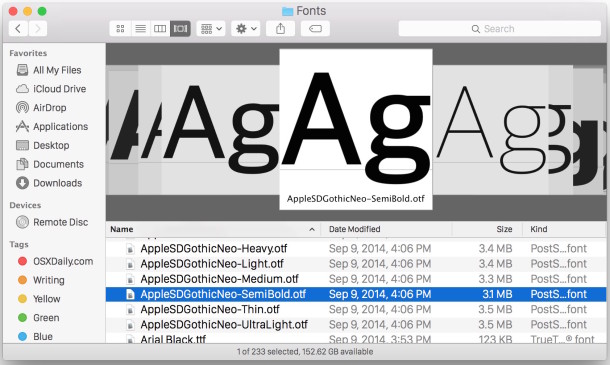
Want to get a quick glance at a font style or a preview of the appearance of a font face before you install the font on a Mac? There are multiple ways to do this, and we’re going to show you two methods to see previews of fonts using the Finder of OS X. The first trick uses the Cover Flow view of the Finder to get a look at a font, and the second trick uses Quick Look to view a preview of a font.