Control iTunes and QuickTime with your iPhone Earbuds
This is a very cool feature I had no idea existed but accidentally stumbled across while on a recent flight. If you have an iPhone, you probably know that the earbuds included with it have a button to adjust volume and what not, well guess what, you can control the volume level in iTunes and QuickTime with the iPhone Earbud buttons as well! This works at least on the Unibody MacBook Pro’s, but I’m not sure if it works on the Unibody MacBook. Just plug in the iPhone earbuds to your Mac and launch QuickTime or iTunes to test it out yourself.
It’s also worth mentioning that the iPhone earbuds microphone works fine with Mac OS X too, and it makes a significantly better microphone than the one that is built in. This is particularly handy for VOIP calls through iChat, Google Voice, and Skype.

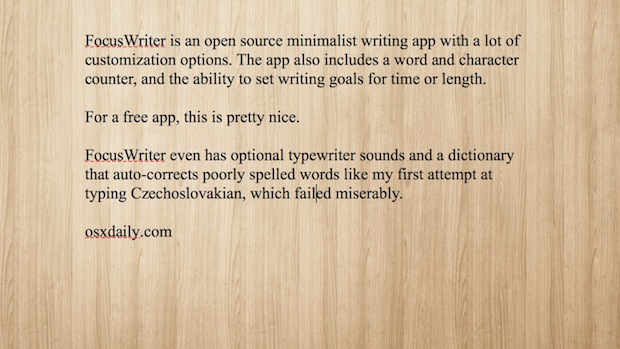
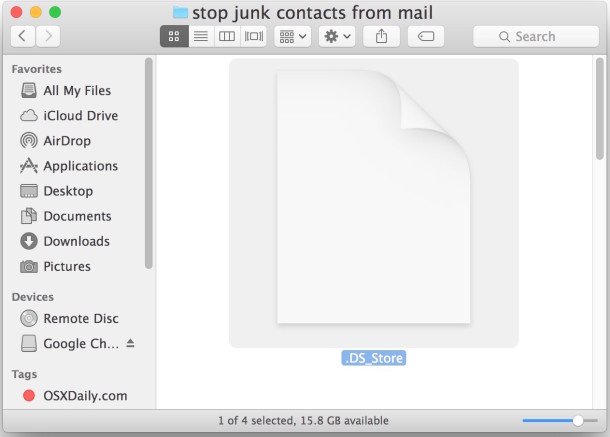
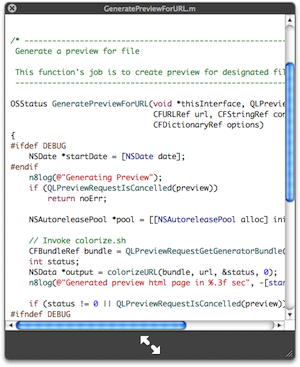
 A colleague of mine is a recent Mac switcher and he was complaining to me that virtual desktops are not included in Mac OS X, the irony is that they are, they just have the name Spaces (coming from a heavy Linux background, I guess the naming convention just threw him off). Virtual Desktops are a very common and popular feature in most Unix GUI’s, but as Mac OS X has included virtual desktops within Mac OS X too.
A colleague of mine is a recent Mac switcher and he was complaining to me that virtual desktops are not included in Mac OS X, the irony is that they are, they just have the name Spaces (coming from a heavy Linux background, I guess the naming convention just threw him off). Virtual Desktops are a very common and popular feature in most Unix GUI’s, but as Mac OS X has included virtual desktops within Mac OS X too. 
 Tye Campbell wrote to us with the following question: “Do you guys know how to take apart an iPhone? Specifically the 3G model, I can’t find any way to get to the display and I’d like to do my own screen replacement since mine is cracked but I have another one available to me from a water-damaged iPhone. I’m pretty patient and don’t mind learning, but I don’t even know where to begin, any tips or starting points?”
Tye Campbell wrote to us with the following question: “Do you guys know how to take apart an iPhone? Specifically the 3G model, I can’t find any way to get to the display and I’d like to do my own screen replacement since mine is cracked but I have another one available to me from a water-damaged iPhone. I’m pretty patient and don’t mind learning, but I don’t even know where to begin, any tips or starting points?”
 I just came across a really useful QuickLook plugin called SuspiciousPackage that lets you inspect those .pkg package installer files that so many Mac apps and downloads come in. Using this plugin, you can determine if an admin password is required, how many install scripts are in the package file, where the installation locations of files is going to be, and if a restart is required.
I just came across a really useful QuickLook plugin called SuspiciousPackage that lets you inspect those .pkg package installer files that so many Mac apps and downloads come in. Using this plugin, you can determine if an admin password is required, how many install scripts are in the package file, where the installation locations of files is going to be, and if a restart is required. 
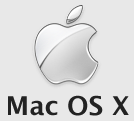 You can change the Mac OS X login screen background picture using a few different methods. We have covered this tip before but it was based around a few Terminal commands that might not be easy to follow for the average Mac user without command line experience. With that in mind, here are ways to change the Mac login wallpaper:
You can change the Mac OS X login screen background picture using a few different methods. We have covered this tip before but it was based around a few Terminal commands that might not be easy to follow for the average Mac user without command line experience. With that in mind, here are ways to change the Mac login wallpaper: