XSS Exploit found on Apple iTunes site… again

Update: Apple has fixed the exploit, the below link is preserved for posterity but no longer works to display anything abnormal.
A few weeks ago, there was an active XSS Exploit on Apple.com with their iTunes site. Well, a tipster sent us the exact same cross site scripting exploit found again on the Apple iTunes site (UK in this case). As a result, there are some rather amusing variations of the Apple iTunes page appearing, and again some very frightening ones, as the above screenshot demonstrates a login page that accepts username and password information, stores this login data on a foreign server, then sends you back to Apple.com. The most annoying variation sent to us tried to stuff about 100 cookies onto my machine, initiated an endless loop of javascript pop-ups with Flash files embedded in each of them, and iframed about 20 other iframes, all while playing some really awful music.
Here’s a relatively harmless variation of the XSS capable URL, it iframes Google.com:
It doesn’t take much effort to do your own version. Anyway, let’s hope Apple fixes this quick.
Attached are a few more screenshots of links sent in by tipster “WhaleNinja” (great name by the way)




 If you regularly use Spotlight (or Services) to access the dictionary app in Mac OS X, you may have noticed that with each definition a new window is spawned. This can quickly lead to clutter, which annoyed
If you regularly use Spotlight (or Services) to access the dictionary app in Mac OS X, you may have noticed that with each definition a new window is spawned. This can quickly lead to clutter, which annoyed 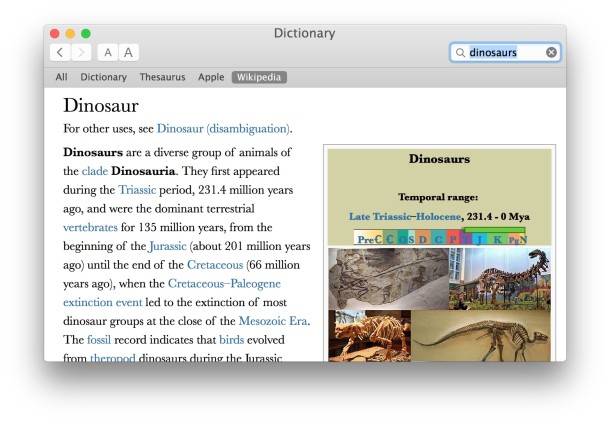
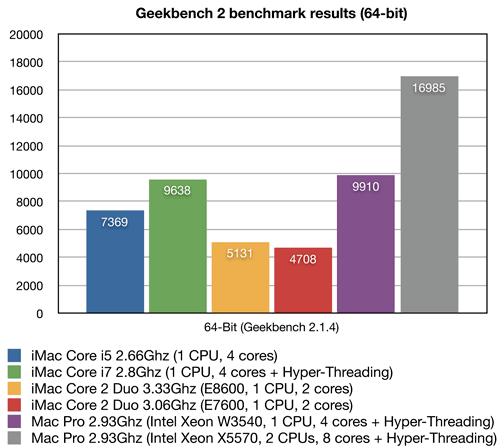

 Listening to a great song that you think everyone should hear? You can easily share music with your friends thanks to iChat and iTunes, just drag a song from iTunes into an iChat window and off it goes! This may be Snow Leopard and iTunes 9 only, I don’t recall this feature working in Leopard.
Listening to a great song that you think everyone should hear? You can easily share music with your friends thanks to iChat and iTunes, just drag a song from iTunes into an iChat window and off it goes! This may be Snow Leopard and iTunes 9 only, I don’t recall this feature working in Leopard.
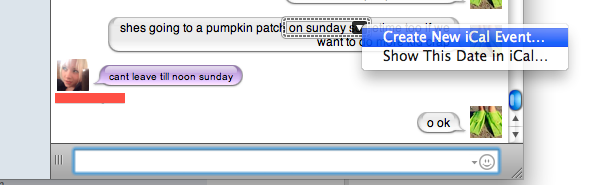
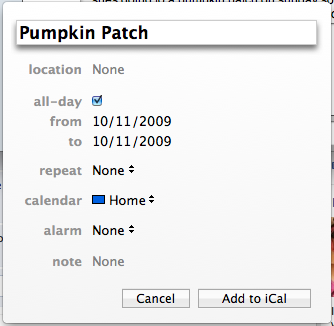


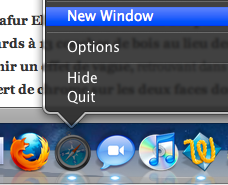 This works in many versions of Mac OS X
This works in many versions of Mac OS X  Deleting cookies on the Mac depends on the specific web browser in use, thus if you want to delete all cookies, you’ll want to accomplish this for every browser app. Considering the web browsers most commonly used in Mac OS X are Safari, Chrome, and Firefox, we will show how to delete cookies in each of these browsers.
Deleting cookies on the Mac depends on the specific web browser in use, thus if you want to delete all cookies, you’ll want to accomplish this for every browser app. Considering the web browsers most commonly used in Mac OS X are Safari, Chrome, and Firefox, we will show how to delete cookies in each of these browsers.
 You can securely delete files from Mac OS X right from the Finder. This is by far the simplest method to securely delete something on the Mac, and the process is pretty straight forward, very similar to the normal procedure of deleting a file except that you will access a separate option to enable the ‘secure’ layer:
You can securely delete files from Mac OS X right from the Finder. This is by far the simplest method to securely delete something on the Mac, and the process is pretty straight forward, very similar to the normal procedure of deleting a file except that you will access a separate option to enable the ‘secure’ layer: