Follow a Simple Apple Guide to Install Windows 7 on a Mac with Boot Camp
![]()
Bootcamp has been around a while, and it makes it pretty easy to install and run other Windows OS’s in conjunction with Mac OS X on the same Mac computer. It’s hard to have missed all the hooplah surrounding the Windows 7 launch, and many Mac users may want to try it out themselves, so with that in mind Apple created a pretty nice visual walkthrough on installing Windows 7 within Boot Camp.
If you’re in the market to run Windows 7 on your Mac natively without using a virtual machine, check out their guide, it’s really easy to follow and has lots of pictures to lead you along the installation process. Of course, you’ll need a copy of Windows 7 handy, and always back up your Mac before making any modifications to the file system, partition map, or drive!
Don’t worry, if you find that Boot Camp and having Windows on your Mac has worn out it’s welcome, you can always remove it at any time.

(Triple-boot Windows 7 / Mac OS X / Boot Camp menu image courtesy of TUAW)

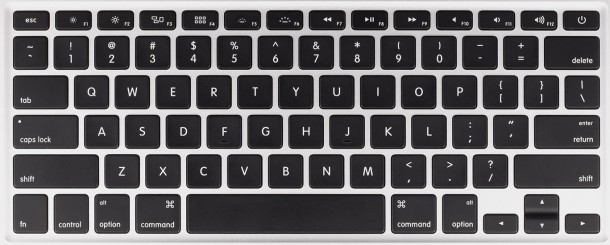
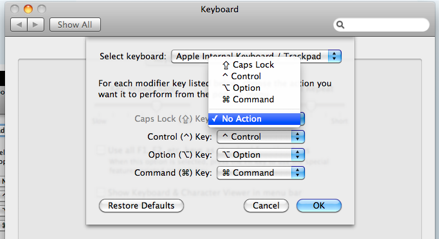
 Need to migrate all of a Spaces set of windows to another Spaces screen in Mac OS X? Using a simple keystroke you can do just that.
Need to migrate all of a Spaces set of windows to another Spaces screen in Mac OS X? Using a simple keystroke you can do just that.
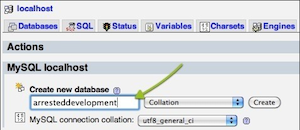

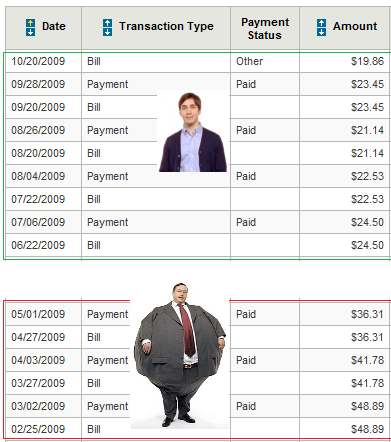
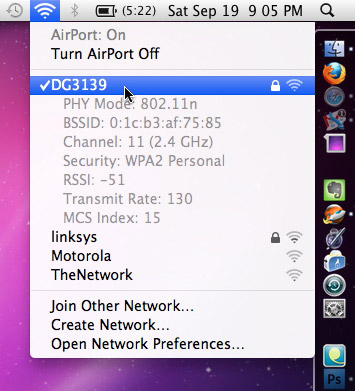
 The Lenovo S10 may just be the easiest hackintosh netbook option to run Mac OS X, according to a guide on the site
The Lenovo S10 may just be the easiest hackintosh netbook option to run Mac OS X, according to a guide on the site 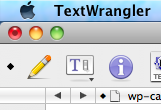

 On a Windows PC recently I ripped a CD only to find out that it was converted as WMA rather than MP3. In Windows this isn’t a big deal, you just open the files in iTunes as usual, but I wanted them on my Mac, easy right? Well for some reason Apple doesn’t allow Mac iTunes to convert WMA files to MP3 audio so I was a bit frustrated, to make matters worse a typical google search will net you a ton of ancient apps that like to crash a lot, or ones that try to charge you some-odd dollars to convert an audio file… forget that!
On a Windows PC recently I ripped a CD only to find out that it was converted as WMA rather than MP3. In Windows this isn’t a big deal, you just open the files in iTunes as usual, but I wanted them on my Mac, easy right? Well for some reason Apple doesn’t allow Mac iTunes to convert WMA files to MP3 audio so I was a bit frustrated, to make matters worse a typical google search will net you a ton of ancient apps that like to crash a lot, or ones that try to charge you some-odd dollars to convert an audio file… forget that! 