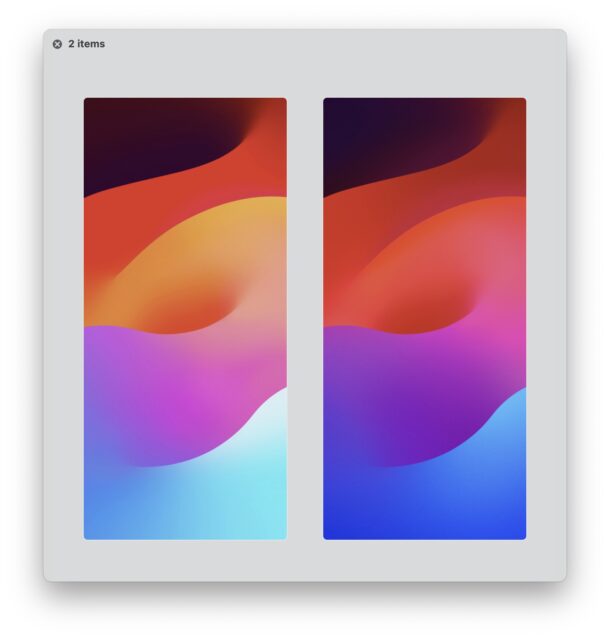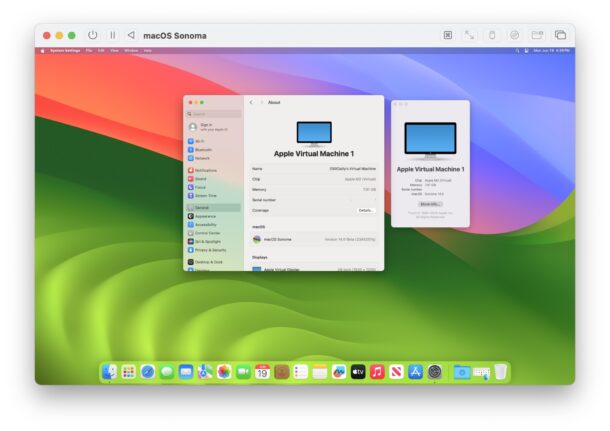5 Ways to Open Terminal on Mac
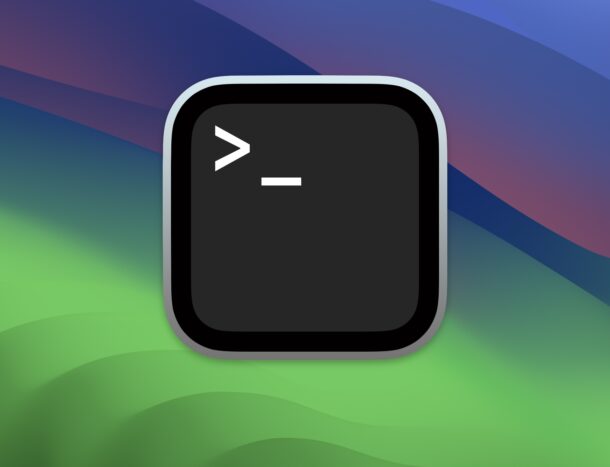
The Terminal application on Mac provides a powerful command-line interface that allows users to interact with their computer using text-based commands. It offers advanced control, customization, and automation options, making it beneficial for developers, system administrators, and power users who prefer a more efficient and flexible way to execute tasks, manage files, navigate the file system, install software, run scripts, and access various system utilities and tools.
The Terminal may be generally for more advanced Mac users, but that doesn’t mean that opening the Terminal and getting started with it is. Here are five ways to open the Terminal on Mac, and they’re all simple enough that you can choose whichever works best for your workflow.