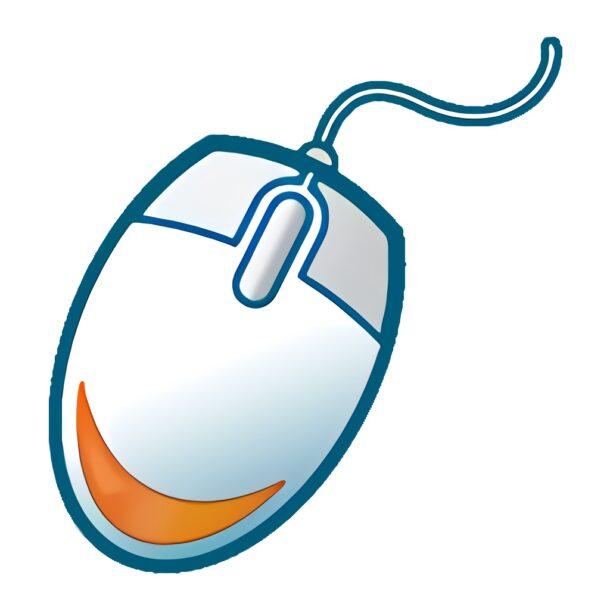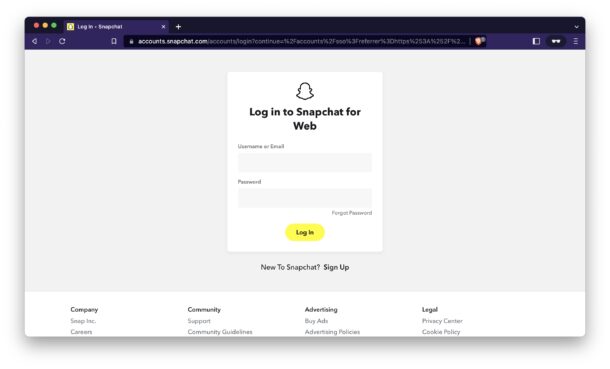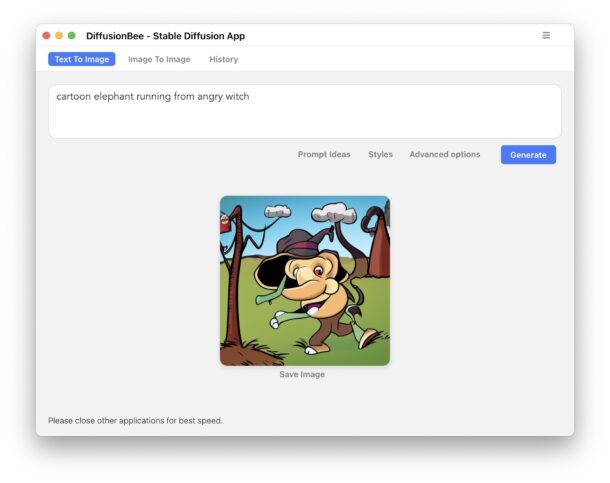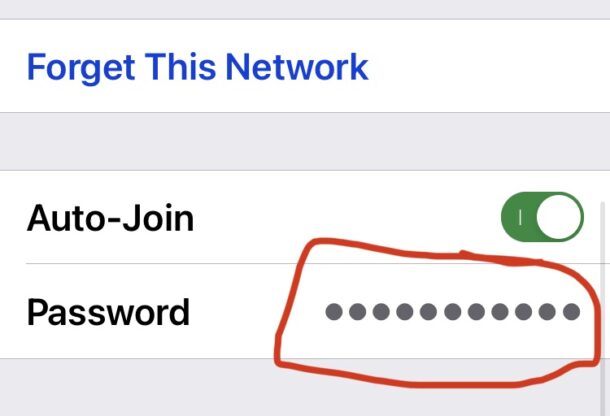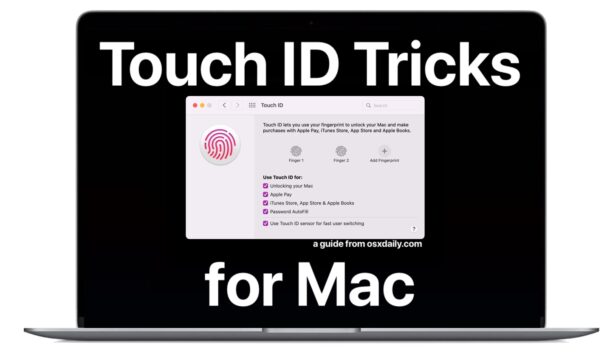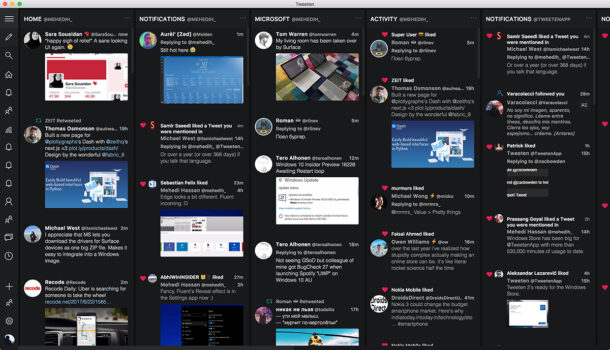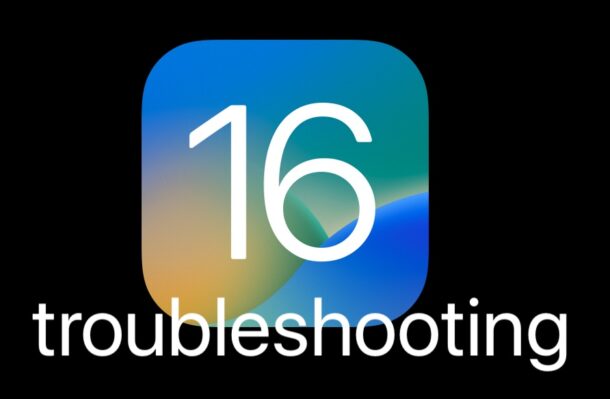Save $99 on the iPad Mini 6, Starting at $399

The iPad Mini is rarely discounted, but right now Amazon is taking $99 off the price of the latest iPad Mini 6, saving you a whopping 20% on select colors.
The temporarily discounted $399 iPad Mini model features an 8.3″ retina display, 64GB storage, an A15 CPU, 12MP cameras on front and back, and is available in Starlight, Space Gray, and Purple. The pink model is only discounted 8%, but is still available as well.
Get iPad Mini 6 at 20% off, Starting at $399
If you’ve been interested in getting an iPad Mini 6, why not grab one at a hefty discount? Who doesn’t like a good deal?! Happy shopping.
FTC: OSXDaily is an affiliate partner with Amazon, meaning if you click a link and make a purchase, we may receive a small payment which goes towards keeping the site running and available for free.