Apple Watch Series 8, Ultra, & SE 2 Announced by Apple

Apple has announced a series of new Apple Watch models, including Apple Watch Series 8, Apple Watch SE, and Apple Watch Ultra.

Apple has announced a series of new Apple Watch models, including Apple Watch Series 8, Apple Watch SE, and Apple Watch Ultra.
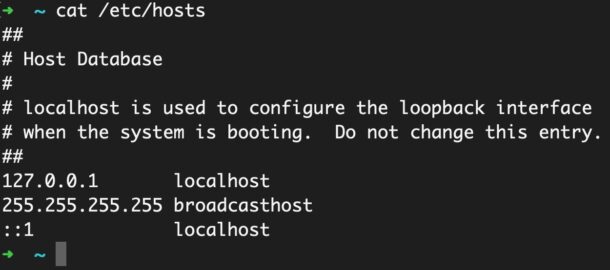
Some Mac users have discovered that the hosts file in MacOS does not appear to work, or changes to the /etc/hosts file on the Mac are seemingly ignored. Given that the hosts file is used to map IP addresses to host names, and is frequently modified by advanced users, this is an understandably annoying problem.
This is fairly obvious issue when it happens, because after editing the hosts file on a Mac from the command line or even with TextEdit, and flushing DNS cache, there does not appear to be any change to hosts.
Changes to the hosts file being ignored, or edits to the hosts file not working, are actually a fairly common occurrence, particularly with modern versions of MacOS system software. Fortunately it’s also usually a really easy fix.

Have you ever wanted to play the iPhone or iPad games you own on your Mac? Perhaps, you just want to play one game of Among Us while you’re stuck at work? As long as you have a Mac that’s powered by Apple Silicon, you’re all set.

If you’re ever in a situation where you are concerned about unauthorized biometric access to your iPhone, for example, someone holding your iPhone up to your face to unlock it with Face ID, or someone forcing you to put your finger on the Touch ID sensor to unlock the iPhone, you can prevent that unauthorized access to the iPhone with a Hard Lock trick.
Hard Locking an iPhone disables the biometric access capabilities on an iPhone, like Face ID and Touch ID, forcing the iPhone to require a passcode to unlock the device. This could be theoretically useful in a variety of situations, like crossing a foreign border or interacting with some legal authority.
Most people don’t know about hard locking an iPhone, but fortunately it’s an easy trick to learn and to master, and you can do it all discretely from your pocket so you don’t even have to pull the iPhone out and fiddle with it.

Apple has issued an important security update to older model iPhones and iPads that are not able to run the latest iOS 15 operating system.
iOS 12.5.6 includes important security patches, and should be installed on any older model device that is eligible to receive the update, and that can not install iOS 15.6.1, which includes the same vulnerability fix.
The iOS 12.5.6 software update should be available for iPhone 6, iPhone 6 Plus, iPhone 5s, iPod touch 6th gen, iPad Air, iPad mini 2, and iPad mini 3.
Many people continue to use these older devices, particularly the older model iPhones, making this a welcome security update for those widely deployed devices.

If you use Messages app on your Mac, you may frequently arrive at a situation where you’d like to search and filter the content of your messages and conversations for a match, or a particular word, or topic. Fortunately, the Messages for Mac app has a nice and easy message search feature.

Have you ever wanted to customize the font seen on a webpage? Maybe you have a preferred font that you want to see while you’re reading, or the font on a particular webpage is difficult to read? In that case, you’ll be excited to know that you can now do this on your iPhone or iPad, without having to use a third-party web browser.

Apple has issued the eighth beta of iOS 16 for users enrolled in the iPhone beta testing program.
The latest beta is available for both developer beta and public beta users.
With iPhone 14 expected to launch in the coming weeks, it’s likely that iOS 16 beta 8 will be very close to the final build that will be shipping on those devices when they become available in September.
Currently there is not yet a matching new iPadOS 16 beta build.

Apple allows users to unlock their Macs using their Apple Watch, which is a super handy feature for users of both devices. As convenient as this may sound, the feature isn’t completely flawless though, and sometimes you may run into issues with the auto-unlocking Mac feature.
Since Apple Watch and your Mac relies on a wireless connection to get this done, you can run into connectivity problems that may prevent you from unlocking your Mac with it. Additionally, certain macOS settings can change the way your Mac unlocks and in some rare cases, software glitches can stop your Apple Watch from unlocking your Mac too. Regardless, it’s pretty easy to diagnose what’s causing this issue and get it fixed.

Apple has released MacOS Ventura beta 6 for users enrolled in the Mac beta testing program for system software. The 6th beta arrives several weeks after the fifth beta, perhaps suggesting some more significant changes were made.
Usually the developer beta rolls out first and is soon followed by the same build as a public beta version, so if you’re in the latter have some patience and the update will become available to you as well, usually within a day or less.

New public beta builds for iOS 16 for iPhone, and iPadOS 16 for iPad, are available now to all users participating in the public beta testing programs for iOS and iPadOS.
The new public beta builds match the freshly released dev betas, but arrive a day later.

Apple has scheduled an event for September 7 at 10 AM PDT, referring to the event as “Far Out.”
While the event invite and webpage on the Apple site are typically coy, it is widely expected that Apple will launch the iPhone 14 series on the occasion.
The iPhone 14 series is expected to feature mostly the same models, designs, and OLED displays as the iPhone 13 series, including an 6.1″ iPhone 14 base model, a 6.7″ iPhone 14 Max, a 6.1″ iPhone 14 Pro, and an 6.7″ iPhone 14 Pro Max. Some rumors suggest the iPhone 14 Mini will not get an update this year.
Rumored iPhone 14 features include a faster A16 CPU, improved cameras, new color options, and of course the devices will be running iOS 16. There are also rumors that iPhone 14 Pro models will feature always-on displays, similar to the latest Apple Watch models, that will allow you to always see widgets and the time on your lock screen, albeit in a slightly subdued state.
Apple will likely officially launch iOS 16 for iPhone at the event as well, which is usually available to download for all users to a compatible device the same week as the Apple events.
If you’re interested in watching the Apple Event live, you can visit the official Apple Events page here on the morning of September 7 to watch with any web browser. Apple always posts video of the finished event as well.
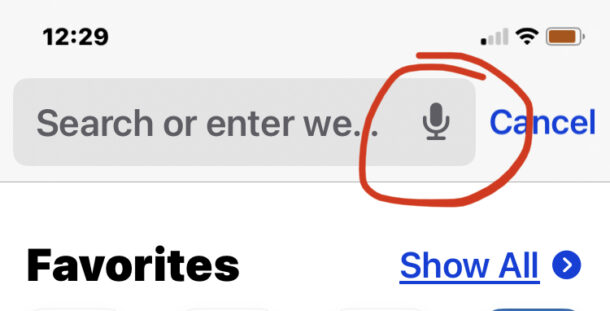
You may have noticed a microphone button in the address bar of Safari on iPhone or iPad, and when the microphone icon is tapped it will activate dictation, turning your voice into text.
Many users may accidentally tap on the microphone dictation button in Safari on iPhone or iPad, and thus may want to disable and remove the dictation button from Safari on their device.

Apple has issued iOS 16 beta 7 for iPhone beta testers, along with iPadOS 16.1 beta 1 for iPad beta testers.
Typically the developer beta build arrives first, and the same build comes soon after as a public beta release.
The jump to iPadOS 16.1 beta from iPadOS 16 beta 6 is due to Apple delaying the launch of iPadOS 16, which will apparently now debut as iPadOS 16.1 when it comes later in the fall.
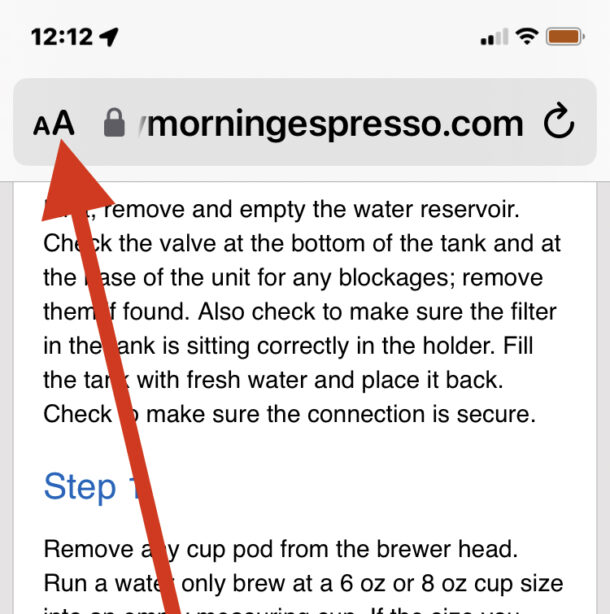
Reader Mode in Safari is a fantastic feature for Safari on iPhone and iPad that lets you more easily read just about any web page, and works particularly great on longer articles or pages with a lot of clutter.
Basically Reader mode will strip away any and all other page content except for the article text, so whatever you’re reading is very clearly the focus, without any distractions.
If you’re unfamiliar with Reader mode in Safari for iPhone and iPad, you should acquaint yourself with this handy feature, and the first start to doing that is by learning how to access and use Reader in Safari for iOS and iPadOS.

Are you subscribed to multiple public calendars to follow holidays and other important events? If you change your mind and you no longer wish to see these calendar events, you’ll need to unsubscribe from the calendar.

By default, WhatsApp will show a ‘Last Seen’ status of contacts, which lets you know when the user was last using WhatsApp. The latest versions of WhatsApp allow you to selectively hide the Last Seen status from specific people or contacts.
Previously, hide Last Seen and hide online status but the setting was broadly oriented, so that you either could turn the Last Seen status off for everyone, your contacts, or for nobody. Now you can be much more selective in who you don’t want seeing your status.
![]()
Apple has released Safari 15.6.1 with an important security fix for Macs running macOS Big Sur and macOS Catalina.
The Safari update includes the same security fixes that are available in macOS Monterey 12.5.1 update for Mac users running Monterey, and iOS 15.6.1 and iPadOS 15.6.1 for iPhone and iPad. The latest macOS Ventura beta also apparently includes the same security fix.
The security update is recommended for all Mac users running macOS Big Sur and macOS Catalina.