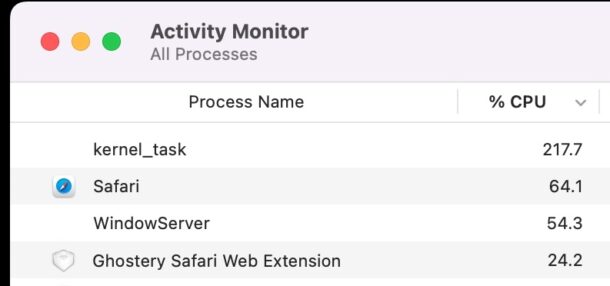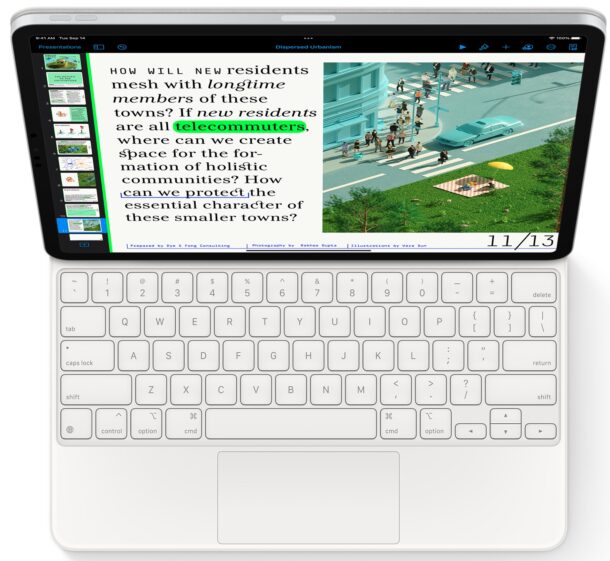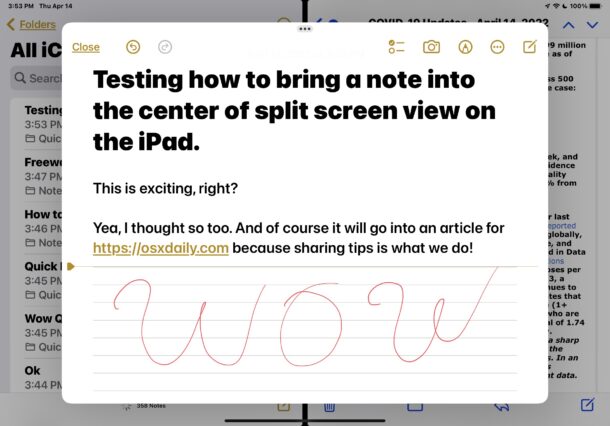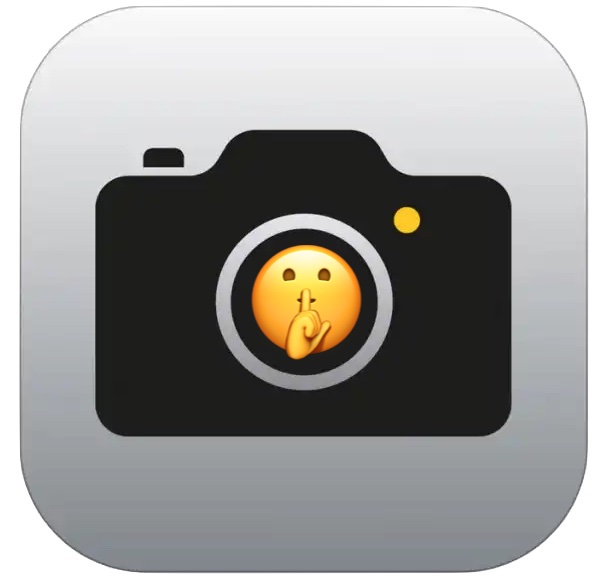The iPhone Autocorrect Ducking Problem, Explained

Most iPhone users have experienced this before; you’re trying to emphasize just how teed off you are about something and rather than everyones favorite F word, the iPhone shows a D word instead; duck. Ducking duck. Why is autocorrected so ducked up?
If you’re wondering why the duck the iPhone is constantly ducking autocorrecting duck instead of duck with an F, then you might enjoy the video below from Wall Street Journal, where they explain how autocorrect works and interviews the creator of the original iPhone autocorrect feature, Ken Kocienda.