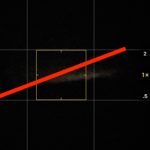How to Switch Webcam on Mac: Using External Webcams with FaceTime, Zoom, Skype, etc

Do you want to use an external webcam for video calls on your Mac? It’s pretty easy to switch a webcam in macOS, but the procedure may slightly vary depending on the software you use. We’ll cover switching the webcam used by the Mac with FaceTime, Skype, and Zoom.