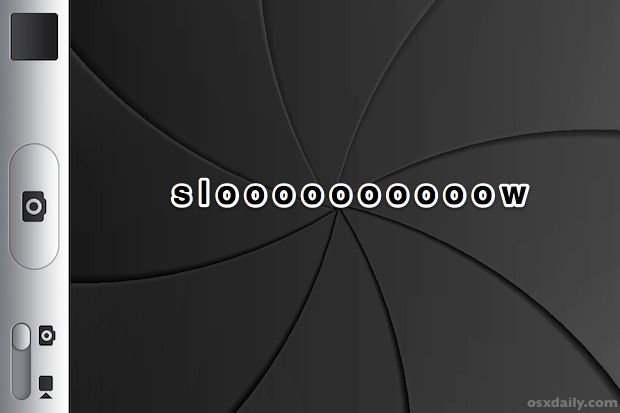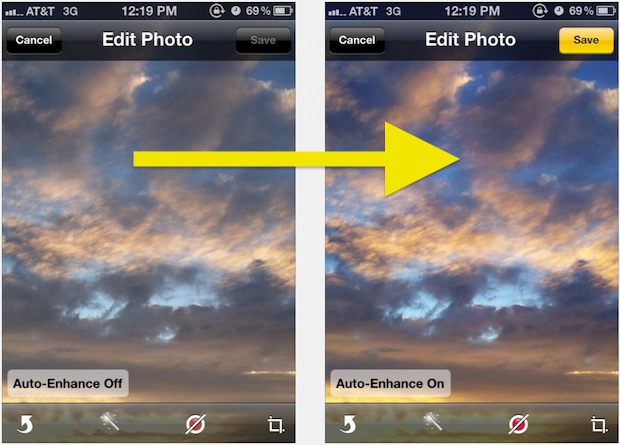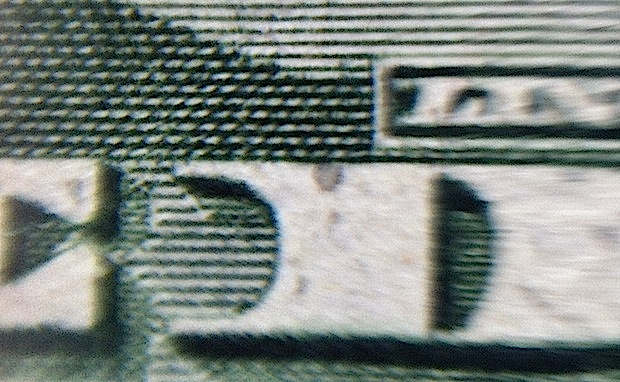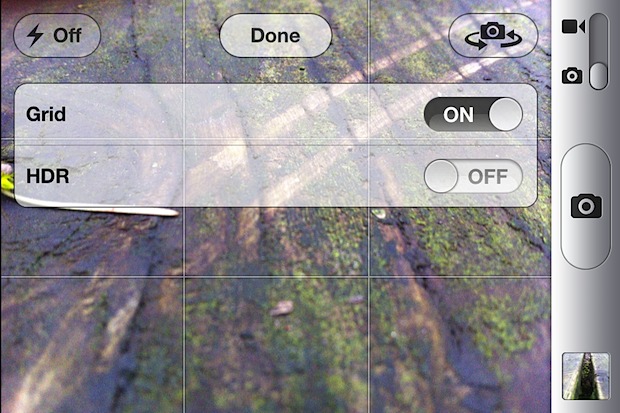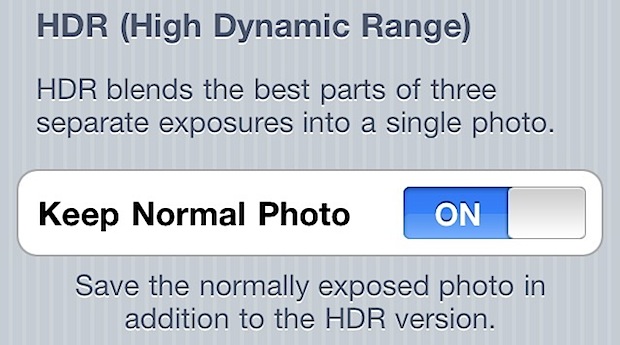Upload Images Directly from Safari in iOS 6

iOS now lets you upload images directly from Safari using standard web-based upload forms. Not only can you upload directly from the Photos library and Camera Roll now, but you can also upload an image directly from the camera after taking a picture. There’s nothing fancy that you’ll need to do, just tap any normal … Read More