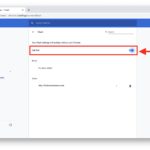How to Set Chrome as Default Web Browser on Mac
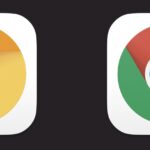
If you prefer to use Chrome as your web browser, you might want to set the default browser on the Mac to be Google Chrome. And if you use Google Chrome Canary, you can set that as the default browser too.