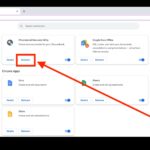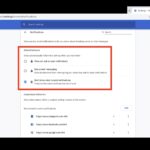How to Confirm Before Closing Windows with Multiple Tabs in Chrome, Edge, Brave

If you use a lot of tabs when browsing the web with Google Chrome, Microsoft Edge, Brave, or any other Chromium based browser, you might want to enable an optional feature that asks to confirm whether or not you wish to close any browser window with multiple tabs open. This can help to prevent you … Read More