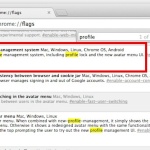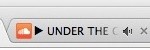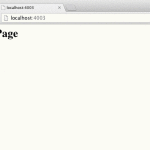How to Mute Tabs in Chrome Playing Audio / Video
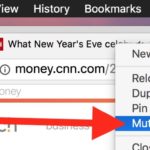
Want to mute audio blasting from a browser tab in Google Chrome? Of course you do! Few things are more annoying when browsing the web than autoplaying video and autoplaying audio that starts when you load a web page. Rather than frantically trying to locate the offending media source of blasting, a better approach is … Read More