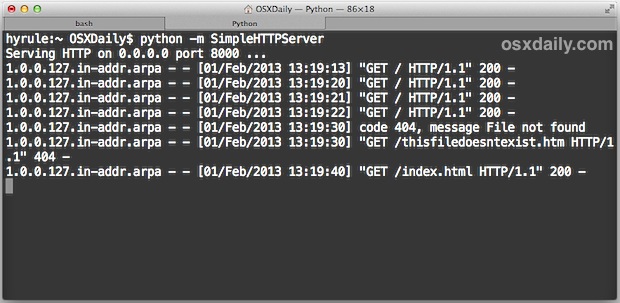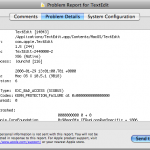Test Wireless Signal Strength from Command Line of Mac OS X
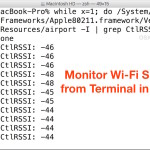
If you’re trying to tweak a wireless router to get the best signal, being able to continuously measure the wi-fi signal strength while you toy with the antennas, placement, and whatever else on the network is really valuable. While most users are best served by using the Mac Wi-Fi Diagnostics app to monitor signal strength … Read More