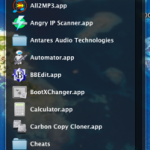How to Add a Spacer to the Mac OS X Dock

You can add blank spacers to the Mac OS Dock as a way of customizing the appearance a bit. This is accomplished by issuing a defaults write command in the Terminal. Each spacer is about the same width as an icon would be, except nothing takes the place of the space, it simply separates other … Read More