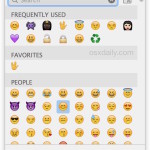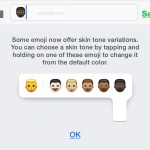Emoji Picker Shortcut Not Working in MacOS Sequoia? Let’s Fix It

Some MacOS Sequoia users have discovered the familiar handy Emoji keyboard shortcut to access the Emoji & Symbols panel is no longer working as expected. This can be immensely frustrating, especially if you rely on it for quick access to emojis in messages, emails, documents, and in general. While it might seem like a minor … Read More