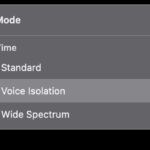How to Use iPhone as FaceTime Camera on Mac

The latest versions of macOS system software allow for using your iPhone as a FaceTime camera and webcam, offering a much higher resolution and higher quality video chat experience, especially compared to the built-in cameras on most Mac computers.