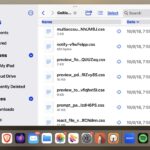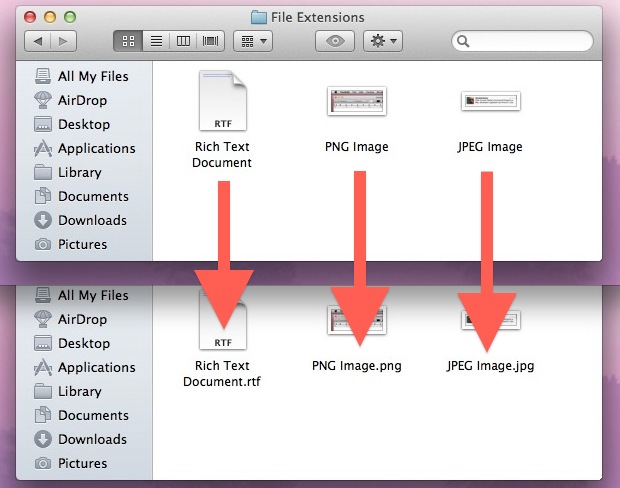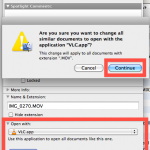How to Change File Extensions on iPad & iPhone

You can now change file extensions of any files, documents, or items contained within the Files app on iPhone or iPad. In order to change file extensions on your iOS or iPadOS device you will first need to make sure you show file extensions in Files app on iPad or iPhone if you haven’t done … Read More