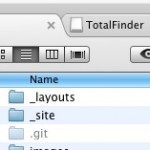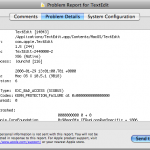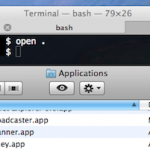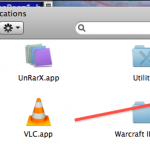Name Mangler is a Batch Rename File Utility for Mac OS X
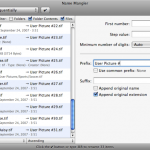
If you have a bunch of files you need renamed on your Mac, and the computer isn’t new enough to have the built-in batch rename feature, then Name Mangler is a decent solution in a fairly crowded field. With a good interface that is intuitive to use, you can easily batch rename tons and tons … Read More