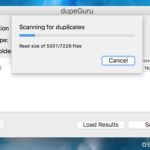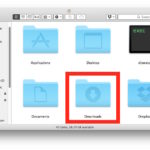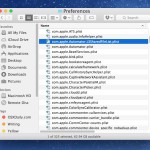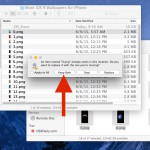How to Show iCloud Status Indicator in Mac Finder
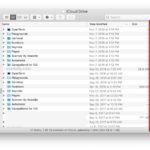
If you’re a Mac user who relies on iCloud Drive for data syncing and cloud storage, you might appreciate knowing that you can enable an optional iCloud Status indicator in the Mac Finder. The iCloud Status indicators in Finder can tell you if a file or folder is only in iCloud, on the local Mac, … Read More