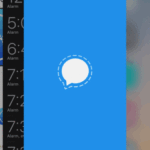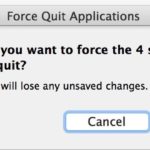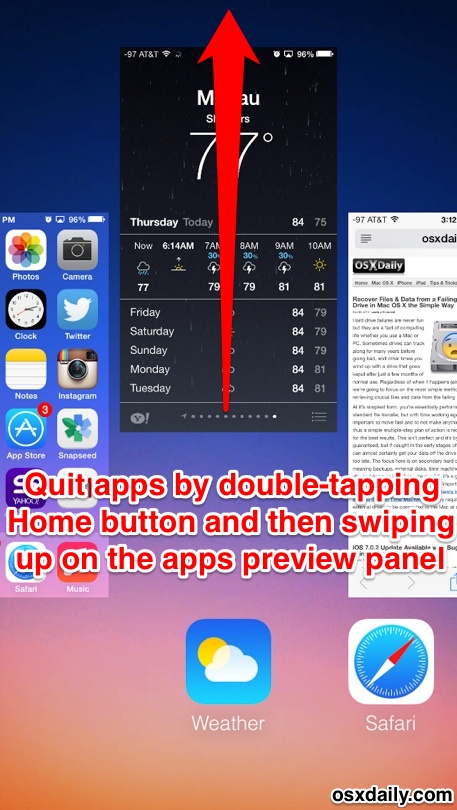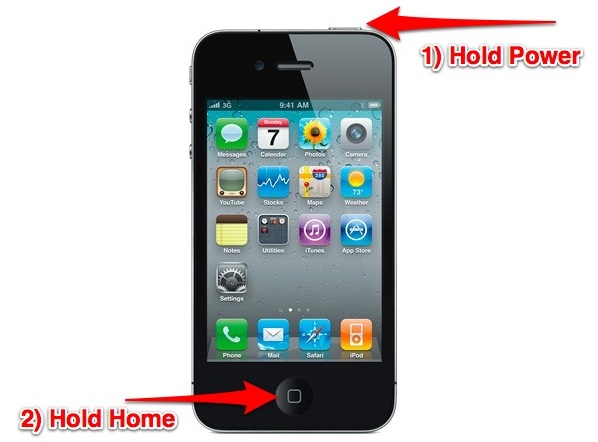How to Fix “Your system has run out of application memory” on Mac

Rarely, a Mac can experience a memory leak which causes MacOS to run out of memory. When this happens, it’s fairly obvious because not only does the Mac become unresponsive, but you see an error message on the screen that says “Your system has run out of application memory. To avoid problems with your computer, … Read More