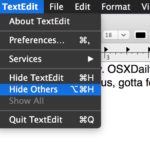How to Hide or Show Apps on Apple Watch

Do you have a lot of apps installed on your Apple Watch? If so, you may want to clean your home screen by hiding or removing the apps that you don’t actually use. Fortunately, this is pretty easy to do and you can do it right from your iPhone.